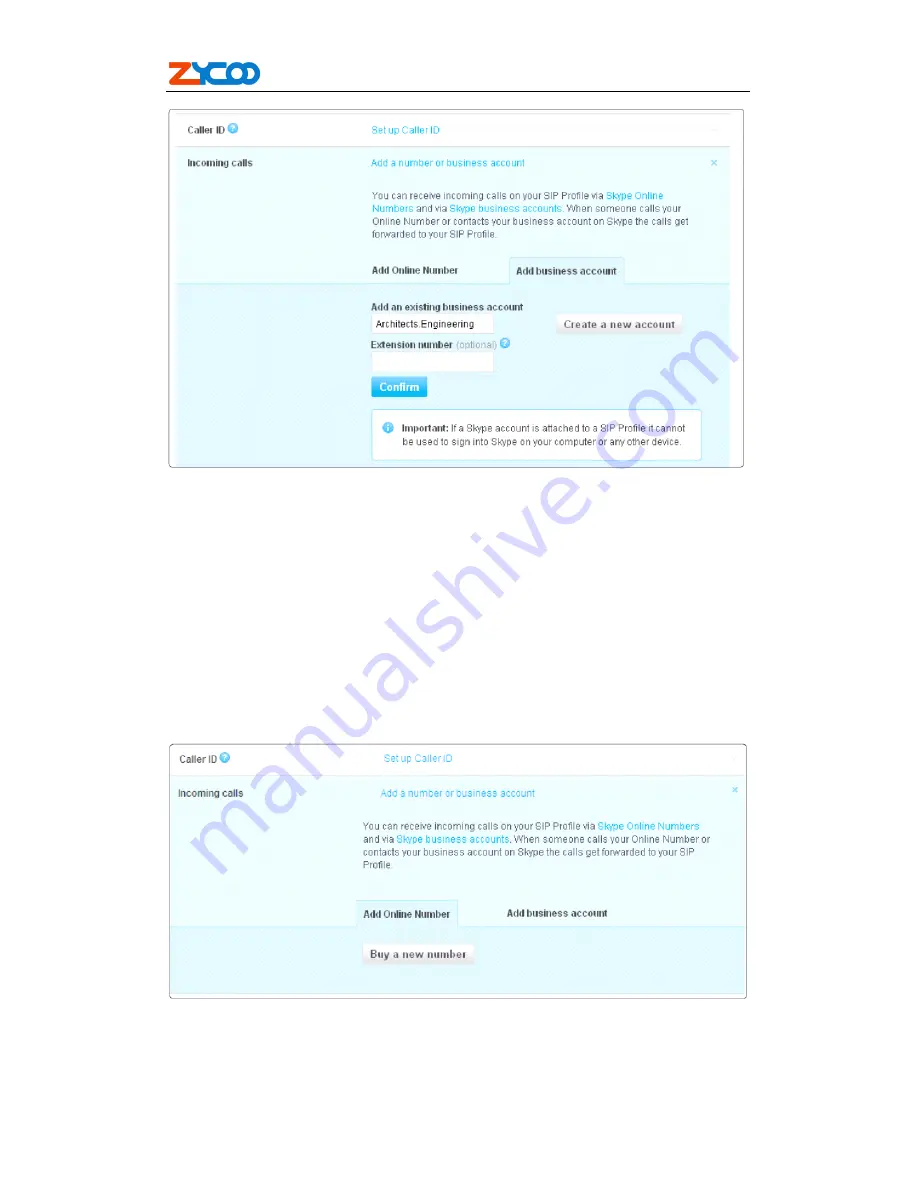
ZX50
ZX50
ZX50
ZX50 Series
Series
Series
Series IP
IP
IP
IP PBX
PBX
PBX
PBX
V1.1 Editor:Yu
4
th
,June,2010
59
5.
Click Confirm.
11.8
11.8
11.8
11.8 Make
Make
Make
Make a
a
a
a test
test
test
test inbound
inbound
inbound
inbound call
call
call
call from
from
from
from Skype
Skype
Skype
Skype
Call the business account’s Skype Name you created in step 7 from Skype.
11.9
11.9
11.9
11.9 Assign
Assign
Assign
Assign an
an
an
an Online
Online
Online
Online Number
Number
Number
Number to
to
to
to receive
receive
receive
receive calls
calls
calls
calls from
from
from
from landlines
landlines
landlines
landlines and
and
and
and mobile
mobile
mobile
mobile
phones
phones
phones
phones
1.
Click
View
View
View
View profile
profile
profile
profile
next to the name of the SIP Profile to which you want to assign an
Online Number.
2.
Click
Add
Add
Add
Add a
a
a
a number
number
number
number or
or
or
or business
business
business
business account
account
account
account
.
3.
Click
Buy
Buy
Buy
Buy a
a
a
a new
new
new
new number
number
number
number
11.
11.
11.
11.10
10
10
10 Make
Make
Make
Make a
a
a
a test
test
test
test inbound
inbound
inbound
inbound call
call
call
call from
from
from
from a
a
a
a landline
landline
landline
landline or
or
or
or mobile
mobile
mobile
mobile phone
phone
phone
phone
Call the Online Number associated with the SIP Profile from a landline or mobile phone.




















