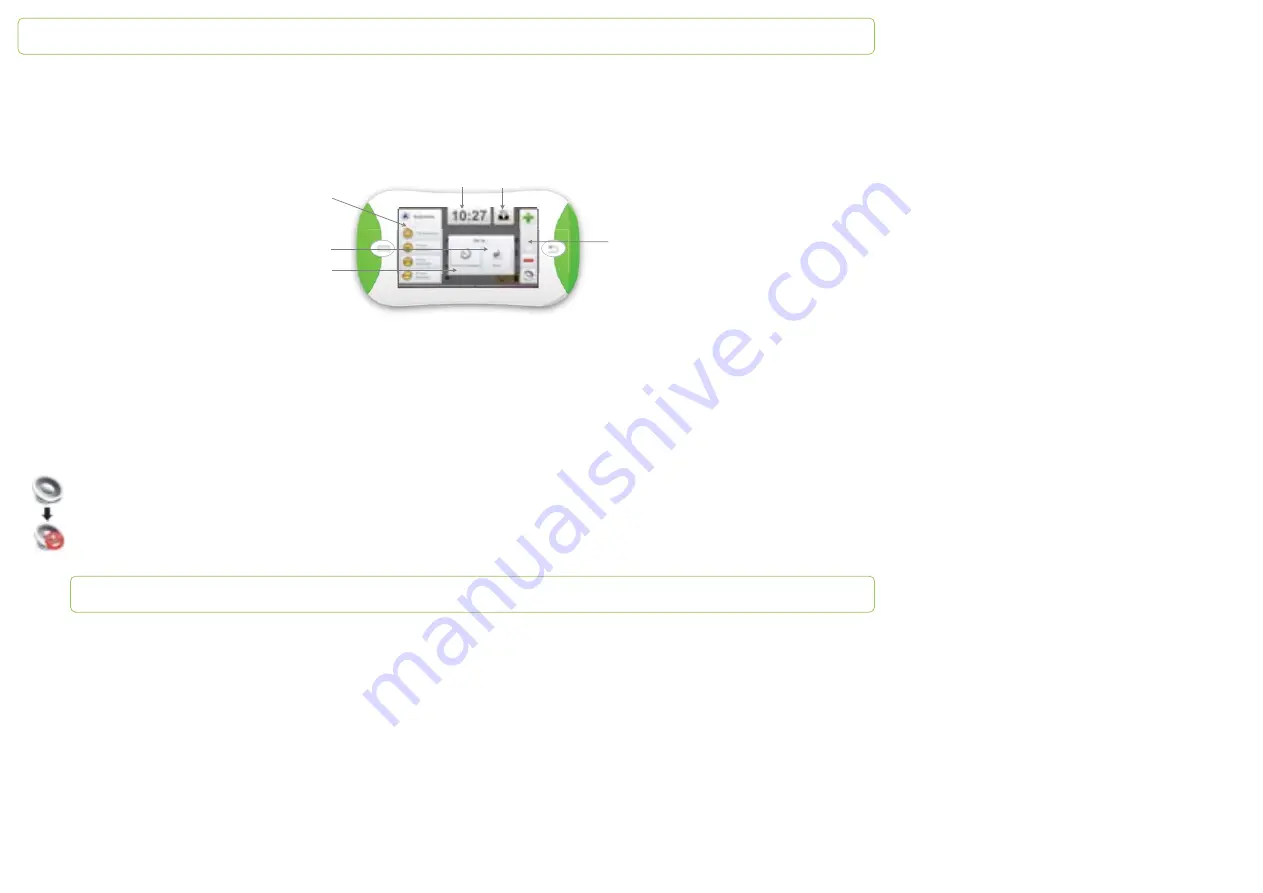
Papoo
Touch
Access the options panel
Every app bene
fi
t from several options. To access them press the left button (when app is running). The following windows opens:
Volume control
To access to the volume controller press the left button of the PapooTouch. When the options panel is open volume icon is on the right of
the screen. You are able to set it up by two ways:
- tap the green icon to increase the volume and tap the red icon to decrease volume
- slide the grey scrolling button up or down
To cut down the volume activate the mute mode
1
- tap once the speaker icon
2
- tap again the icon and the volume will come back
to its previous level
Back to the desktop
Access to the history
App options
Time
Battery level
Volume controller













































