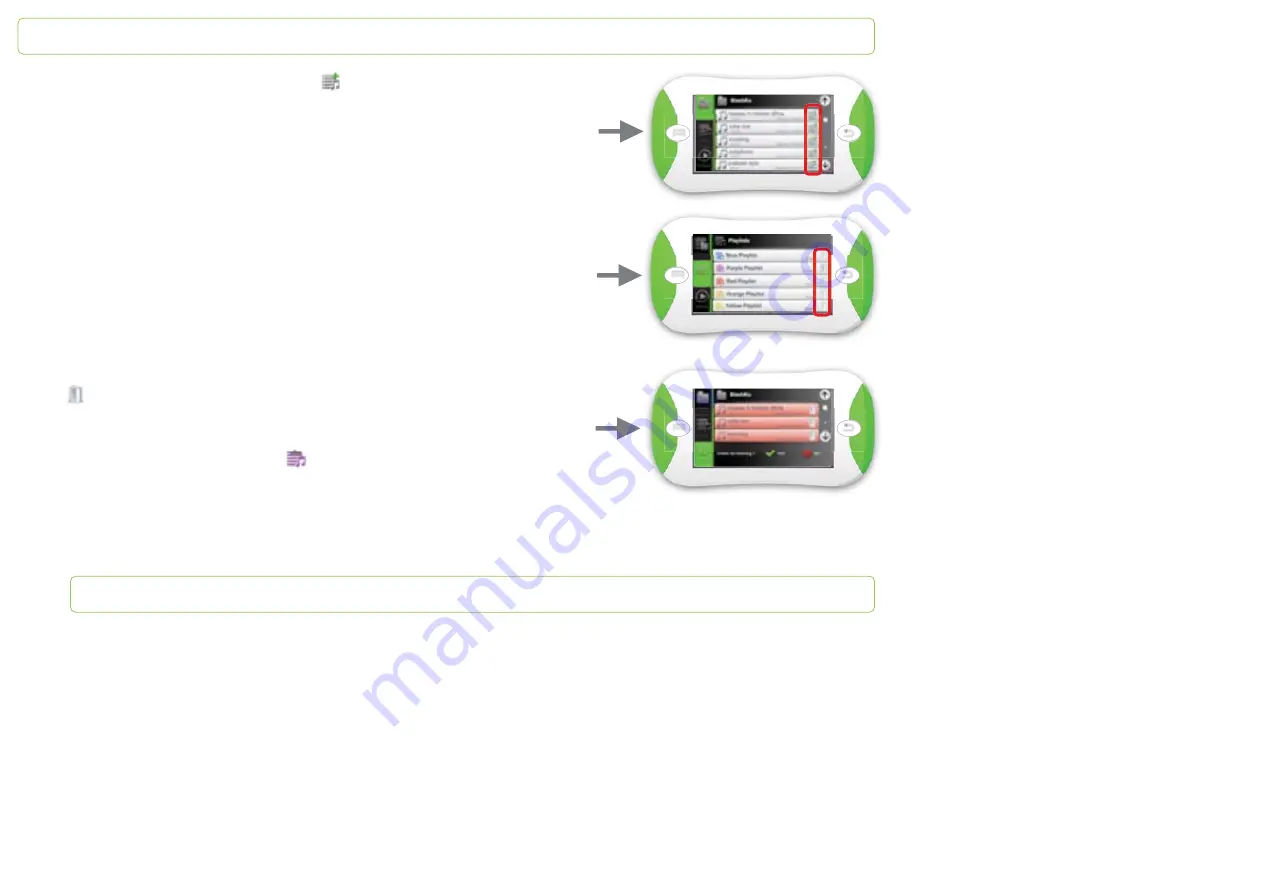
Papoo
Touch
At the bottom of each
fi
le and songs, there is a . It enables you to organize
fi
les and
songs into playlists. When you tap the icon, 5 playlists – that are represented by colored
icons – appear. To put the whole
fi
le or the song into the playlist, tap the icon of your
choice.
2
–
playlists
: this tab enables you to access the playlists.
Each one is represented by a colored icon. Tap one to access the songs you
fi
led in it. It
shows the number of songs it gathers.
The enables you to delete all the songs
fi
led in the playlist. Tap it if you want to
empty the playlist. The following message pops up:
Tap “Yes” if you want to delete the playlist content. Tap “No” if you want to keep its
contents. To go back to the playlists, tap .
















































