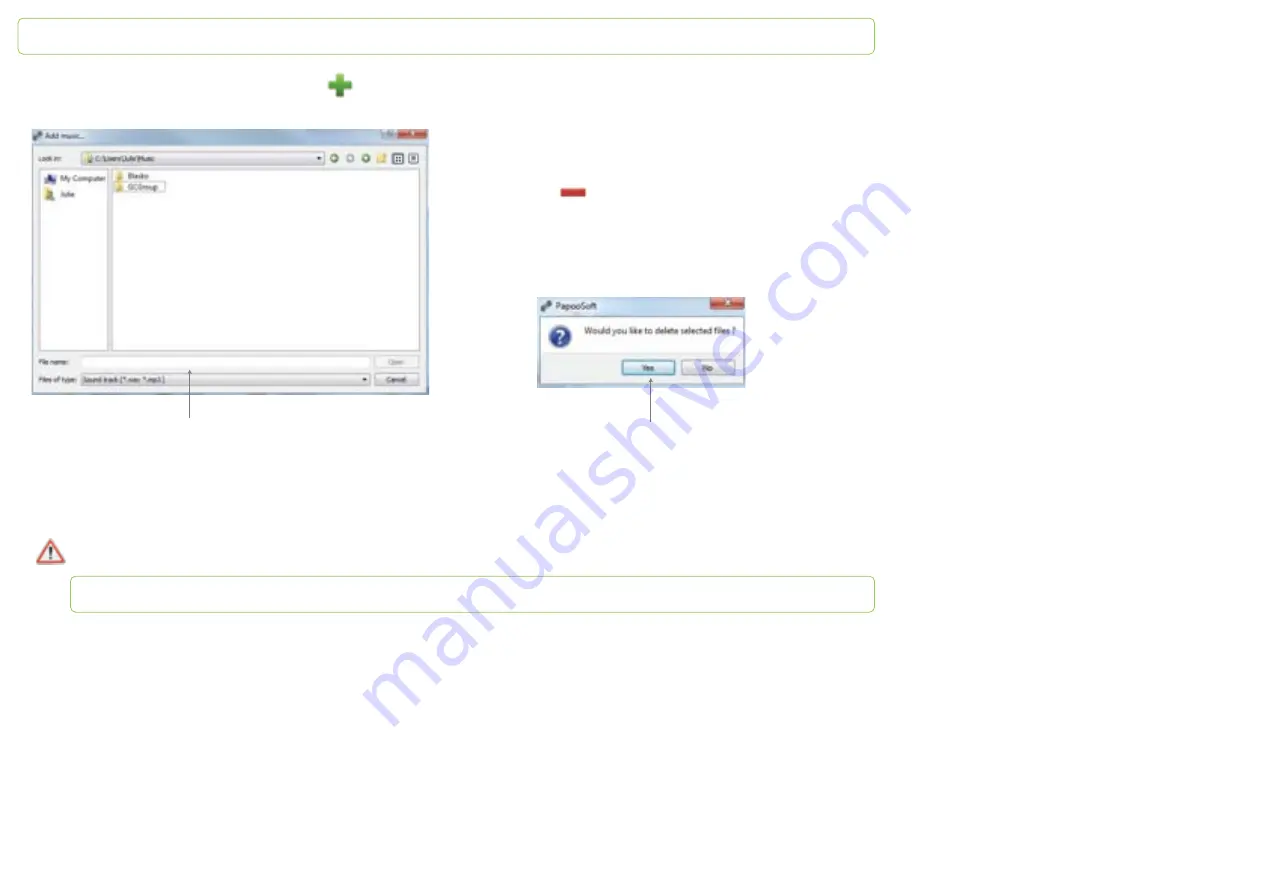
Papoo
Touch
Browse for the song (where you
fi
led
it), select it then click on « Open » on
the lower right part of the window.
Repeat this action as many time as needed.
Click on yes if you do
To remove one or several songs from PapooTouch
Select the songs to be removed.
Click on
The following window appears ; the software asks if you
want to delete the selected
fi
les:
To add one or several songs click on this key
The following window opens:
















































