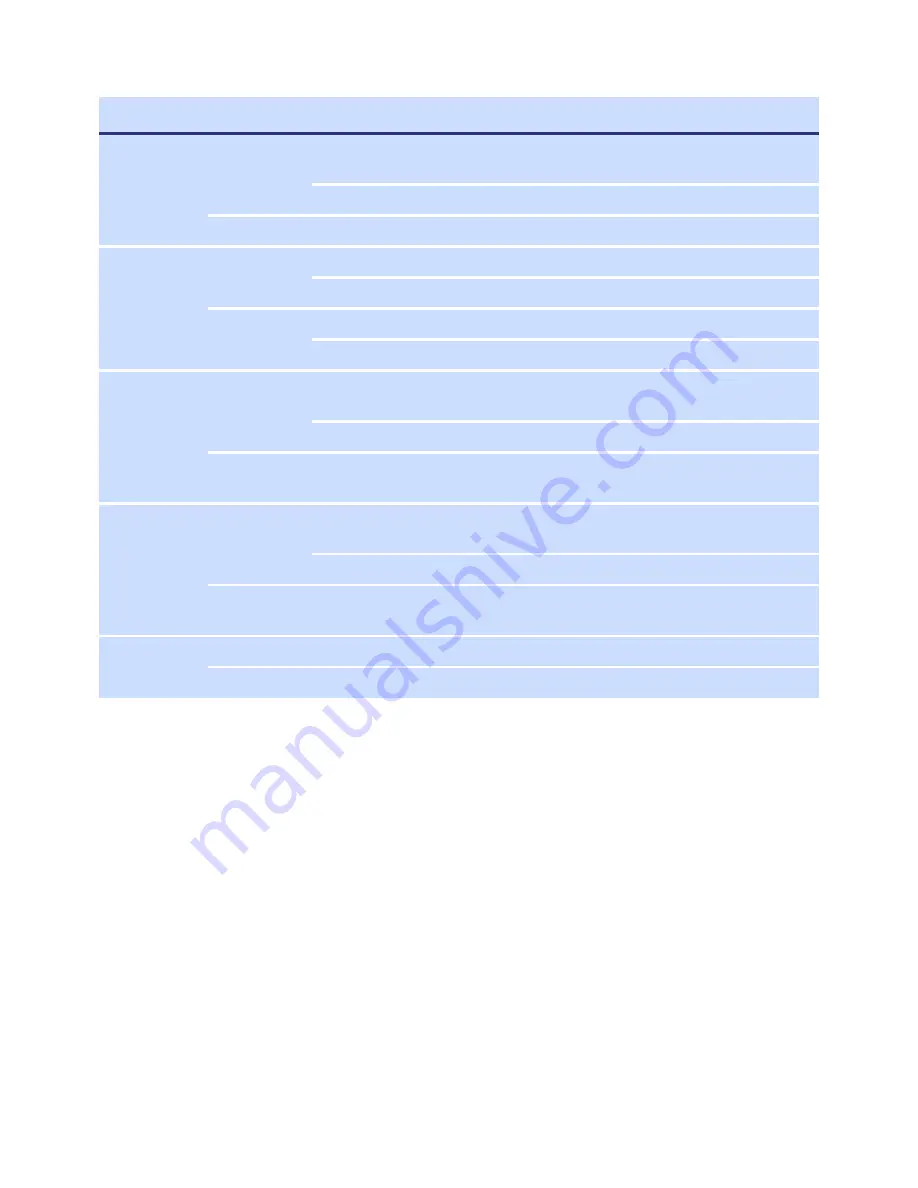
Your Gateway 400 | Gateway 400
User Guide
13
MGM
green
on/off
Internet connection established.
/No Internet connection established.
flashing
Internet data traffic.
red
flashing
An error occurred.
VDSL/ADSL
WAN1
green
on
ADSL connection is active.
flashing
Training on xDSL connection.
green and
yellow
on
VDSL connection is active.
off
xDSL connection is not active.
ETH
WAN2/LAN3
green
on/off
100 MB network connection is active.
/No network device connected.
flashing
Data traffic via the WAN/LAN interface.
yellow
on/off
1 GB network connection is active.
/No network device connected.
LAN 1-2
green
on/off
100 MB network connection is active.
/No network device connected.
flashing
Data traffic on the LAN interface.
yellow
on/off
1 GB network connection is active.
/No network device connected.
S
0
1-4
left green
on/off
Bearer channel B1 is occupied/not occupied.
right green
on/off
Bearer channel B2 is occupied/not occupied.
Meaning of the LEDs
(Contd.)
:
Name
Color
Status
Meaning
Summary of Contents for 400
Page 1: ...User Guide Gateway 400 ...
Page 2: ......
Page 7: ...7 11 Index 65 ...
Page 8: ...8 ...
Page 54: ...Gateway 400 User Guide Legal Notices 54 ...
Page 58: ...Gateway 400 User Guide Passwords 58 Note More Notes ...
Page 67: ......














































