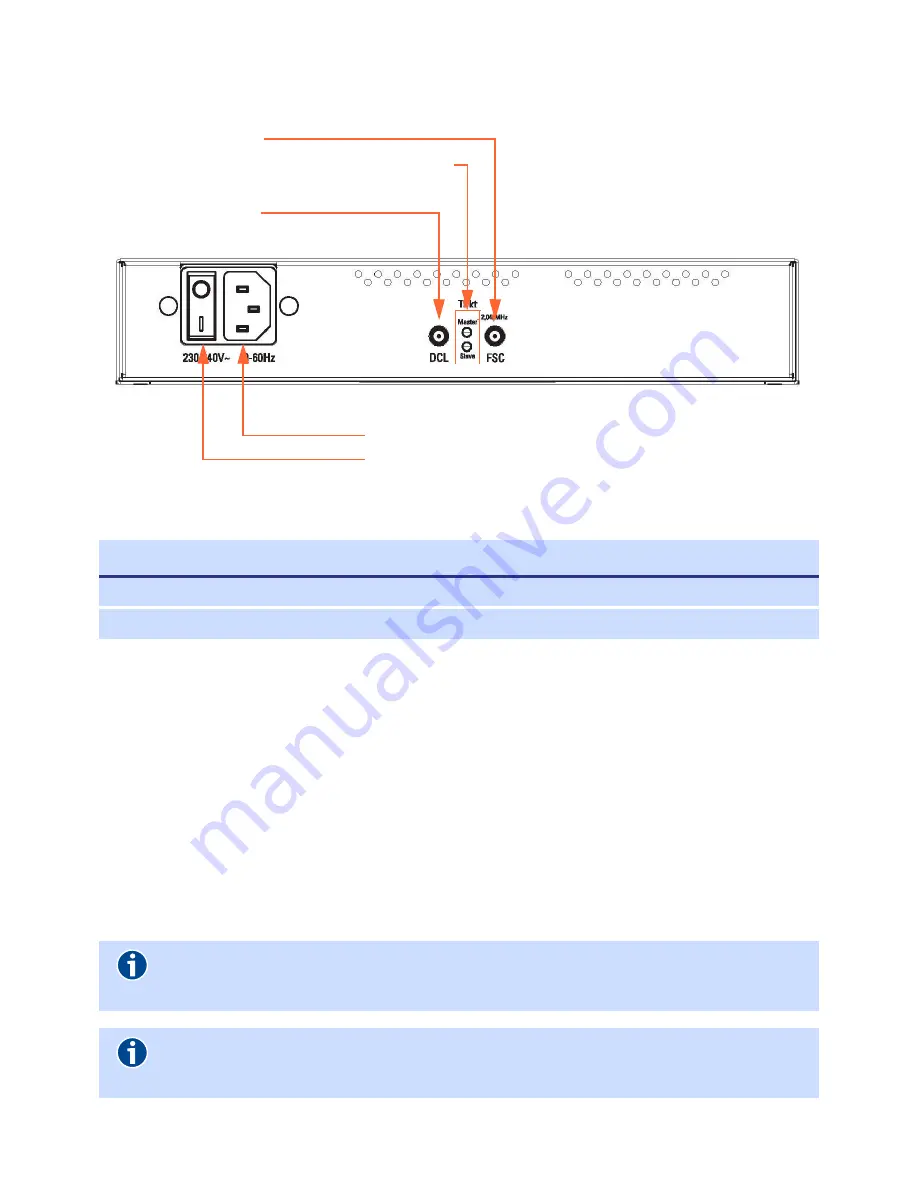
Gateway 400 User Guide | Your Gateway 400
14
2.2
Indicators and Connectors on the Rear Panel
2.3
Reset Switch
The reset switch is located to the left of the LED indicators (and labeled
RES
). Use a ballpoint pen or
something similar to press the reset switch.
Be aware that pressing the reset button for different amounts of time initiates different reset ac-
tions as described below:
0.5 s - 5 s
Restart with existing configuration
see
Restarting the Gateway 400 on page 15
5 s - 15 s
Restore factory defaults
see
Resetting the Gateway 400 to the Factory Default Settings on page 15
> 15 s
Additional reset actions (only if requested by customer support)
Meaning of the LEDs :
Name
Color
Status
Meaning
Master
green
on
Gateway 400 is in the master mode.
Slave
yellow
on
Gateway 400 is in the slave mode.
Note
To avoid damaging the device, press the reset switch lightly, i.e., without applying any
force.
Note
Restarting
and
Resetting
the device will cause all ongoing telephone and Internet con-
nections to be interrupted.
Internal frame clock
LED indicator for operating mode when
cascading
Internal data clock
Connector for power cable
Power switch
Summary of Contents for 400
Page 1: ...User Guide Gateway 400 ...
Page 2: ......
Page 7: ...7 11 Index 65 ...
Page 8: ...8 ...
Page 54: ...Gateway 400 User Guide Legal Notices 54 ...
Page 58: ...Gateway 400 User Guide Passwords 58 Note More Notes ...
Page 67: ......















































