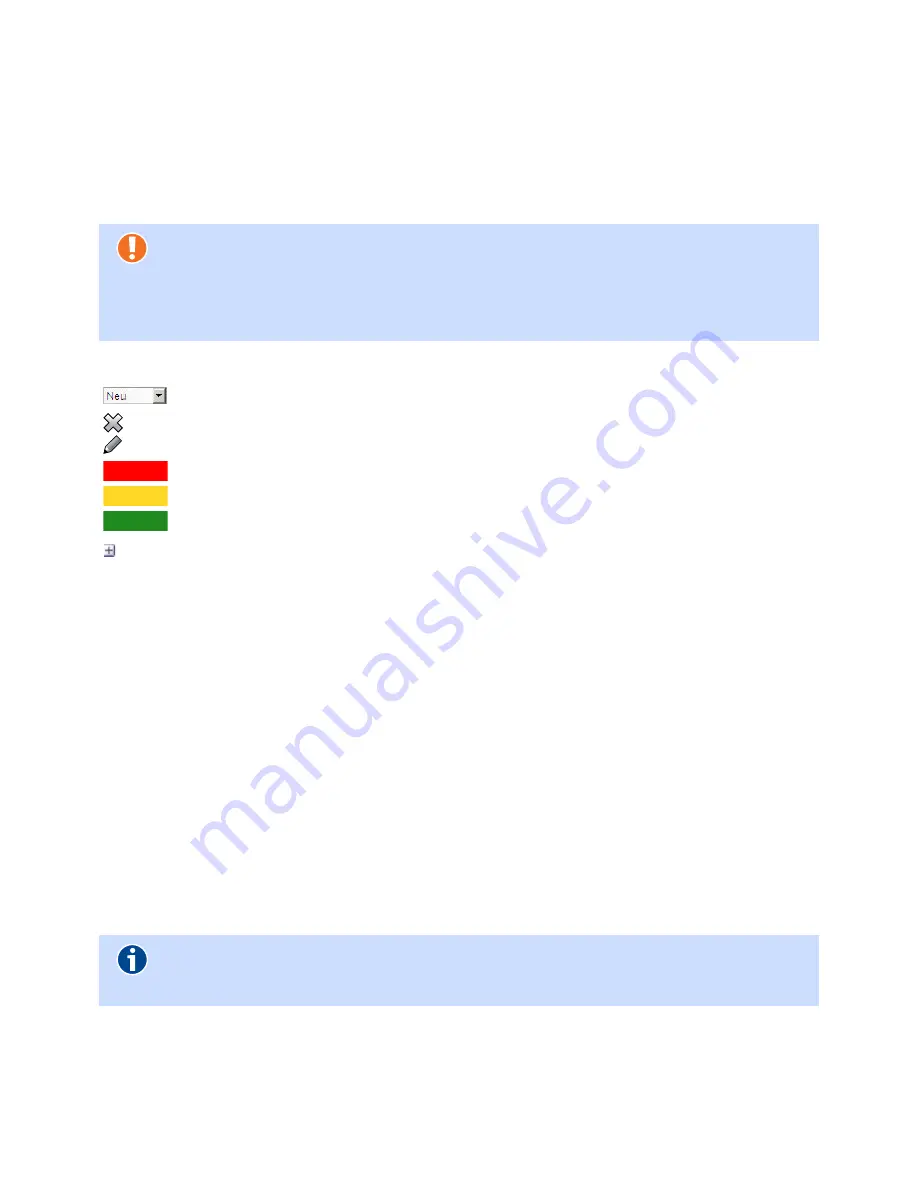
Configuration | Gateway 400
User Guide
39
5.8
System
This screen displays a summary of the system settings and version information of the Gateway 400.
5.8.1
Protocol Stack
The Protocol Stack Editor enables you to easily edit the current network setup. Even the IP address
of the Gateway 400 is defined here.
In the protocol stack editor, the following elements are provided for the configuration:
In order to ensure that the configuration is successful, the following information should be taken
into account:
At least one
Default Gateway
must be specified.
In addition, a
Backup Gateway
to be used when the
Default Gateway
is not available can be op-
tionally set.
If IPv6 is to be used, this must be configured in the properties of the PPPoE connection.
More than one
Layer 2
can be used on a physical interface (for example, VLAN stacking or a VLAN
in a bridge). To do this, click the “+” symbol in the
Layer 2
column to create multiple L2 interfac-
es.
Behind every
IP
termination, an
Alias
must be set. Only then can the interface be used by the ser-
vices of the device and a firewall configuration also be created.
If changes are made to the protocol stack editor, then any previously made settings at the fire-
wall will be disabled. In addition, it should be checked whether any configured services of the
device are affected by the changes.
Physical
:
In this column, you specify the physical interface. Select
DSL
,
WANoE
,
UMTS
or
LAN
from the drop-down menu. More information can be found under
Physical Set-
tings, page 40
.
Attention
Do not delete the IP address of the Gateway 400 in the LAN configuration! The Gateway
400 would then no longer be accessible via the user interface.
You can restore access by resetting the device to the factory state; however, all configu-
rations will be lost in the process (see also
Reset Device, page 43
).
Drop-down lists allow you to add new interfaces
Removes the respective element
Adjust the parameters
Element unconfigured (red)
Element is not modified (yellow)
Element configured correctly (green)
To configure Q-in-Q (double tagged VLAN) or bridges, please increase the Layer 2 stack
level with the “+” symbol.
Note
It is recommended to first configure the network configuration and then configure the
services of the device in order to avoid duplicating the configuration effort.
Summary of Contents for 400
Page 1: ...User Guide Gateway 400 ...
Page 2: ......
Page 7: ...7 11 Index 65 ...
Page 8: ...8 ...
Page 54: ...Gateway 400 User Guide Legal Notices 54 ...
Page 58: ...Gateway 400 User Guide Passwords 58 Note More Notes ...
Page 67: ......
















































