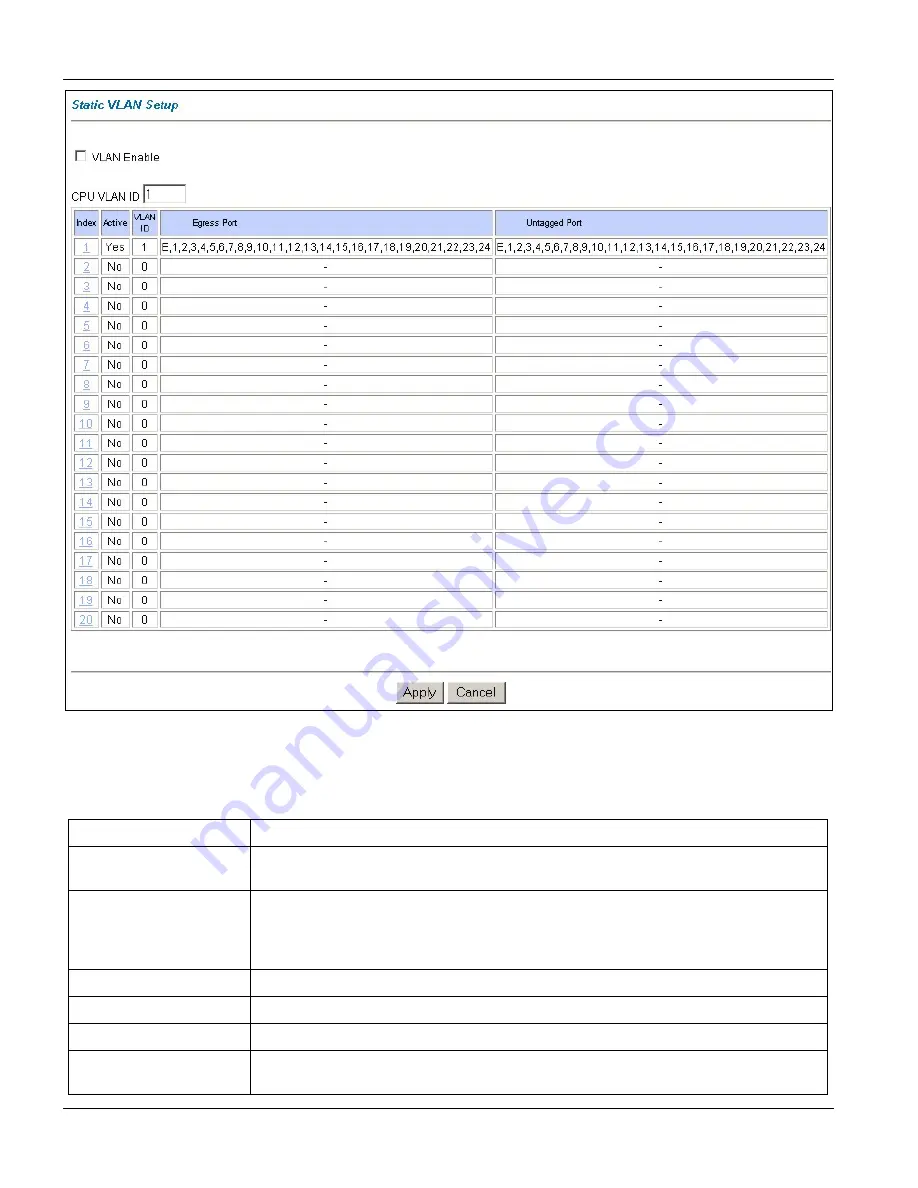
Web Configurator with EEC 2
19-4
VLAN
Figure 19-1 Static VLAN Setup
The following table describes this screen.
Table 19-2 Static VLAN Setup
LABEL
DESCRIPTION
VLAN Enable
Select this check box to enable the VLAN and permit VLANs groups beyond the
local switch.
CPU VLAN ID
The CPU VLAN ID is the number of the VLAN through which you manage the line
card. The CPU VLAN defines which ports you can use to manage the line card. You
cannot manage the line card via a port that is not a member of the management
VLAN.
Index
This field displays the index number of this VLAN.
Active
This field displays
Yes
when the entry is activated and
No
when the entry is empty.
VLAN ID
This field displays the ID number of the VLAN.
Egress Port
Ports that have been added to this VLAN are listed here in numerical order,
separated by commas. A "-" means no egress ports are configured.
Summary of Contents for ALC1024
Page 1: ...ALC1024 ADSL Line Card Version 2 04 February 2004 User s Guide...
Page 22: ......
Page 50: ......
Page 58: ......
Page 86: ......
Page 106: ......
Page 112: ......
Page 120: ......
Page 126: ......
Page 132: ......
Page 136: ......
Page 165: ......
Page 173: ......
Page 194: ......
Page 196: ......
Page 206: ......
Page 208: ......
Page 226: ......
Page 232: ......
Page 242: ......
Page 246: ......
Page 248: ......
Page 249: ...Index VII Part VII Index This part provides an index of important terms...
Page 250: ......
















































