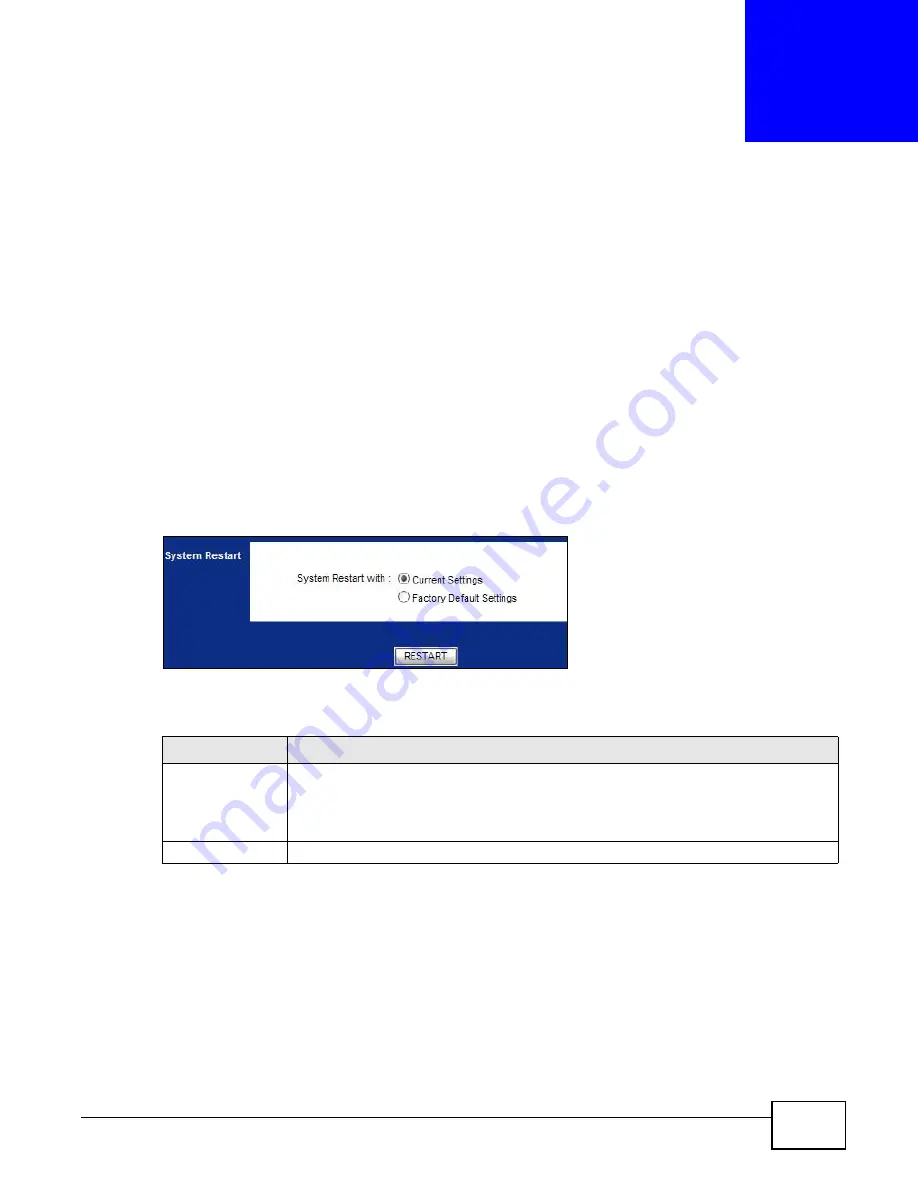
AMG1001-T/AMG1011-T Series User’s Guide
120
C
H A P T E R
2 3
System Restart
23.1 Overview
This chapter shows you how to restart your AMG1001-T/AMG1011-T.
23.2 The System Restart Screen
System restart allows you to reboot the AMG1001-T/AMG1011-T remotely without turning the
power off. You may need to do this if the AMG1001-T/AMG1011-T hangs, for example.
Click
Maintenance
>
SysRestart
to open the following screen.
Figure 76
Maintenance > System Restart
The following table describes the labels in this screen.
Table 46
Maintenance > System Restart
LABEL
DESCRIPTION
System Restart
with
Select
Current Settings
to keep your configuration settings after the AMG1001-T/
AMG1011-T reboots. This does not affect the AMG1001-T/AMG1011-T’s configuration.
Select
Factory Default Settings
to clear all user-defined configuration information and
return the AMG1001-T/AMG1011-T to its factory defaults.
RESTART
Click this to reboot the AMG1001-T/AMG1011-T.
Summary of Contents for AMG1001-T Series
Page 10: ...10 PART I User s Guide ...
Page 11: ...11 ...
Page 20: ...Chapter 1 Introducing the AMG1001 T AMG1011 T AMG1001 T AMG1011 T Series User s Guide 20 ...
Page 25: ...25 PART II Technical Reference ...
Page 26: ...26 ...
















































