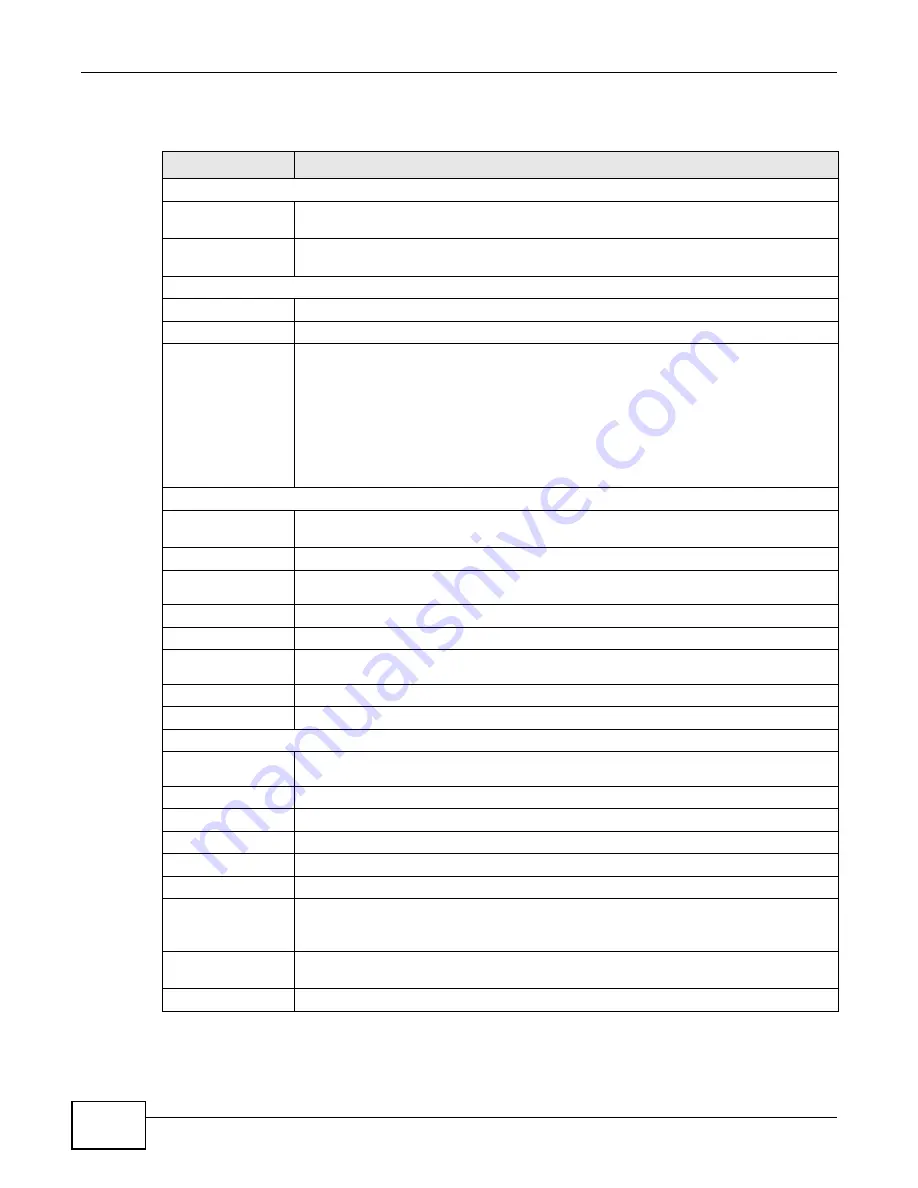
Chapter 3 Device Information
AMG1001-T/AMG1011-T Series User’s Guide
28
The following table describes the fields in this screen.
Table 3
Status > Device Information
LABEL
DESCRIPTION
Device Information
Firmware
Version
This is the current version of the firmware inside the device. It also shows the date the
firmware version was created.
MAC Address
This is the MAC (Media Access Control) or Ethernet address unique to your AMG1001-T/
AMG1011-T.
LAN
IP Address
This is the current IP address of the AMG1001-T/AMG1011-T in the LAN.
Subnet Mask
This is the current subnet mask in the LAN.
DHCP Server
This field displays what DHCP services the AMG1001-T/AMG1011-T is providing to the
LAN. Choices are:
Enabled
- The AMG1001-T/AMG1011-T is a DHCP server in the LAN. It can assign IP
addresses to other computers in the LAN.
Relay
- The AMG1001-T/AMG1011-T
acts as a surrogate DHCP server and relays DHCP
requests and responses between the remote server and the clients.
Disabled
- The AMG1001-T/AMG1011-T is not providing any DHCP services to the LAN.
WAN
Virtual Circuit
Use the drop-down list box to select a virtual circuit. The fields below display
information about the virtual circuit you choose.
Status
This is the status of the WAN connection.
Connection
Type
This is the connection type supported by your ISP.
IP Address
This is the current IP address of the AMG1001-T/AMG1011-T in the WAN, if applicable.
Subnet Mask
This is the current subnet mask in the WAN, if applicable.
Default
Gateway
This is the IP address of the default gateway, if applicable.
DNS Server
This is the current DNS server in the WAN, if applicable.
NAT
This field displays whether NAT is activated.
ADSL
ADSL Firmware
Version
This is the current version of the device’s DSL modem code.
Line State
This is the status of your ADSL connection.
Modulation
This is the ADSL modulation of your AMG1001-T/AMG1011-T.
Annex Mode
This is the annex mode of your AMG1001-T/AMG1011-T.
Downstream
This is the downstream speed of your ZyXEL Device.
Upstream
This is the upstream speed of your ZyXEL Device.
SNR Margin
This is the Signal to Noise Ratio (SNR) margin. SNR represents the ratio of the signal
received to the system’s noise threshold. The higher the SNR number, the better the line
quality.
Line Attenuation This is the difference (in dB) between the power received at the near-end and that
transmitted from the far-end.
Data Rate
This is speed of data transfer on your AMG1001-T/AMG1011-T.
Summary of Contents for AMG1001-T Series
Page 10: ...10 PART I User s Guide ...
Page 11: ...11 ...
Page 20: ...Chapter 1 Introducing the AMG1001 T AMG1011 T AMG1001 T AMG1011 T Series User s Guide 20 ...
Page 25: ...25 PART II Technical Reference ...
Page 26: ...26 ...
















































