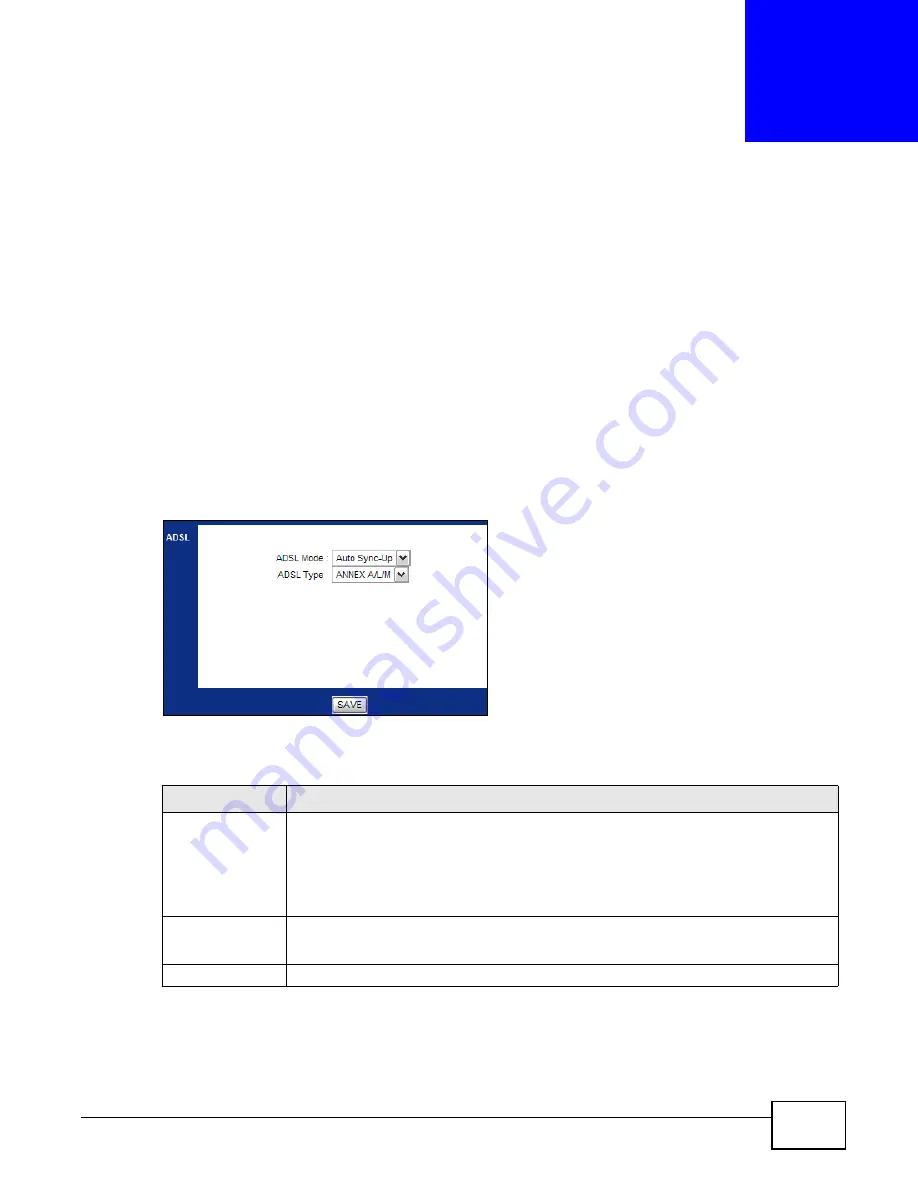
AMG1001-T/AMG1011-T Series User’s Guide
81
C
H A P T E R
1 2
ADSL
12.1 Overview
This chapter contains information about configuring the ADSL settings for your AMG1001-T/
AMG1011-T.
12.2 The ADSL Screen
Use this screen to select the ADSL mode and type for your AMG1001-T/AMG1011-T. Click
Advanced Setup > ADSL
to open the following screen.
Figure 43
Advanced Setup > ADSL
The following table describes the labels in this screen.
Table 31
Advanced Setup > ADSL
LABEL
DESCRIPTION
ADSL Mode
Select the mode supported by your ISP.
Use
Auto Sync-Up
if you are not sure which mode to choose from. The AMG1001-T/
AMG1011-T dynamically diagnoses the mode supported by the ISP and selects the best
compatible one for your connection.
Other options are
ADSL2+
,
ADSL2
,
G.DMT
,
T1.413
and
G.lite
.
ADSL Type
Select the type supported by your ISP.
Available options are
ANNEX A
,
ANNEX A/L
,
ANNEX M
and
ANNEX A/L/M
.
SAVE
Click this to save your changes.
Summary of Contents for AMG1001-T Series
Page 10: ...10 PART I User s Guide ...
Page 11: ...11 ...
Page 20: ...Chapter 1 Introducing the AMG1001 T AMG1011 T AMG1001 T AMG1011 T Series User s Guide 20 ...
Page 25: ...25 PART II Technical Reference ...
Page 26: ...26 ...
















































