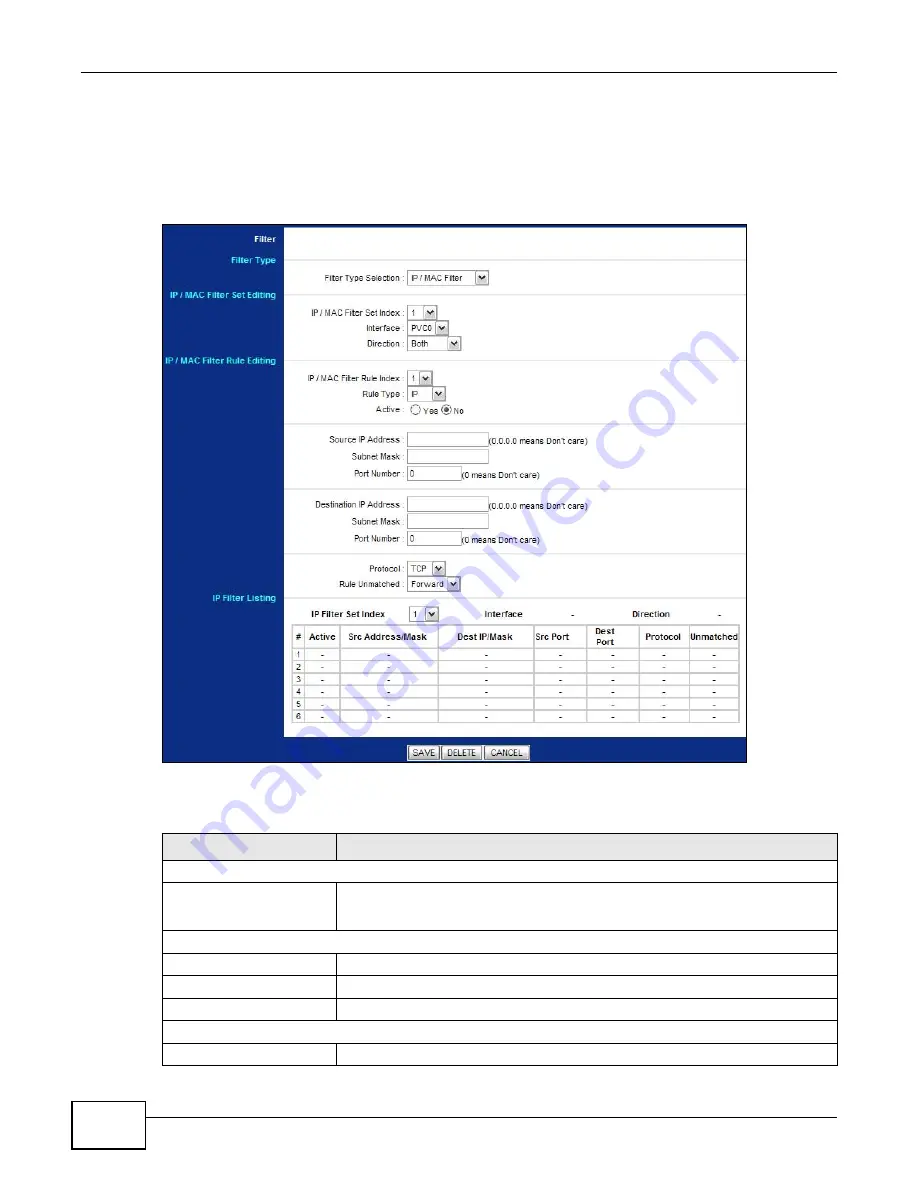
Chapter 15 Filters
AMG1001-T/AMG1011-T Series User’s Guide
88
15.2 The IP/MAC Filter Screen
Use this screen to create and apply IP/MAC filters. Click
Access Management
>
Filter
and select
IP/MAC Filter
in the
Filter Type Selection
field. The screen appears as shown.
Figure 47
Access Management > Filter (IP/MAC)
The following table describes the labels in this screen.
Table 34
Access Management > Filter (IP/MAC)
LABEL
DESCRIPTION
Filter Type
Filter Type Selection
Select the filter type from the drop-down list box.
Available options are
IP/MAC Filter
,
Application Filter
and
URL Filter
.
IP/MAC Filter Set Editing
IP/MAC Filter Set Index
Select the index number of the filter set.
Interface
Select the PVC to which to apply the filter.
Direction
Apply the filter to
Both
,
Incoming
or
Outgoing
traffic direction.
IP/MAC Filter Rule Editing
IP/MAC Filter Rule Index
Select the index number of the filter rule.
Summary of Contents for AMG1001-T Series
Page 10: ...10 PART I User s Guide ...
Page 11: ...11 ...
Page 20: ...Chapter 1 Introducing the AMG1001 T AMG1011 T AMG1001 T AMG1011 T Series User s Guide 20 ...
Page 25: ...25 PART II Technical Reference ...
Page 26: ...26 ...
















































