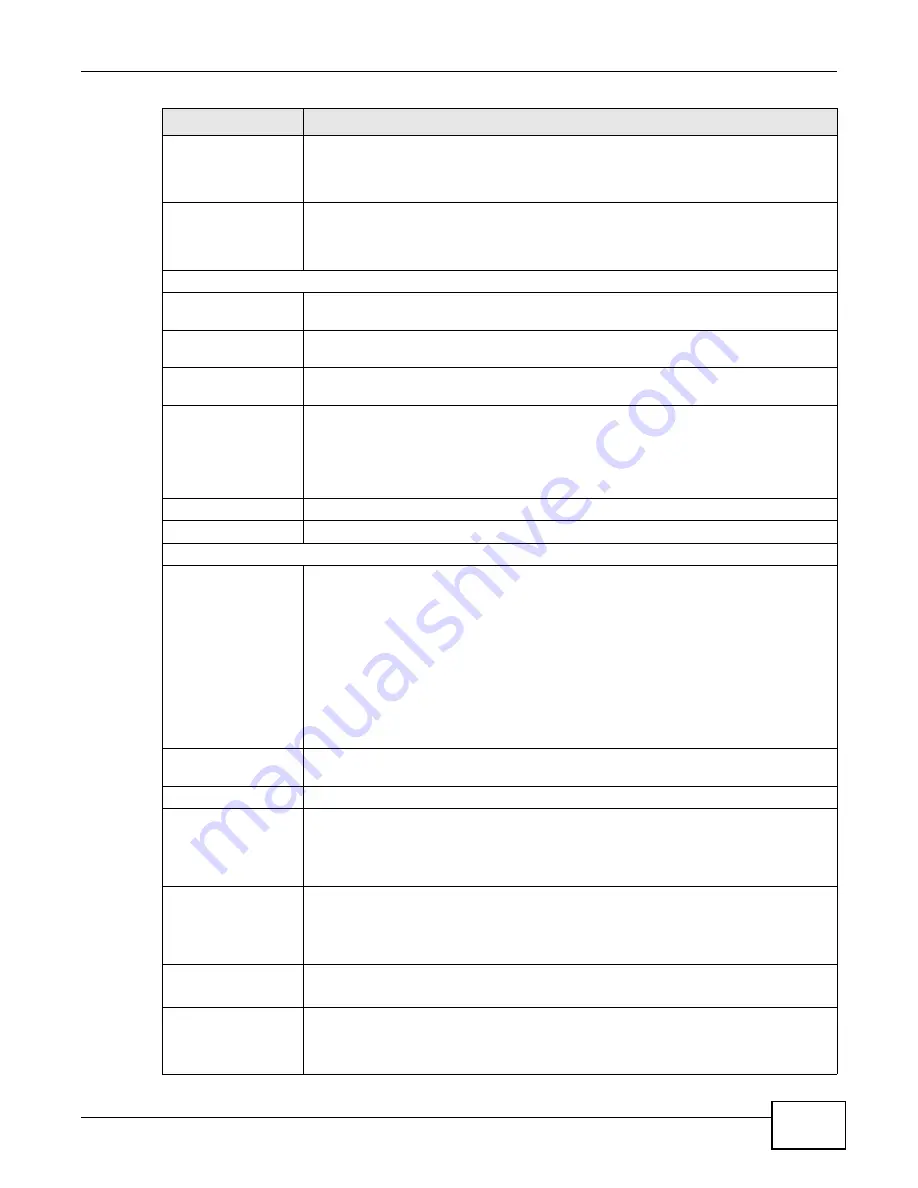
Chapter 8 Home Networking
AMG1302/AMG1202-TSeries User’s Guide
129
Lan Global Identifier
Type
Select
Manual
to manually enter a LAN Identifier as the interface ID to identify the
LAN interface. The LAN Identifier is appended to the IPv6 address prefix to create the
routable global IPv6 address. Select
EUI64
to use the EUI-64 format to generate an
interface ID from the Ethernet MAC address.
Lan Identifier
If you selected
Manual
, enter the LAN Identifier in this field. The LAN identifier should
be unique and 64 bits in hexadecimal form. Every 16 bit block should be separated by
a colon as in XXXX:XXXX:XXXX:XXXX where X is a hexadecimal character. Blocks of
zeros can be represented with double colons as in XXXX:XXXX::XXXX.
LAN IPv6 Address Setting
Delegate prefix from
WAN
Select this option to automatically obtain an IPv6 network prefix from the service
provider or an uplink router.
Static
Select this option to configure a fixed IPv6 address for the AMG1302/AMG1202-
TSeries’s LAN IPv6 address.
Static IPv6 Address
Prefix
If you select static IPv6 address, enter the IPv6 address prefix that the AMG1302/
AMG1202-TSeries uses for the LAN IPv6 address.
Prefix length
If you select static IPv6 address, enter the IPv6 prefix length that the AMG1302/
AMG1202-TSeries uses to generate the LAN IPv6 address.
An IPv6 prefix length
specifies how many most significant bits (starting from the left)
in the address compose the network address. This field displays the bit number of the
IPv6 subnet mask.
Preferred Lifetime
Enter the preferred lifetime for the prefix.
Valid Lifetime
Enter the valid lifetime for the prefix.
RADVD Setup
Send RA on
Select this to have the AMG1302/AMG1202-TSeries send router advertisement
messages to the LAN hosts.
Router advertisement is a response to a router solicitation or a periodical multicast
advertisement from a router to advertise its presence and other parameters, such as
IPv6 prefix and DNS information.
Router solicitation is a request from a host to locate a router that can act as the
default router and forward packets.
Note: The LAN hosts neither generate global IPv6 addresses nor communicate with
other networks if you disable this feature.
Delegate M/O flag
from WAN
Select this to have the AMG1302/AMG1202-TSeries obtain the M/O (Managed/Other)
flag setting from the service provider or uplink router.
Manual
Select this to specify the M/O flag setting manually.
Managed config flag
on
Select this to have the AMG1302/AMG1202-TSeries indicate to hosts to obtain network
settings (such as prefix and DNS settings) through DHCPv6.
Clear this to have the AMG1302/AMG1202-TSeries indicate to hosts that DHCPv6 is
not available and they should use the prefix in the router advertisement message.
Other config flag on
Select this to have the AMG1302/AMG1202-TSeries indicate to hosts to obtain DNS
information through DHCPv6.
Clear this to have the AMG1302/AMG1202-TSeries indicate to hosts that DNS
information is not available in this network.
Advertisement
interval option on
Select this to have the Router Advertisement messages the VDSL Router sends specify
the allowed interval between Router Advertisement messages.
Hop limit
Enter the maximum number of network segments that a packet can cross before
reaching the destination. When forwarding an IPv6 packet, IPv6 routers are required
to decrease the Hop Limit by 1 and to discard the IPv6 packet when the Hop Limit is 0.
Possible value for this field are 0-255.
LABEL
DESCRIPTION
Summary of Contents for AMG1202-T series
Page 4: ...Contents Overview AMG1302 AMG1202 TSeries User s Guide 4 ...
Page 13: ...13 PART I User s Guide ...
Page 14: ...14 ...
Page 20: ...Chapter 1 Introduction AMG1302 AMG1202 TSeries User s Guide 20 ...
Page 28: ...Chapter 2 Introducing the Web Configurator AMG1302 AMG1202 TSeries User s Guide 28 ...
Page 61: ...Chapter 4 Tutorials AMG1302 AMG1202 TSeries User s Guide 61 Tutorial Advanced QoS Class Setup ...
Page 64: ...Chapter 4 Tutorials AMG1302 AMG1202 TSeries User s Guide 64 ...
Page 65: ...65 PART II Technical Reference ...
Page 66: ...66 ...
Page 72: ...Chapter 5 Connection Status and System Info Screens AMG1302 AMG1202 TSeries User s Guide 72 ...
Page 120: ...Chapter 7 Wireless LAN AMG1302 AMG1202 TSeries User s Guide 120 ...
Page 150: ...Chapter 10 Quality of Service QoS AMG1302 AMG1202 TSeries User s Guide 150 ...
Page 160: ...Chapter 11 Network Address Translation NAT AMG1302 AMG1202 TSeries User s Guide 160 ...
Page 172: ...Chapter 14 Filters AMG1302 AMG1202 TSeries User s Guide 172 ...
Page 194: ...Chapter 16 Parental Control AMG1302 AMG1202 TSeries User s Guide 194 ...
Page 200: ...Chapter 17 Certificate AMG1302 AMG1202 TSeries User s Guide 200 ...
Page 206: ...Chapter 19 Traffic Status AMG1302 AMG1202 TSeries User s Guide 206 ...
Page 208: ...Chapter 20 User Account AMG1302 AMG1202 TSeries User s Guide 208 ...
Page 212: ...Chapter 21 TR 069 Client AMG1302 AMG1202 TSeries User s Guide 212 ...
Page 216: ...Chapter 22 System Settings AMG1302 AMG1202 TSeries User s Guide 216 ...
Page 222: ...Chapter 24 Backup Restore AMG1302 AMG1202 TSeries User s Guide 222 ...
Page 234: ...Chapter 25 Remote Management AMG1302 AMG1202 TSeries User s Guide 234 ...
Page 238: ...Chapter 26 Diagnostic AMG1302 AMG1202 TSeries User s Guide 238 ...
Page 244: ...Chapter 27 Troubleshooting AMG1302 AMG1202 TSeries User s Guide 244 ...
Page 294: ...Appendix D Wireless LANs AMG1302 AMG1202 TSeries User s Guide 294 ...
Page 304: ...Appendix E IPv6 AMG1302 AMG1202 TSeries User s Guide 304 ...
Page 320: ...Index AMG1302 AMG1202 TSeries User s Guide 320 ...
















































