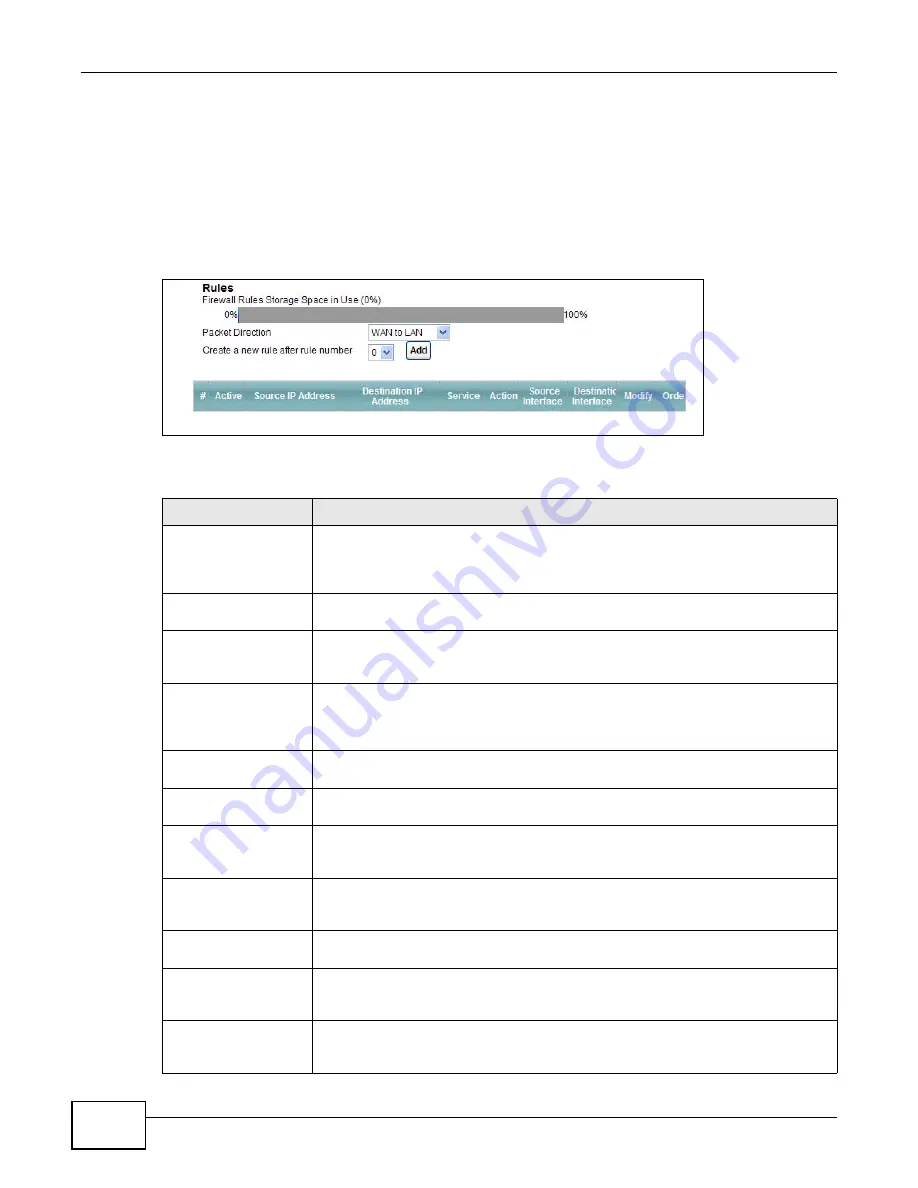
Chapter 15 Firewall
AMG1302/AMG1202-TSeries User’s Guide
178
15.4 The Rules Screen
Click
Security > Firewall > Rules
to display the following screen. This screen displays a list of the
configured firewall rules. Note the order in which the rules are listed.
Note: The firewall configuration screen shown in this section is specific to the following
devices: P-The ordering of your rules is very important as rules are applied in turn.
Figure 83
Security > Firewall > Rules
The following table describes the labels in this screen.
Table 62
Security > Firewall > Rules
LABEL
DESCRIPTION
Firewall Rules Storage
Space in Use
This read-only bar shows how much of the AMG1302/AMG1202-TSeries's memory for
recording firewall rules it is currently using. When you are using 80% or less of the
storage space, the bar is green. When the amount of space used is over 80%, the
bar is red.
Packet Direction
Use the drop-down list box to select a direction of travel of packets for which you
want to configure firewall rules.
Create a new rule
after rule number
Select an index number and click
Add
to add a new firewall rule after the selected
index number. For example, if you select “6”, your new rule becomes number 7 and
the previous rule 7 (if there is one) becomes rule 8.
The following read-only fields summarize the rules you have created that apply to
traffic traveling in the selected packet direction. The firewall rules that you configure
(summarized below) take priority over the general firewall action settings in the
General
screen.
#
This is your firewall rule number. The ordering of your rules is important as rules are
applied in turn.
Active
This field displays whether a firewall is turned on or not. Select the check box to
enable the rule. Clear the check box to disable the rule.
Source IP Address
This column displays the source addresses or ranges of addresses to which this
firewall rule applies. Please note that a blank source or destination address is
equivalent to
Any
.
Destination IP Address This column displays the destination addresses or ranges of addresses to which this
firewall rule applies. Please note that a blank source or destination address is
equivalent to
Any
.
Service
This column displays the services to which this firewall rule applies. See
for more information.
Action
This field displays whether the firewall silently discards packets (
Drop
), discards
packets and sends a TCP reset packet or an ICMP destination-unreachable message
to the sender (
Reject
) or allows the passage of packets (
Permit
).
Source Interface
This column displays the source interface to which this firewall rule applies. This is
the interface through which the traffic entered the AMG1302/AMG1202-TSeries.
Please note that a blank source interface is equivalent to
Any
.
Summary of Contents for AMG1202-T series
Page 4: ...Contents Overview AMG1302 AMG1202 TSeries User s Guide 4 ...
Page 13: ...13 PART I User s Guide ...
Page 14: ...14 ...
Page 20: ...Chapter 1 Introduction AMG1302 AMG1202 TSeries User s Guide 20 ...
Page 28: ...Chapter 2 Introducing the Web Configurator AMG1302 AMG1202 TSeries User s Guide 28 ...
Page 61: ...Chapter 4 Tutorials AMG1302 AMG1202 TSeries User s Guide 61 Tutorial Advanced QoS Class Setup ...
Page 64: ...Chapter 4 Tutorials AMG1302 AMG1202 TSeries User s Guide 64 ...
Page 65: ...65 PART II Technical Reference ...
Page 66: ...66 ...
Page 72: ...Chapter 5 Connection Status and System Info Screens AMG1302 AMG1202 TSeries User s Guide 72 ...
Page 120: ...Chapter 7 Wireless LAN AMG1302 AMG1202 TSeries User s Guide 120 ...
Page 150: ...Chapter 10 Quality of Service QoS AMG1302 AMG1202 TSeries User s Guide 150 ...
Page 160: ...Chapter 11 Network Address Translation NAT AMG1302 AMG1202 TSeries User s Guide 160 ...
Page 172: ...Chapter 14 Filters AMG1302 AMG1202 TSeries User s Guide 172 ...
Page 194: ...Chapter 16 Parental Control AMG1302 AMG1202 TSeries User s Guide 194 ...
Page 200: ...Chapter 17 Certificate AMG1302 AMG1202 TSeries User s Guide 200 ...
Page 206: ...Chapter 19 Traffic Status AMG1302 AMG1202 TSeries User s Guide 206 ...
Page 208: ...Chapter 20 User Account AMG1302 AMG1202 TSeries User s Guide 208 ...
Page 212: ...Chapter 21 TR 069 Client AMG1302 AMG1202 TSeries User s Guide 212 ...
Page 216: ...Chapter 22 System Settings AMG1302 AMG1202 TSeries User s Guide 216 ...
Page 222: ...Chapter 24 Backup Restore AMG1302 AMG1202 TSeries User s Guide 222 ...
Page 234: ...Chapter 25 Remote Management AMG1302 AMG1202 TSeries User s Guide 234 ...
Page 238: ...Chapter 26 Diagnostic AMG1302 AMG1202 TSeries User s Guide 238 ...
Page 244: ...Chapter 27 Troubleshooting AMG1302 AMG1202 TSeries User s Guide 244 ...
Page 294: ...Appendix D Wireless LANs AMG1302 AMG1202 TSeries User s Guide 294 ...
Page 304: ...Appendix E IPv6 AMG1302 AMG1202 TSeries User s Guide 304 ...
Page 320: ...Index AMG1302 AMG1202 TSeries User s Guide 320 ...
















































