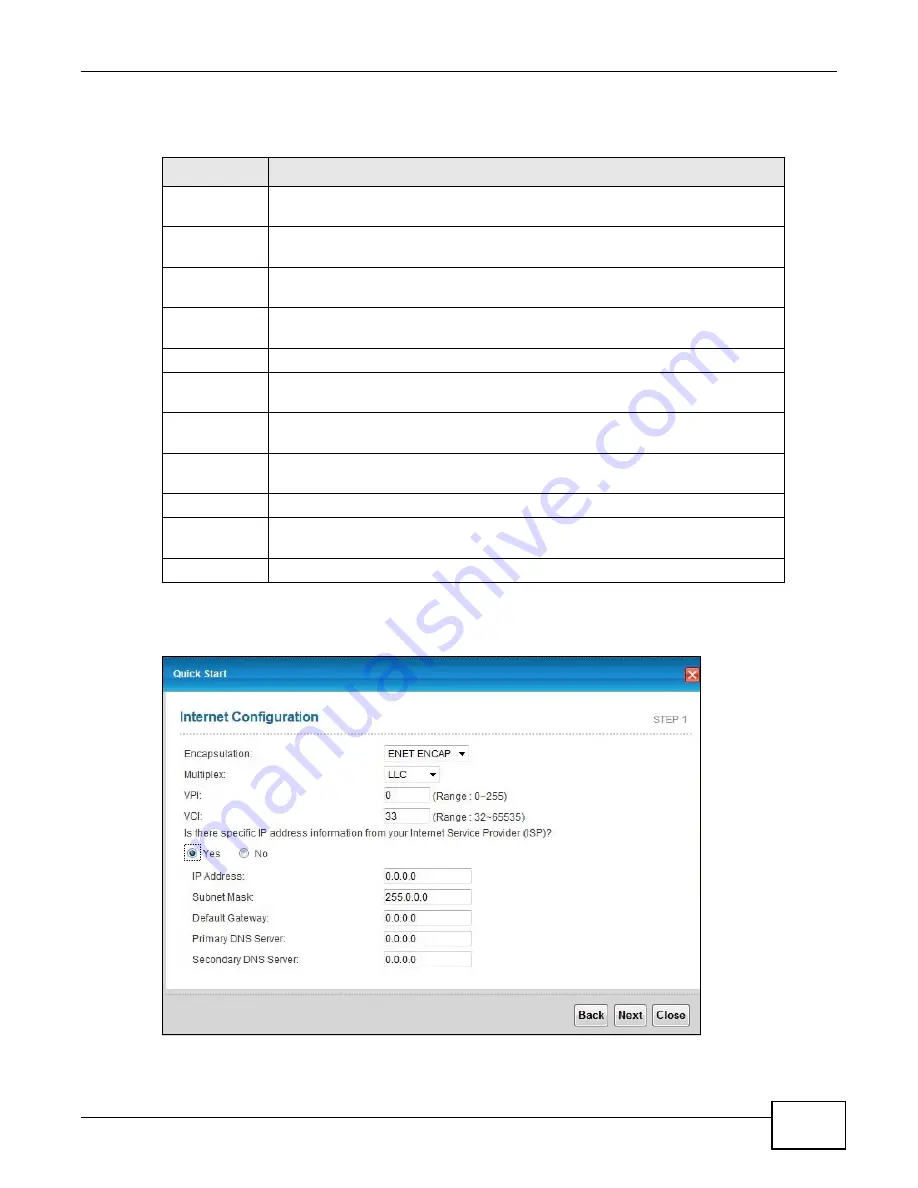
Chapter 3 Internet / Wireless Setup Wizard
AMG1302/AMG1202-TSeries User’s Guide
31
The following table describes the fields in this screen.
Note: Virtual Path Identifier (VPI) and Virtual Channel Identifier (VCI) define a virtual circuit.
Figure 10
Internet Connection with ENET ENCAP
Table 3
Internet Access Wizard Setup: IPoA Configuration
LABEL
DESCRIPTION
Encapsulation Select the encapsulation type your ISP uses from the
Encapsulation
drop-down list box:
IPoA
,
ENET ENCAP
,
PPPoA
, or
PPPoE
.
Multiplex
Select the multiplexing method used by your ISP from the
Multiplex
drop-down list box either VC-based or LLC-based.
VPI
Enter the Virtual Path Identifier (VPI) assigned to you. This field may
already be configured.
VCI
Enter the Virtual Channel Identifier (VCI) assigned to you. This field may
already be configured.
IP Address
Enter the IP address of the AMG1302/AMG1202-TSeries.
Default
Gateway
Enter the default gateway of the ZyXEL Device.
Primary DNS
Server
Enter the primary DNS server IP address for the AMG1302/AMG1202-
TSeries.
Secondary
DNS Server
Enter the secondary DNS server IP address for the AMG1302/AMG1202-
TSeries.
Back
Click this to return to the previous screen without saving.
Next
Click this to continue to the next wizard screen. The next wizard screen
you see depends on what protocol you chose above.
Exit
Click this to close the wizard screen without saving.
Summary of Contents for AMG1202-T series
Page 4: ...Contents Overview AMG1302 AMG1202 TSeries User s Guide 4 ...
Page 13: ...13 PART I User s Guide ...
Page 14: ...14 ...
Page 20: ...Chapter 1 Introduction AMG1302 AMG1202 TSeries User s Guide 20 ...
Page 28: ...Chapter 2 Introducing the Web Configurator AMG1302 AMG1202 TSeries User s Guide 28 ...
Page 61: ...Chapter 4 Tutorials AMG1302 AMG1202 TSeries User s Guide 61 Tutorial Advanced QoS Class Setup ...
Page 64: ...Chapter 4 Tutorials AMG1302 AMG1202 TSeries User s Guide 64 ...
Page 65: ...65 PART II Technical Reference ...
Page 66: ...66 ...
Page 72: ...Chapter 5 Connection Status and System Info Screens AMG1302 AMG1202 TSeries User s Guide 72 ...
Page 120: ...Chapter 7 Wireless LAN AMG1302 AMG1202 TSeries User s Guide 120 ...
Page 150: ...Chapter 10 Quality of Service QoS AMG1302 AMG1202 TSeries User s Guide 150 ...
Page 160: ...Chapter 11 Network Address Translation NAT AMG1302 AMG1202 TSeries User s Guide 160 ...
Page 172: ...Chapter 14 Filters AMG1302 AMG1202 TSeries User s Guide 172 ...
Page 194: ...Chapter 16 Parental Control AMG1302 AMG1202 TSeries User s Guide 194 ...
Page 200: ...Chapter 17 Certificate AMG1302 AMG1202 TSeries User s Guide 200 ...
Page 206: ...Chapter 19 Traffic Status AMG1302 AMG1202 TSeries User s Guide 206 ...
Page 208: ...Chapter 20 User Account AMG1302 AMG1202 TSeries User s Guide 208 ...
Page 212: ...Chapter 21 TR 069 Client AMG1302 AMG1202 TSeries User s Guide 212 ...
Page 216: ...Chapter 22 System Settings AMG1302 AMG1202 TSeries User s Guide 216 ...
Page 222: ...Chapter 24 Backup Restore AMG1302 AMG1202 TSeries User s Guide 222 ...
Page 234: ...Chapter 25 Remote Management AMG1302 AMG1202 TSeries User s Guide 234 ...
Page 238: ...Chapter 26 Diagnostic AMG1302 AMG1202 TSeries User s Guide 238 ...
Page 244: ...Chapter 27 Troubleshooting AMG1302 AMG1202 TSeries User s Guide 244 ...
Page 294: ...Appendix D Wireless LANs AMG1302 AMG1202 TSeries User s Guide 294 ...
Page 304: ...Appendix E IPv6 AMG1302 AMG1202 TSeries User s Guide 304 ...
Page 320: ...Index AMG1302 AMG1202 TSeries User s Guide 320 ...
















































