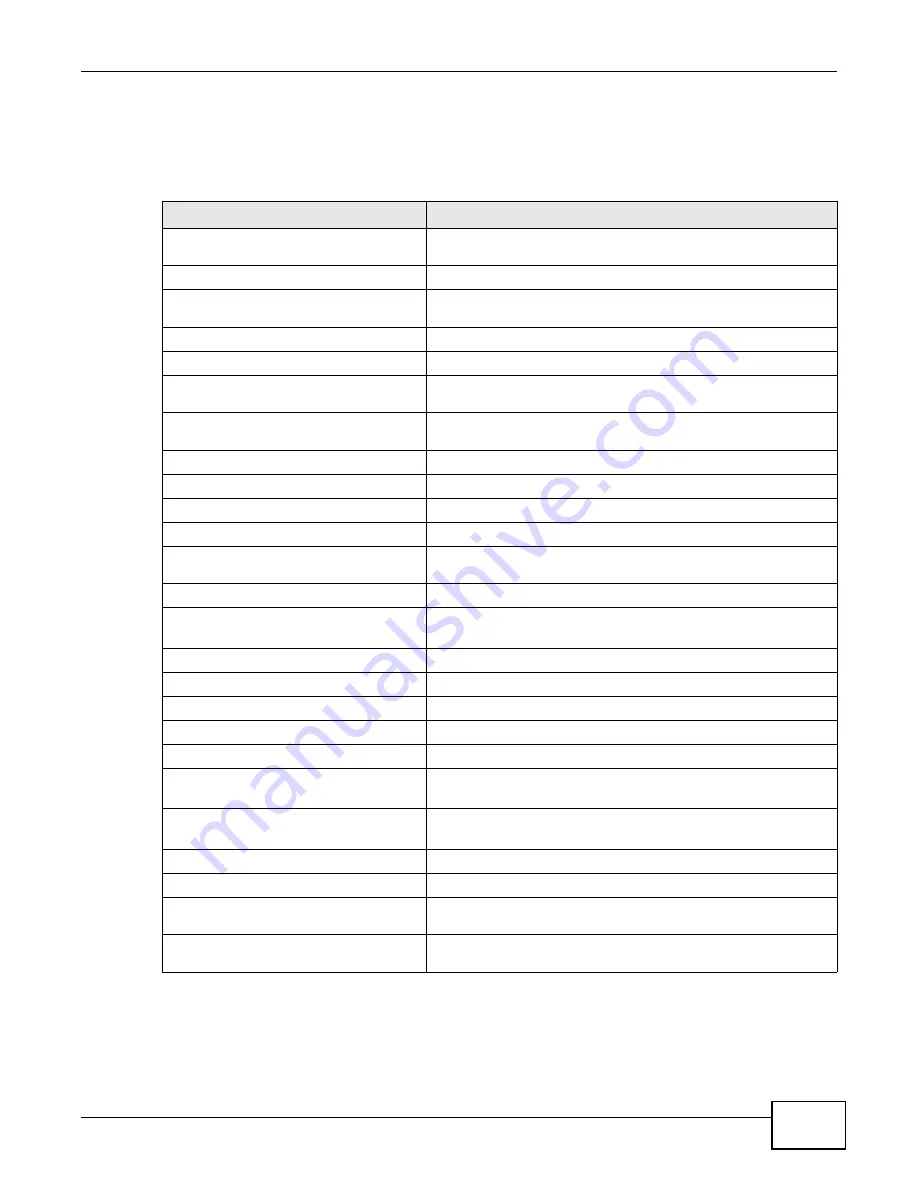
Chapter 21 Logs
AMG1302-T10A User’s Guide
209
21.3 Log Descriptions
This section provides descriptions of example log messages.
Table 80
System Maintenance Logs
LOG MESSAGE
DESCRIPTION
Time calibration is successful
The router has adjusted its time based on information from the
time server.
Time calibration failed
The router failed to get information from the time server.
WAN interface gets IP: %s
A WAN interface got a new IP address from the DHCP, PPPoE, or
dial-up server.
DHCP client IP expired
A DHCP client's IP address has expired.
DHCP server assigns %s
The DHCP server assigned an IP address to a client.
Successful WEB login
Someone has logged on to the router's web configurator
interface.
WEB login failed
Someone has failed to log on to the router's web configurator
interface.
Successful TELNET login
Someone has logged on to the router via telnet.
TELNET login failed
Someone has failed to log on to the router via telnet.
Successful FTP login
Someone has logged on to the router via ftp.
FTP login failed
Someone has failed to log on to the router via ftp.
NAT Session Table is Full!
The maximum number of NAT session table entries has been
exceeded and the table is full.
Starting Connectivity Monitor
Starting Connectivity Monitor.
Time initialized by Daytime
Server
The router got the time and date from the Daytime server.
Time initialized by Time server
The router got the time and date from the time server.
Time initialized by NTP server
The router got the time and date from the NTP server.
Connect to Daytime server fail
The router was not able to connect to the Daytime server.
Connect to Time server fail
The router was not able to connect to the Time server.
Connect to NTP server fail
The router was not able to connect to the NTP server.
Too large ICMP packet has been
dropped
The router dropped an ICMP packet that was too large.
Configuration Change: PC =
0x%x, Task ID = 0x%x
The router is saving configuration changes.
Successful SSH login
Someone has logged on to the router’s SSH server.
SSH login failed
Someone has failed to log on to the router’s SSH server.
Successful HTTPS login
Someone has logged on to the router's web configurator interface
using HTTPS protocol.
HTTPS login failed
Someone has failed to log on to the router's web configurator
interface using HTTPS protocol.
Summary of Contents for AMG1302-T10A
Page 4: ...Contents Overview AMG1302 T10A User s Guide 4 ...
Page 12: ...Table of Contents AMG1302 T10A User s Guide 12 ...
Page 13: ...13 PART I User s Guide ...
Page 14: ...14 ...
Page 20: ...Chapter 1 Introduction AMG1302 T10A User s Guide 20 ...
Page 52: ...Chapter 4 Tutorials AMG1302 T10A User s Guide 52 ...
Page 53: ...53 PART II Technical Reference ...
Page 54: ...54 ...
Page 126: ...Chapter 8 Wireless LAN AMG1302 T10A User s Guide 126 ...
Page 140: ...Chapter 9 Network Address Translation NAT AMG1302 T10A User s Guide 140 ...
Page 158: ...Chapter 11 Filters AMG1302 T10A User s Guide 158 ...
Page 162: ...Chapter 12 Static Route AMG1302 T10A User s Guide 162 ...
Page 166: ...Chapter 13 Port Binding AMG1302 T10A User s Guide 166 ...
Page 176: ...Chapter 15 Quality of Service QoS AMG1302 T10A User s Guide 176 ...
Page 198: ...Chapter 18 Universal Plug and Play UPnP AMG1302 T10A User s Guide 198 ...
Page 202: ...Chapter 19 CWMP AMG1302 T10A User s Guide 202 ...
Page 206: ...Chapter 20 System Settings AMG1302 T10A User s Guide 206 ...
Page 216: ...Chapter 21 Logs AMG1302 T10A User s Guide 216 ...
Page 266: ...Appendix C Pop up Windows JavaScripts and Java Permissions AMG1302 T10A User s Guide 266 ...
Page 280: ...Appendix D Wireless LANs AMG1302 T10A User s Guide 280 ...
Page 290: ...Appendix E IPv6 AMG1302 T10A User s Guide 290 ...
Page 322: ...Appendix G Legal InformationSafety Warnings AMG1302 T10A User s Guide 322 ...
















































