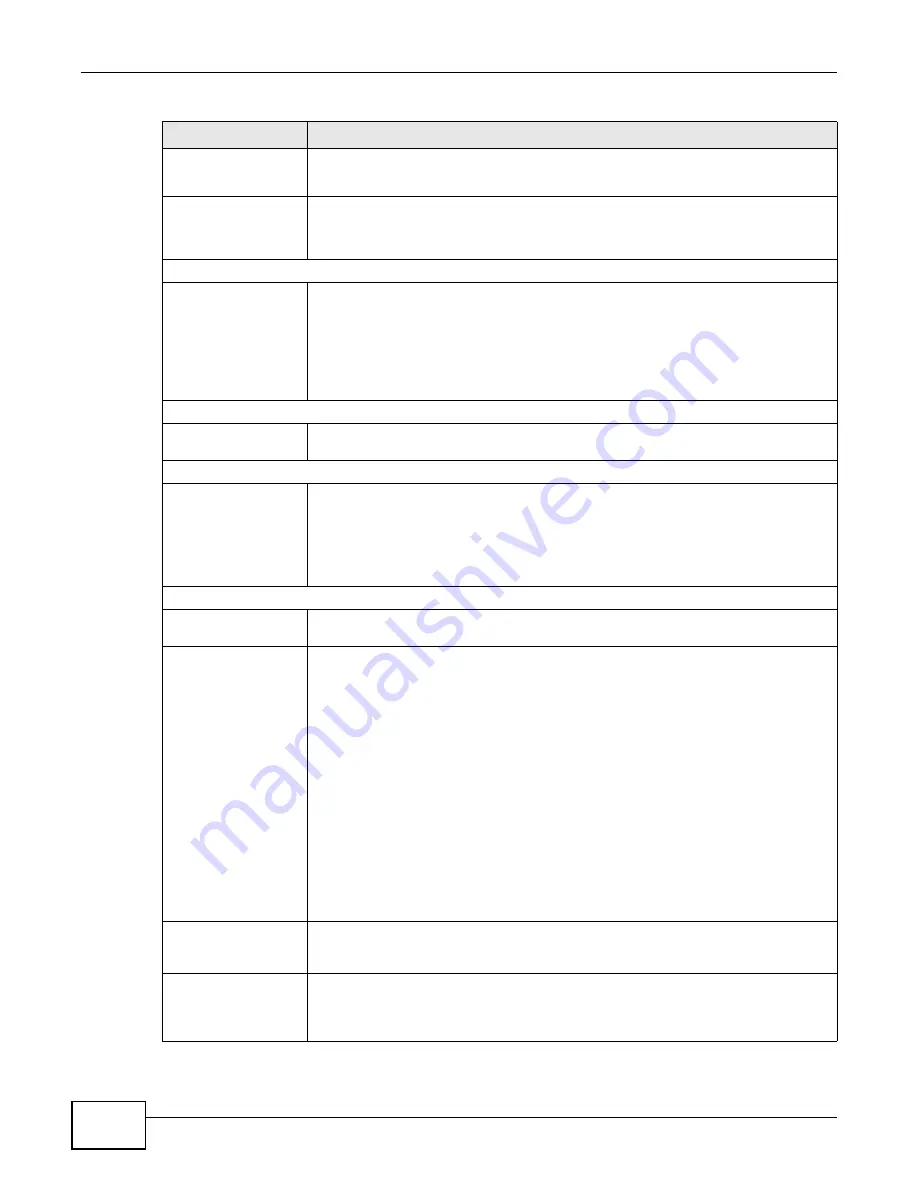
Chapter 6 Broadband
AMG1312-T Series User’s Guide
72
VPI
This option is available if you select
Router
in the
Mode
field.
The valid range for the VPI is 0 to 255. Enter the VPI assigned to you.
VCI
This option is available if you select
Router
in the
Mode
field.
The valid range for the VCI is 32 to 65535 (0 to 31 is reserved for local management
of ATM traffic). Enter the VCI assigned to you.
IP Address
Obtain an IP Address
Automatically
Static IP Address
This option is available if you select
Router
in the
Mode
field.
A static IP address is a fixed IP that your ISP gives you. A dynamic IP address is not
fixed; the ISP assigns you a different one each time you connect to the Internet.
Select
Obtain an IP Address Automatically
if you have a dynamic IP address;
otherwise select
Static IP Address
and type your ISP assigned IP address in the
IP
Address
field and a gateway IP address (supplied by your ISP) below.
Routing Feature
Apply as Default
Gateway
Select this option to have the AMG1312-T Series use the WAN interface of this
connection as the system default gateway.
DNS Server - This section is not available when you select
Bridge
in the
Mode
field.
Primary DNS
Server
Secondary DNS
Server
Select
Obtained from ISP
to have the AMG1312-T Series get the DNS server
addresses from the ISP automatically.
Select
UserDefined
and enter the DNS server address assigned by the ISP.
Select
None
to not configure a DNS server. You must know the IP address of
amachine in order to access it.
IPv6 Address
Obtain an IP Address
Automatically
Select this option if you want to have the AMG1312-T Series use the IPv6 prefix from
the connected router’s Router Advertisement (RA) to generate an IPv6 address.
DHCP IPv6
Select
DHCP
if you want to obtain an IPv6 address from a DHCPv6 server.
The IP address assigned by a DHCPv6 server has priority over the IP address
automatically generated by the AMG1312-T Series using the IPv6 prefix from an RA.
Select
SLAAC
(Stateless address autoconfiguration) to have the AMG1312-T Series
use the prefix to automatically generate a unique IP address that does not need to be
maintained by a DHCP server.
Select
Auto
to have the AMG1312-T Series indicate to hosts for IPv6 address
generation depending on the M/O (Managed/Other) flag values in the router
advertisements sending to hosts.
•
If M flag is 1, the AMG1312-T Series will indicate to hosts to obtain network
settings (such as WAN IP, LAN prefix and DNS settings) through DHCPv6.
•
If M flag is 0, the AMG1312-T Series will check O flag.
•
If O flag is 1, the AMG1312-T Series will indicate to hosts to obtain DNS
information and LAN prefix through DHCPv6.
•
If O flag is 0, the AMG1312-T Series will not get information through DHCPv6.
DHCP PD
Select
Enable
to use
DHCP PD
(Prefix Delegation) to allow the AMG1312-T Series to
pass the IPv6 prefix information to its LAN hosts. The hosts can then use the prefix to
generate their IPv6 addresses.
WAN Identifier Type
Select
Manual
to manually enter a WAN Identifier as the interface ID to identify the
WAN interface. The WAN Identifier is appended to the IPv6 address prefix to create
the routable global IPv6 address. Select
EUI64
to use the EUI-64 format to generate
an interface ID from the MAC address of the WAN interface.
Table 11
Network Setting > Broadband > Internet Connection (continued)
LABEL
DESCRIPTION
Summary of Contents for AMG1312-T Series
Page 12: ...12 PART I User s Guide ...
Page 13: ...13 ...
Page 58: ...Chapter 4 Tutorials AMG1312 T Series User s Guide 58 Tutorial Advanced QoS Class Setup ...
Page 61: ...61 PART II Technical Reference ...
Page 62: ...62 ...
















































