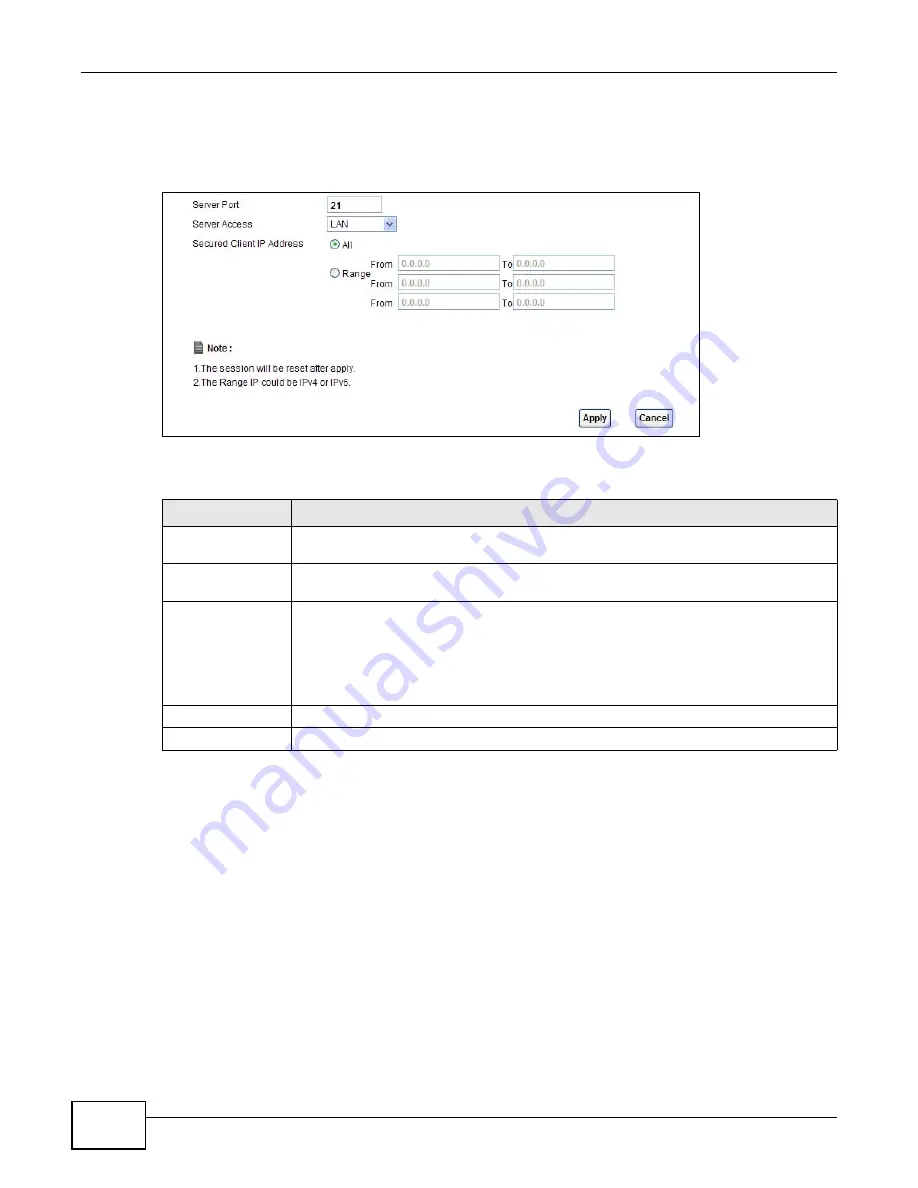
Chapter 25 Remote Management
AMG1312-T Series User’s Guide
214
Use this screen to specify which interfaces allow FTP access and from which IP address the access
can come. To change your AMG1312-T Series’s FTP settings, click
Maintenance > RemoteMGMT
>
FTP
. The screen appears as shown.
Figure 123
Maintenance > RemoteMGMT > FTP
The following table describes the labels in this screen.
25.5 The SNMP Screen
Simple Network Management Protocol is a protocol used for exchanging management information
between network devices. Your AMG1312-T Series supports SNMP agent functionality, which allows
a manager station to manage and monitor the AMG1312-T Series through the network. The
AMG1312-T Series supports SNMP version one (SNMPv1) and version two (SNMPv2c). The next
figure illustrates an SNMP management operation.
Table 91
Maintenance > RemoteMGMT > FTP
LABEL
DESCRIPTION
Server Port
This displays the service port number for accessing the AMG1312-T Series. If the
number is grayed out, it is not editable.
Server Access
Select the interface(s) through which a computer may access the AMG1312-T Series
using this service.
Secured Client IP
Address
A secured client is a “trusted” computer that is allowed to communicate with the
AMG1312-T Series using this service.
Select
All
to allow any computer to access the AMG1312-T Series using this service.
Choose
Range
to just allow the computer(s) with an IP address in the range that you
specify to access the AMG1312-T Series using this service.
Apply
Click this to save your changes.
Cancel
Click this to restore your previously saved settings.
Summary of Contents for AMG1312-T Series
Page 12: ...12 PART I User s Guide ...
Page 13: ...13 ...
Page 58: ...Chapter 4 Tutorials AMG1312 T Series User s Guide 58 Tutorial Advanced QoS Class Setup ...
Page 61: ...61 PART II Technical Reference ...
Page 62: ...62 ...
















































