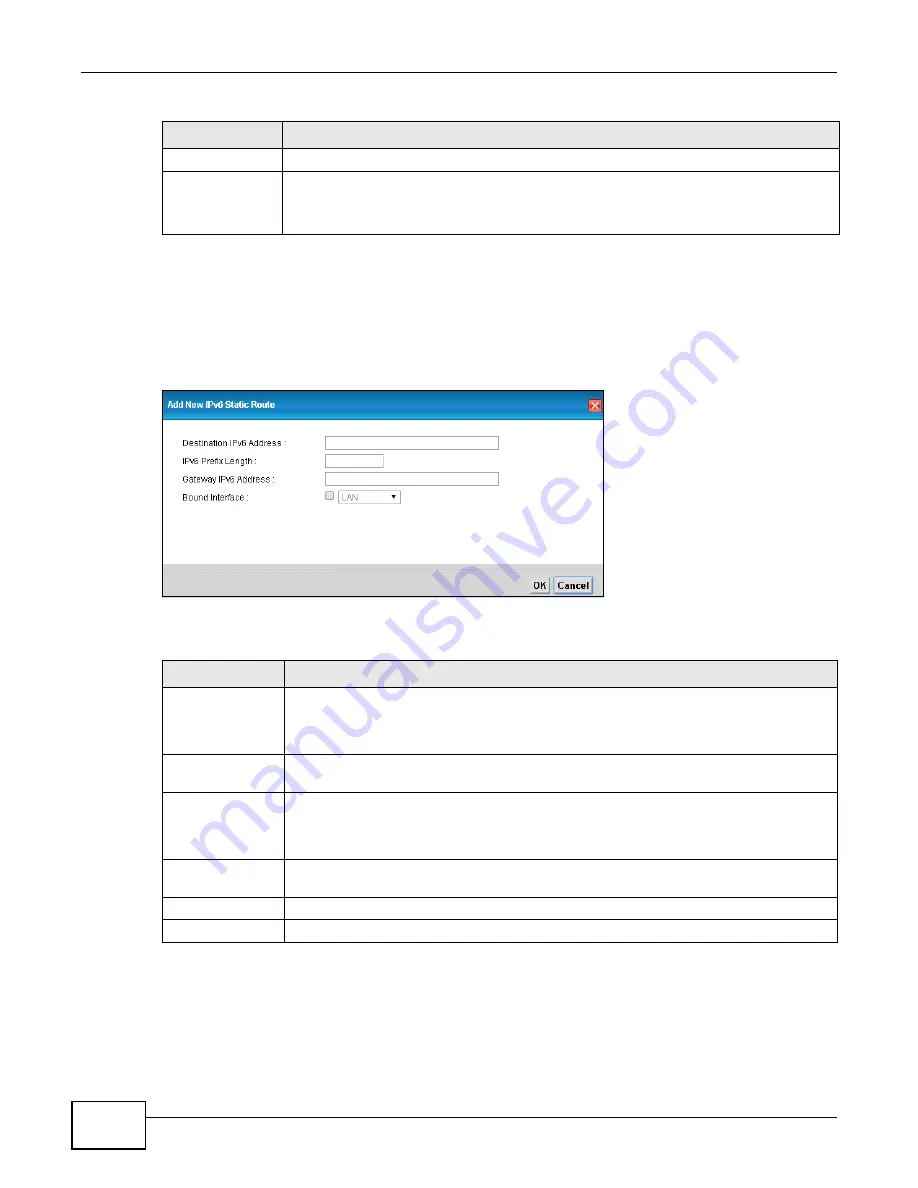
Chapter 8 Static Route
AMG1312-T10D User’s Guide
104
8.3.1 IPv6 Static Route Edit
Use this screen to configure the required information for an IPv6 static route. Click
Add New
Static Route
or select an IPv6 static route index number and click
Edit
. The screen shown next
appears.
Figure 73
Network Setting > Static Route > IPv6 Static Route: Add/Edit
The following table describes the labels in this screen.
Device
This specifies the LAN or WAN PVC.
Modify
Click the
Edit
icon to go to the screen where you can set up a static route on the Device.
Click the
Remove
icon to remove a static route from the Device. A window displays asking
you to confirm that you want to delete the route.
Table 36
Network Setting > Static Route > IPv6 Static Route (continued)
LABEL
DESCRIPTION
Table 37
Network Setting > Static Route > IPv6 Static Route: Add/Edit
LABEL
DESCRIPTION
Destination IPv6
Address
This parameter specifies the IP network address of the final destination. Routing is always
based on network number. If you need to specify a route to a single host, use a prefix
length of 128 in the prefix length field to force the network number to be identical to the
host ID.
IPv6 Prefix Length Enter the address prefix to specify how many most significant bits compose the network
address.
Gateway IPv6
Address
Enter the IPv6 address of the gateway. The gateway is a router or switch on the same
network segment as the device's LAN or WAN port. The gateway has a route to the
destination network and helps forward packets to their destinations. If a link local address
is used, the interface should also be specified.
Bound Interface
If you want to forward IPv6 packets to a bound interface, select the interface through
which the traffic is sent.
OK
Click this to save your changes.
Cancel
Click this to restore your previously saved settings.
Summary of Contents for AMG1312-T10D
Page 4: ...Contents Overview AMG1312 T10D User s Guide 4 ...
Page 12: ...Table of Contents AMG1312 T10D User s Guide 12 ...
Page 18: ...Chapter 1 Introduction AMG1312 T10D User s Guide 18 ...
Page 24: ...Chapter 2 Introducing the Web Configurator AMG1312 T10D User s Guide 24 ...
Page 74: ...Chapter 6 Wireless AMG1312 T10D User s Guide 74 ...
Page 100: ...Chapter 7 Home Networking AMG1312 T10D User s Guide 100 ...
Page 138: ...Chapter 13 Filter AMG1312 T10D User s Guide 138 ...
Page 158: ...Chapter 15 Parental Control AMG1312 T10D User s Guide 158 ...
Page 166: ...Chapter 16 Certificates AMG1312 T10D User s Guide 166 ...
Page 172: ...Chapter 17 System Monitor AMG1312 T10D User s Guide 172 ...
Page 174: ...Chapter 18 User Account AMG1312 T10D User s Guide 174 ...
Page 178: ...Chapter 20 System AMG1312 T10D User s Guide 178 ...
Page 184: ...Chapter 22 Log Setting AMG1312 T10D User s Guide 184 ...
Page 190: ...Chapter 24 Backup Restore AMG1312 T10D User s Guide 190 ...
Page 202: ...Chapter 25 Remote Management AMG1312 T10D User s Guide 202 ...
Page 206: ...Chapter 26 Diagnostic AMG1312 T10D User s Guide 206 ...
Page 218: ...Appendix A Legal Information AMG1312 T10D User s Guide 218 Environmental Product Declaration ...















































