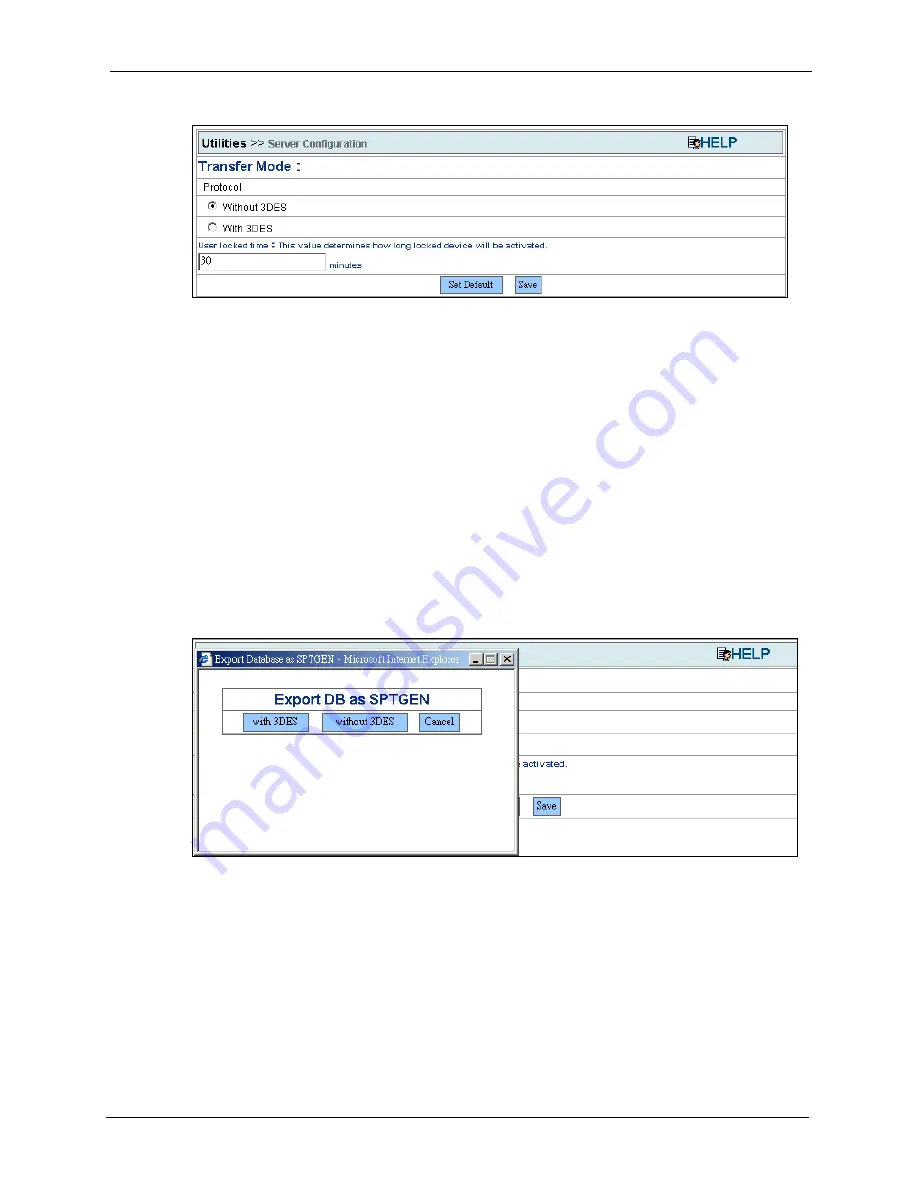
Auto Provisioning Administrator’s Guide
Chapter 5 Using the Auto Provisioning Server
71
Figure 52
Configuration
5.11.2 Export Database as SPTGEN
Utilities > Export DB as SPTGEN
Administrators can export the SPTGEN files of products and devices from the database. They
will be stored in directory
home\apache2\hotdocs\PS\temp\ExportDBasSPTGEN\.
There are two options:
1
With 3DES
: Select this to encrypt all of the device SPTGEN files by 3DES. The product
type SPTGEN files will not be encrypted.
2
Without 3DES
: Select this to export all of the SPTGEN files are plain text (not
encrypted).
Figure 53
Export Database as SPTGEN
Summary of Contents for APS 1.0
Page 1: ...Auto Provisioning For VoIP Devices Administrator s Guide Version 2 0 3 2006...
Page 2: ......
Page 6: ...Auto Provisioning Administrator s Guide 6 Customer Support...
Page 10: ...Auto Provisioning Administrator s Guide 10 Table of Contents...
Page 14: ...Auto Provisioning Administrator s Guide 14 List of Tables...
Page 42: ...Auto Provisioning Administrator s Guide 42 Chapter 3 Provisioning Utility...
Page 72: ...Auto Provisioning Administrator s Guide 72 Chapter 5 Using the Auto Provisioning Server...
Page 74: ...Auto Provisioning Administrator s Guide 74 Chapter 6 Using the Auto Provisioning Server...
Page 78: ...Auto Provisioning Administrator s Guide 78 Appendix A Auto Provisioning Service Flowchart...
































