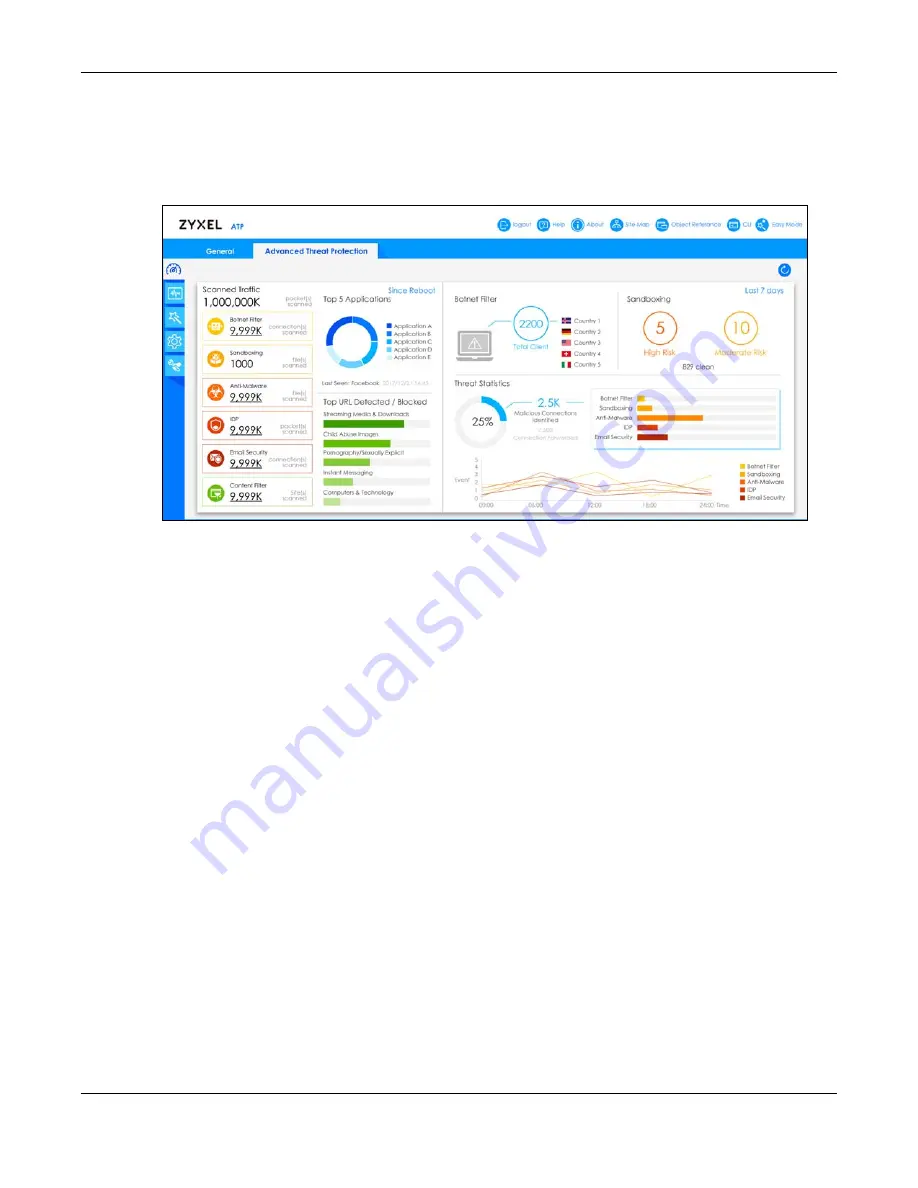
Chapter 5 Dashboard
ZyWALL ATP Series User’s Guide
112
5.3 The Advanced Threat Protection Screen
Use the
Advanced Threat Protection
screen to check security status information about the Zyxel Device.
Figure 96
Dashboard > Advanced Threat Protection
This screen gives the following information:
• The number of scanned traffic
• The number of the scanned connections for botnet filtering
• The number of the scanned files for sandboxing
• The number of the scanned connections for IDP
• The number of the scanned emails for email security
• The number of the scanned sites for content filtering
• Top 5 applications that are used the most
• Top 5 URLs that are detected the most
• Botnet filtering reports
• Sandboxing reports
• Threat statistics
Click the
Refresh
icon to update the information in the window right away.

































