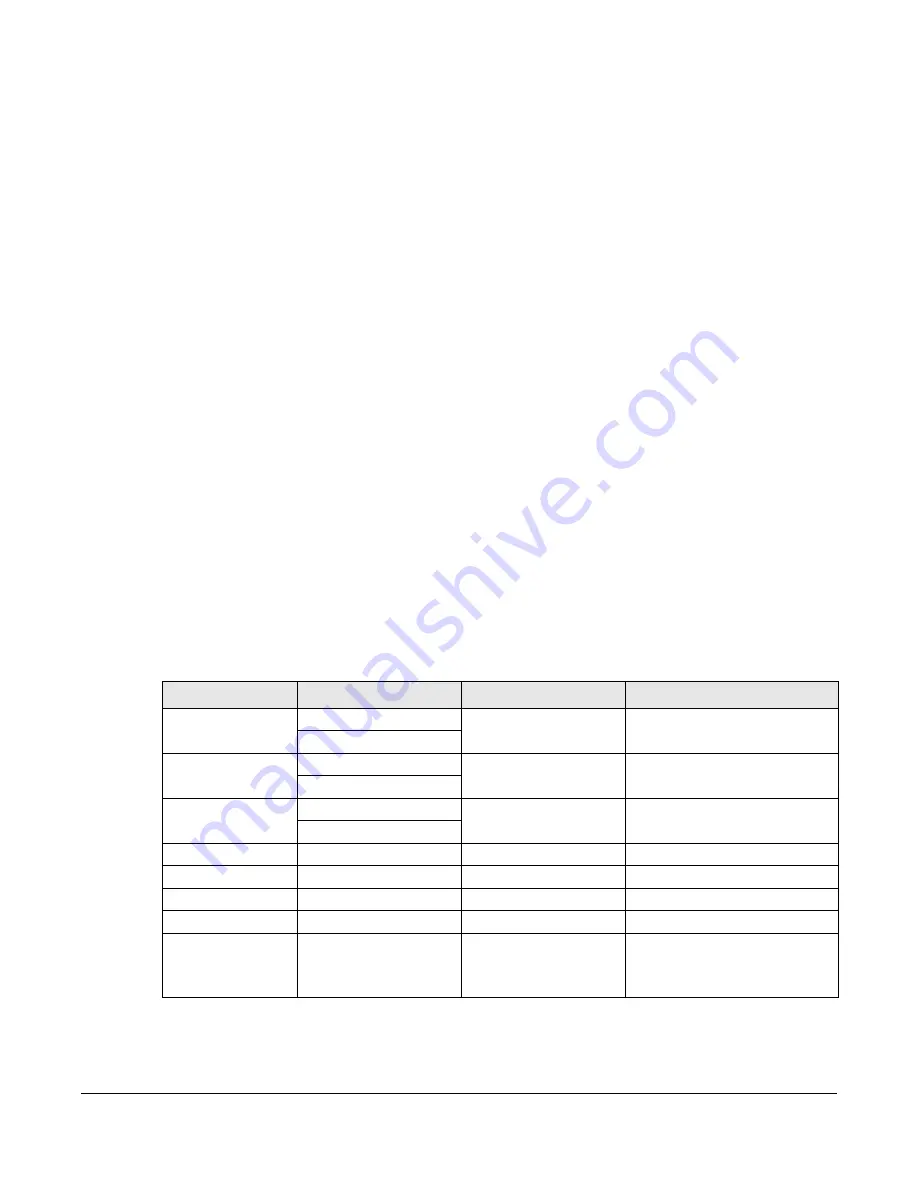
ZyWALL ATP Series User’s Guide
179
C
HAPTER
7
Licensing
7.1 Registration Overview
Use the
Configuration > Licensing > Registration
screens to register your Zyxel Device and manage its
service subscriptions.
• Use the
Registration
screen (see
) to refresh Zyxel Device registration, go to
portal.myZyxel.com to register your Zyxel Device and activate a service, such as content filtering.
• Use the
Service
screen (see
) to display the status of your service
registrations and upgrade licenses.
7.1.1 What you Need to Know
This section introduces the topics covered in this chapter.
Subscription Services Available
See
Configuration > Licensing > Registration > Service
for the subscription services that your Zyxel Device
supports. Zyxel offers two types of security packs for your Zyxel Device. The subscription services you can
use on the Zyxel Device vary depending on the security pack license you purchase. See the table below
for services available in each pack.
You can purchase an iCard and enter its license key at myZyxel to extend a service.
Table 71 Security Packs and Subscription Services
SERVICE MODULE
SERVICE
SILVER SECURITY PACK
GOLD SECURITY PACK
Web Security
Content Filter
V
V
Botnet Filter
Application Security
App Patrol
V
V
Email Security
Malware Blocker
Anti-Malware
V
V
Cloud Threat Database
Intrusion Prevention
IDP
V
V
Geo Enforcer
Geo IP
V
V
Sandboxing
Sandboxing
V
Managed AP Service Wireless Controller
V (Unlimited)
SecuReporter
SecuReporter
1-Year Standard Service
• Unlimited log retention period
• Log analysis for 30 days





































