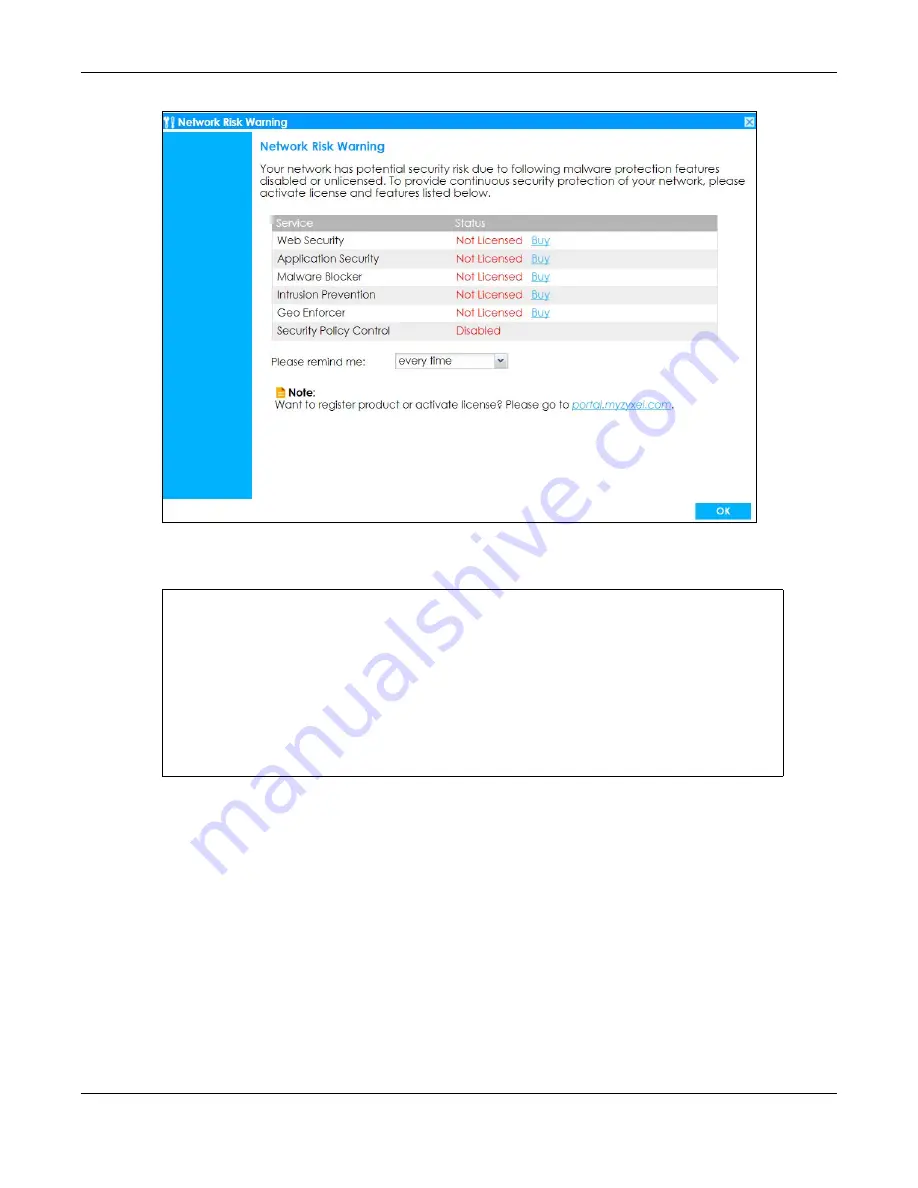
Chapter 1 Introduction
ZyWALL ATP Series User’s Guide
32
If you select
Never
and you later want to bring this screen back, use these commands (note the space
before the underscore).
See the Command Line Interface (CLI) Reference Guide (RG) for details on all supported commands.
7
Follow the directions in the
Update Admin Info
screen. If you change the default password, the
Login
screen appears after you click
Apply
. If you click
Ignore
, the
Installation Setup Wizard
opens if the
ZyWALL is using its default configuration; otherwise the dashboard appears.
Router> enable
Router#
Router# configure terminal
Router(config)#
Router(config)# service-register _setremind
after-10-days
after-180-days
after-30-days
every-time
never
Router(config)# service-register _setremind every-time
Router(config)#





































