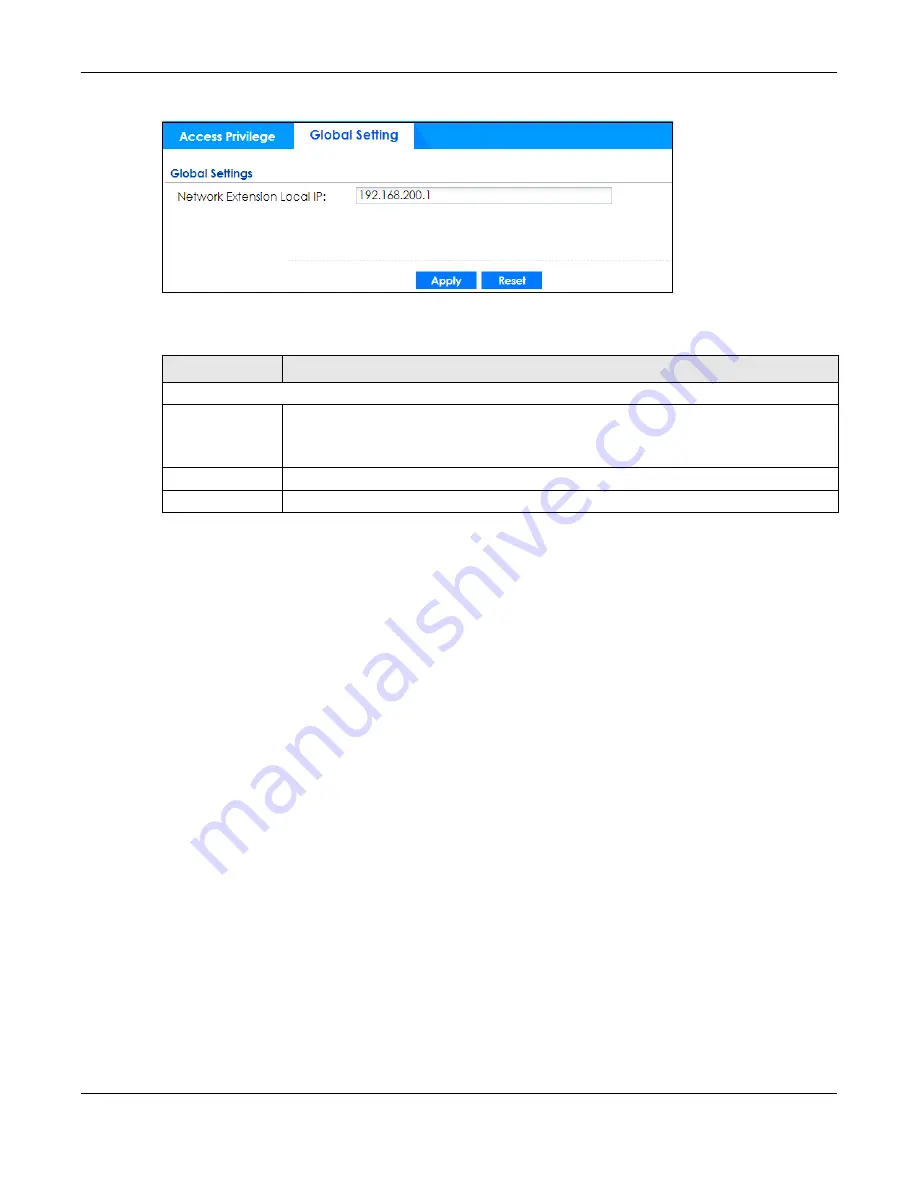
Chapter 21 SSL VPN
ZyWALL ATP Series User’s Guide
420
Figure 288
VPN > SSL VPN > Global Setting
The following table describes the labels in this screen.
Table 167 VPN > SSL VPN > Global Setting
LABEL
DESCRIPTION
Global Setting
Network Extension
Local IP
Specify the IP address of the Zyxel Device (or a gateway device) for full tunnel mode SSL VPN
access.
Leave this field to the default settings unless it conflicts with another interface.
Apply
Click
Apply
to save the changes and/or start the logo file upload process.
Reset Click
Reset
to return the screen to its last-saved settings.
















































