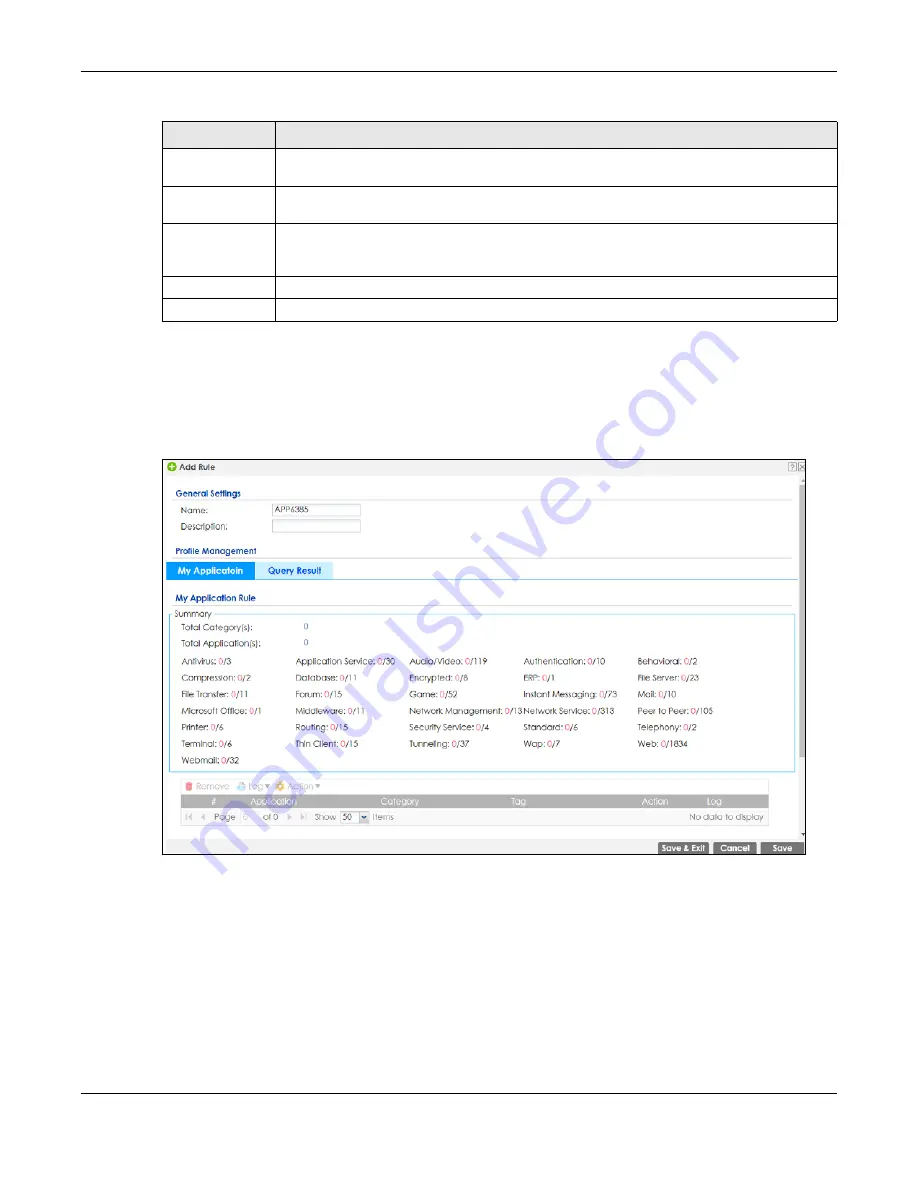
Chapter 26 Application Patrol
ZyWALL ATP Series User’s Guide
501
26.2.2 The Application Patrol Profile Add/Edit Screen - My Application
Use this screen to configure profile settings. Click
Configuration > Security Service > App Patrol > Add/
Edit
, then click
My Application
to open the following screen.
Figure 340
Configuration > Security Service > App Patrol > Add/Edit > My Application
Action
This field displays whether the Security Policy silently discards packets without notification
(
deny
), permits the passage of packets (
allow
) or drops packets with notification (
reject
)
Log
Select whether to have the Zyxel Device generate a log (
log
), log and alert (
log alert
) or not
(
no
) when the policy is matched to the criteria listed above.
Profile
This field shows you which Security Service profiles (application patrol, content filter, IDP, anti-
malware, email security) apply to this Security policy. Click an applied Security Service profile
icon to edit the profile directly.
OK
Click
OK
to save your changes back to the Zyxel Device.
Cancel
Click
Cancel
to exit this screen without saving.
Table 202 Configuration > Security Service > App Patrol > Action
LABEL
DESCRIPTION










































