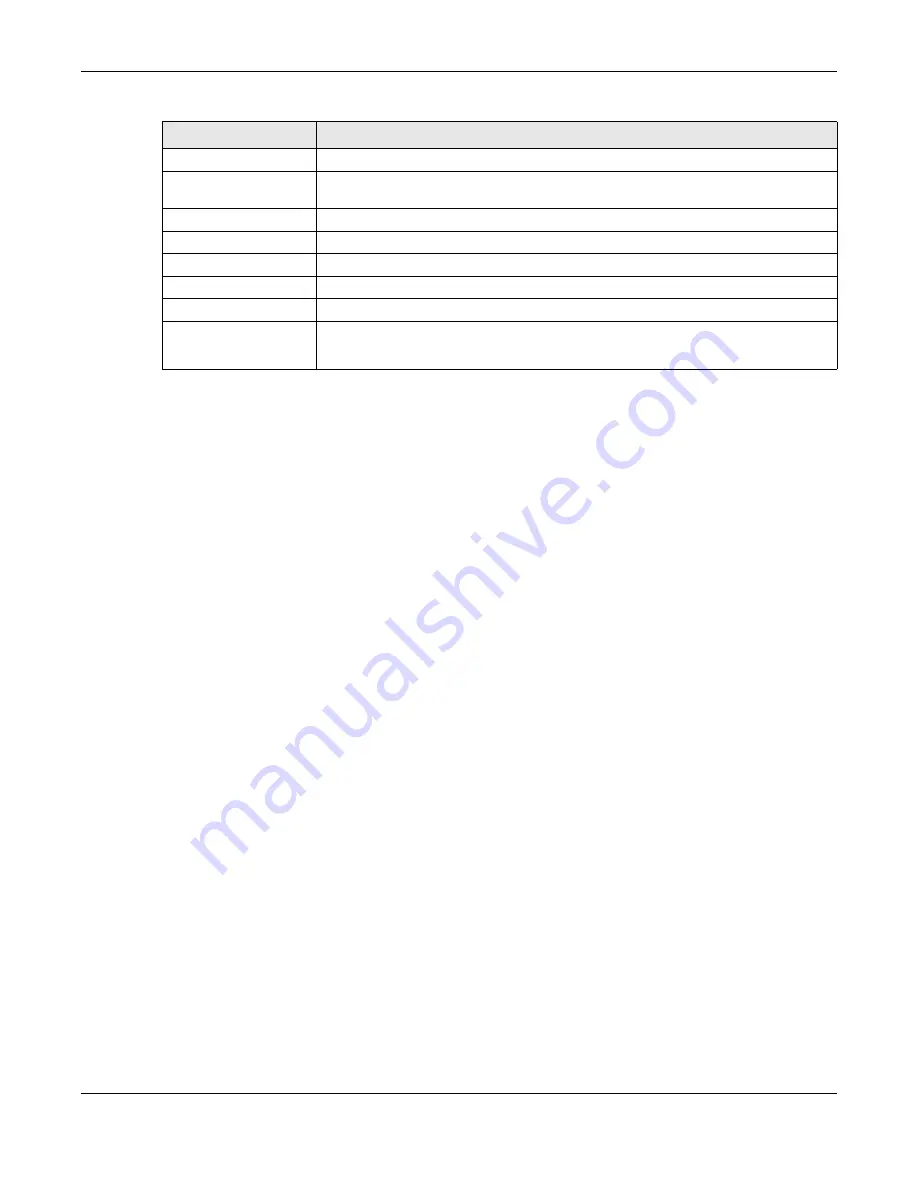
Chapter 33 SSL Inspection
ZyWALL ATP Series User’s Guide
569
33.2.1 Apply to a Security Policy
Click the icon in the
Action
field to apply the entry to a security policy.
Go to the
Configuration > Security Policy > Policy Control
screen to check the result.
Remove
Select an entry and click this to delete it.
References
Select an entry and click
References
to open a screen that shows which settings use the
entry. Click Refresh to update information on this screen.
#
This is the entry’s index number in the list.
Name
This displays the name of the profile.
Description
This displays the description of the profile.
CA Certificate
This displays the CA certificate being used in this profile.
Reference
This displays the number of times an object reference is used in a profile.
Action
Click this icon to apply the entry to a security policy.
Go to the
Configuration > Security Policy > Policy Control
screen to check the result.
Table 227 Configuration > Security Service > SSL Inspection > Profile (continued)
LABEL
DESCRIPTION











































