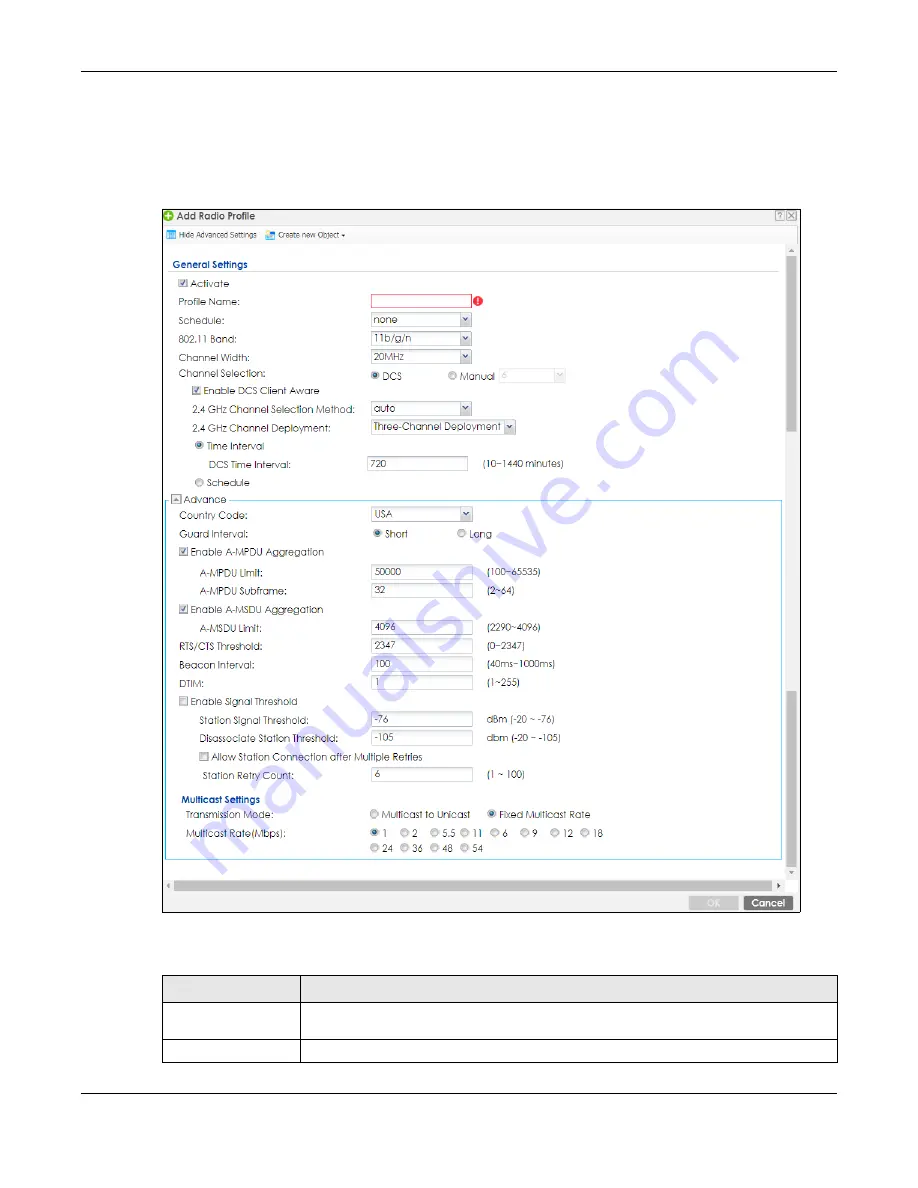
Chapter 34 Object
ZyWALL ATP Series User’s Guide
599
34.3.1.1 Add/Edit Radio Profile
This screen allows you to create a new radio profile or edit an existing one. To access this screen, click
the
Add
button or select a radio profile from the list and click the
Edit
button.
Figure 390
Configuration > Object > AP Profile > Add/Edit Radio Profile
The following table describes the labels in this screen.
Table 246 Configuration > Object > AP Profile > Add/Edit Radio Profile
LABEL
DESCRIPTION
Hide / Show
Advanced Settings
Click this to hide or show the
Advanced Settings
in this window.
Create New Object
Use this to configure any new settings objects that you need to use in this screen.











































