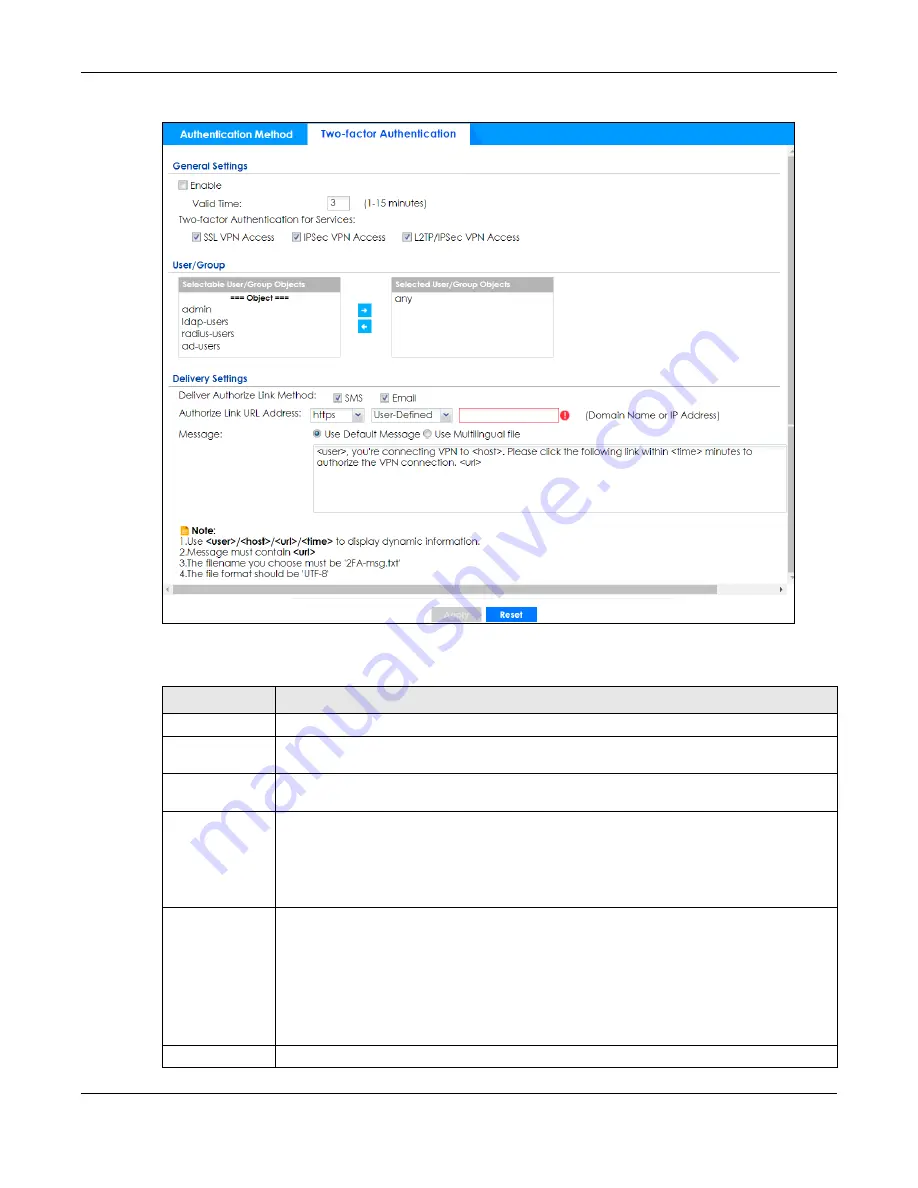
Chapter 34 Object
ZyWALL ATP Series User’s Guide
652
Figure 429
Configuration > Object > Auth. Method > Two-factor Authentication
The following table describes the labels in this screen.
Table 280 Configuration > Object > Auth. Method > Two-factor Authentication
LABEL
DESCRIPTION
General Settings
Enable
Select the check box to require double-layer security to access a secured network behind the
Zyxel Device via a VPN tunnel.
Valid Time
Enter the maximum time (in minutes) that the user must click or tap the authorization link in the
SMS or email in order to get authorization for the VPN connection.
Two-factor
Authentication
for Services:
Select which kinds of VPN tunnels require Two-Factor Authentication. You should have
configured the VPN tunnel first.
• SSL VPN Access
• IPSec VPN Access
• L2TP/IPSec VPN Access
User/Group
This list displays the names of the users and user groups that can be selected for two-factor
authentication. The order of members is not important. Select users and groups from the
Selectable User/Group Objects
list that require two-factor authentication for VPN access to a
secured network behind the Zyxel Device and move them to the
Selected User/Group Objects
list. You can double-click a single entry to move it or use the [Shift] or [Ctrl] key to select multiple
entries and use the arrow button to move them.
Similarly, move user/groups that do not you do not require two-factor authentication back to
the
Selectable User/Group Objects
list.
Delivery Settings
Use this section to configure how to send an SMS or email for authorization.















































