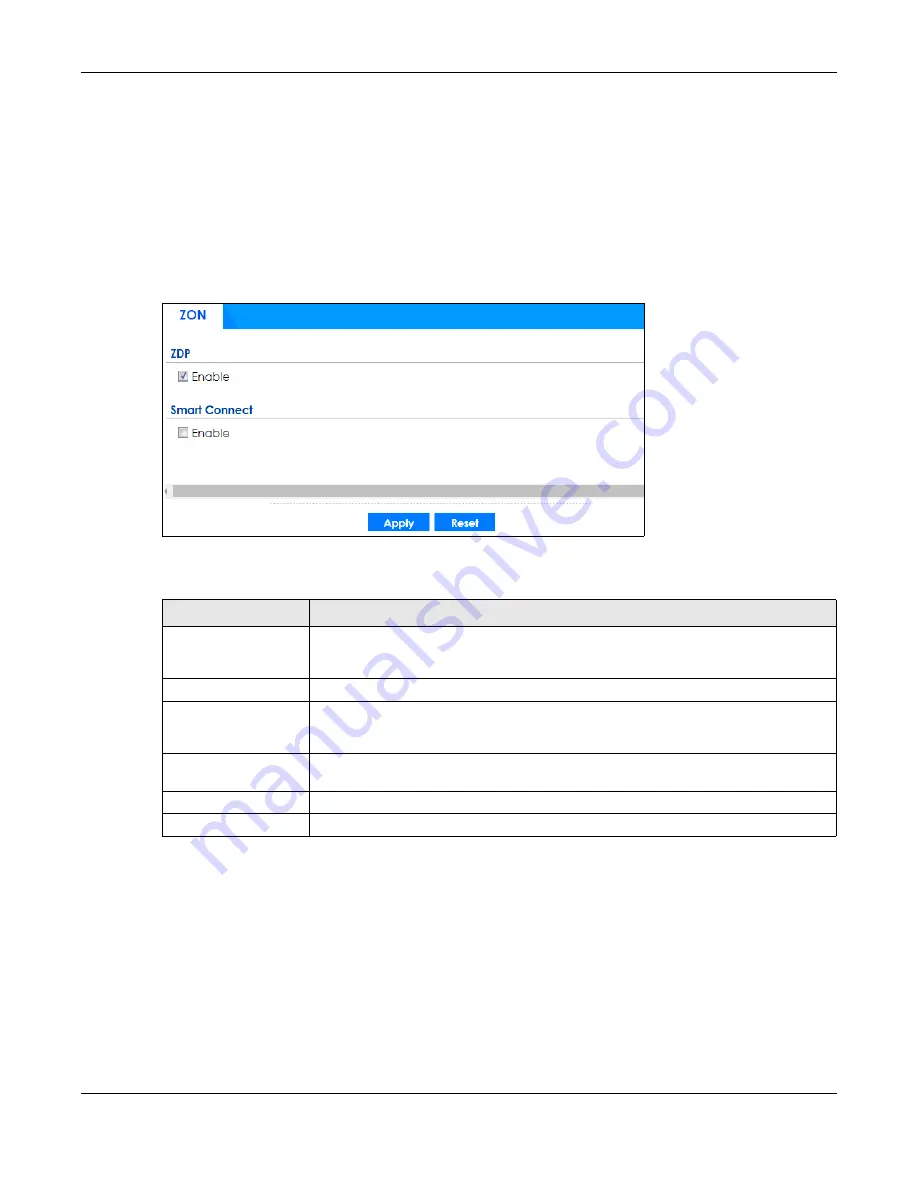
Chapter 37 System
ZyWALL ATP Series User’s Guide
748
37.17.3 Zyxel One Network (ZON) System Screen
Enable
ZDP
(ZON) and
Smart Connect
(Ethernet Neighbor) in the
System > ZON
screen.
See
Monitor > System Status > Ethernet Neighbor
for information on using
Smart Connect
(Link Layer
Discovery Protocol (LLDP)) for discovering and configuring LLDP-aware devices in the same broadcast
domain as the Zyxel Device that you’re logged into using the web configurator.
The following figure shows the
System > ZON
screen.
Figure 515
Configuration > System > ZON
The following table describes the labels in this screen.
Table 332 Configuration > System > ZON
LABEL
DESCRIPTION
ZDP
Zyxel Discovery Protocol (ZDP) is the protocol that the Zyxel One Network (ZON) utility uses
for discovering and configuring ZDP-aware Zyxel devices in the same broadcast domain
as the computer on which ZON is installed.
Enable
Select to activate ZDP discovery on the Zyxel Device.
Smart Connect
Smart Connect
uses Link Layer Discovery Protocol (LLDP) for discovering and configuring
LLDP-aware devices in the same broadcast domain as the Zyxel Device that you’re
logged into using the web configurator.
Enable
Select to activate LLDP discovery on the Zyxel Device. See also
Monitor > System Status >
Ethernet Discovery.
Apply
Click
Apply
to save your changes back to the Zyxel Device.
Reset
Click
Reset
to return the screen to its last-saved settings.







































