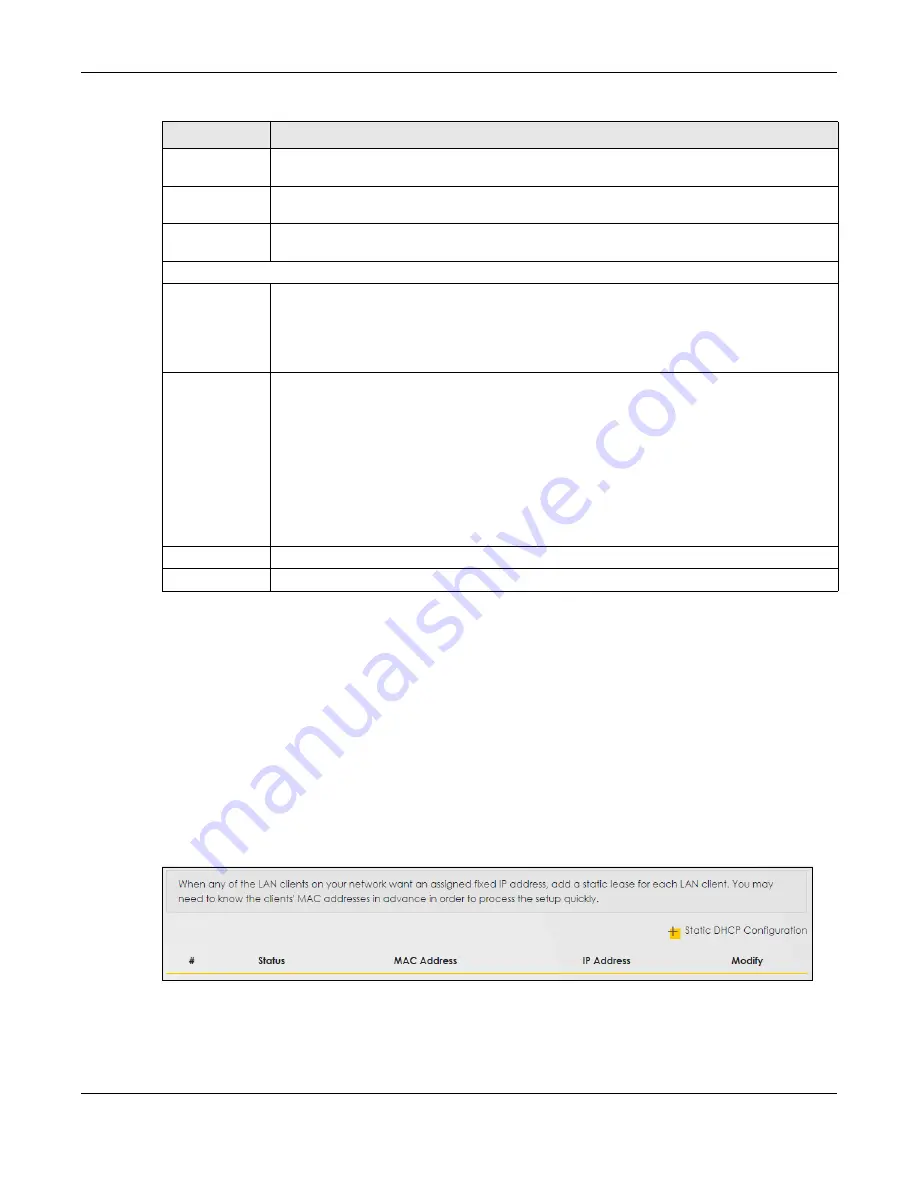
Chapter 8 Home Networking
EX5501-B0 / AX7501-B0 / PX7501-B0 User’s Guide
130
8.3 LAN Static DHCP
This table allows you to assign IP addresses on the LAN to individual computers based on their MAC
addresses.
Every Ethernet device has a unique MAC (Media Access Control) address. The MAC address is assigned
at the factory and consists of six pairs of hexadecimal characters, for example, 00:A0:C5:00:00:02.
Use this screen to change your Zyxel Device’s static DHCP settings. Click
Network Setting > Home
Networking
> Static DHCP
to open the following screen.
Figure 74
Network Setting > Home Networking > Static DHCP
IPv6 Start
Address
Enter the first of the contiguous addresses in the IPv6 address pool.
IPv6 End
Address
Enter the last of the contiguous addresses in the IPv6 address pool.
IPv6 Domain
Name
Enter the domain name that is assigned to the DHCPv6 clients.
IPv6 DNS Values
IPv6 DNS Server
1-3
Select
From ISP
if your ISP dynamically assigns IPv6 DNS server information.
Select
User-Defined
if you have the IPv6 address of a DNS server. Enter the DNS server IPv6
addresses the Zyxel Device passes to the DHCP clients.
Select
None
if you do not want to configure IPv6 DNS servers.
DNS Query
Scenario
Select how the Zyxel Device handles clients’ DNS information requests.
•
IPv4/IPv6 DNS Server
: The Zyxel Device forwards the requests to both the IPv4 and IPv6 DNS
servers and sends clients the first DNS information it receives.
•
IPv6 DNS Server Only
: The Zyxel Device forwards the requests to the IPv6 DNS server and
sends clients the DNS information it receives.
•
IPv4 DNS Server Only
: The Zyxel Device forwards the requests to the IPv4 DNS server and
sends clients the DNS information it receives.
•
IPv6 DNS Server First
: The Zyxel Device forwards the requests to the IPv6 DNS server first and
then the IPv4 DNS server. Then it sends clients the first DNS information it receives.
•
IPv4 DNS Server First
: The Zyxel Device forwards the requests to the IPv4 DNS server first and
then the IPv6 DNS server. Then it sends clients the first DNS information it receives.
Cancel
Click
Cancel
to restore your previously saved settings.
Apply
Click
Apply
to save your changes.
Table 32 Network Setting > Home Networking > LAN Setup (continued)
LABEL
DESCRIPTION
















































