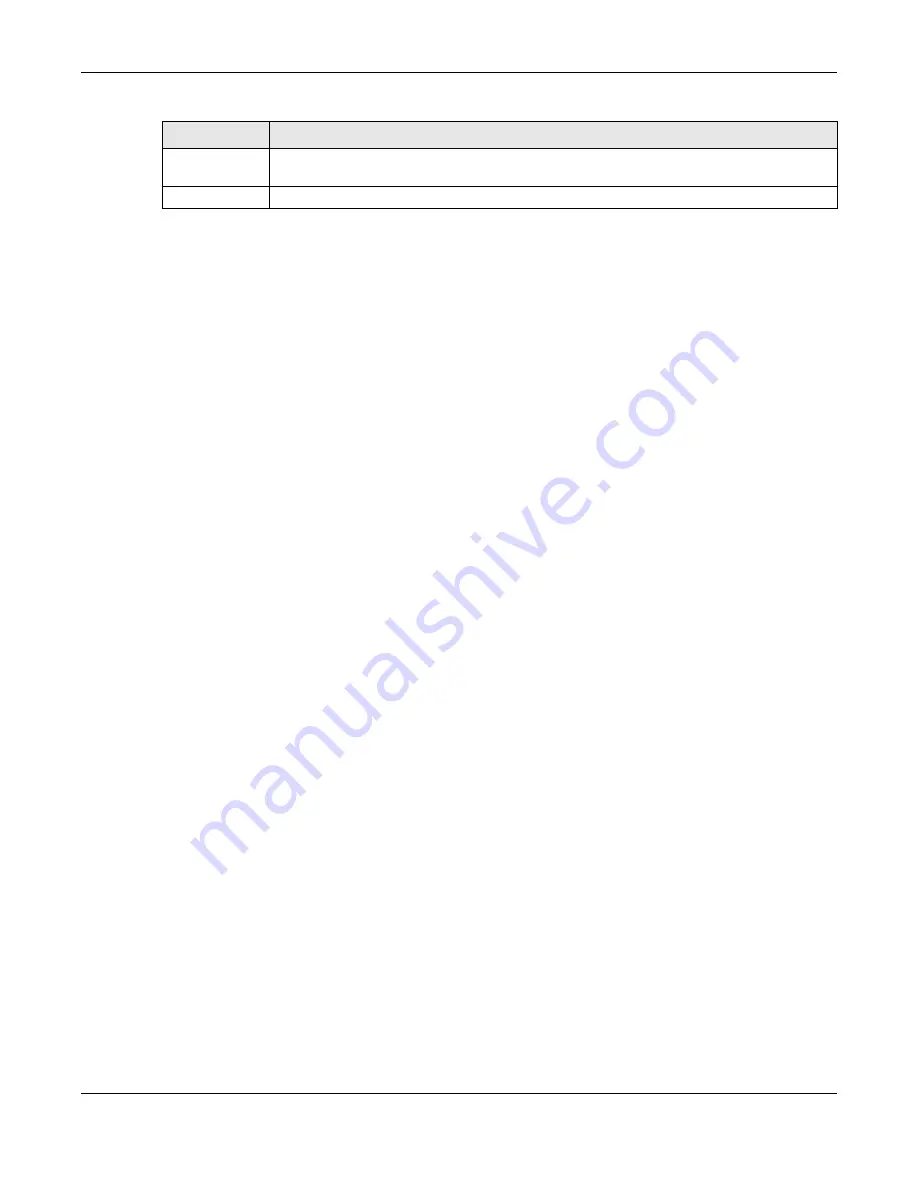
Chapter 15 Interface Grouping
EX5501-B0 / AX7501-B0 / PX7501-B0 User’s Guide
200
15.2.1 Interface Group Configuration
Click the
Add New Interface Group
button in the
Interface Grouping
screen to open the following
screen. Use this screen to create a new interface group. If you want to automatically add LAN clients to
a new group, use filtering criteria.
Note: An interface can belong to only one group at a time.
Note: After configuring a vendor ID, reboot the client device attached to the Zyxel Device to
obtain an appropriate IP address.
Note: You can have up to 15 filter criteria.
Modify
Click the
Edit
icon to modify an existing Interface group setting or click the
Delete
icon to
remove the Interface group.
Add
Click this button to create a new group.
Table 75 Network Setting > Interface Grouping (continued)
LABEL
DESCRIPTION
















































