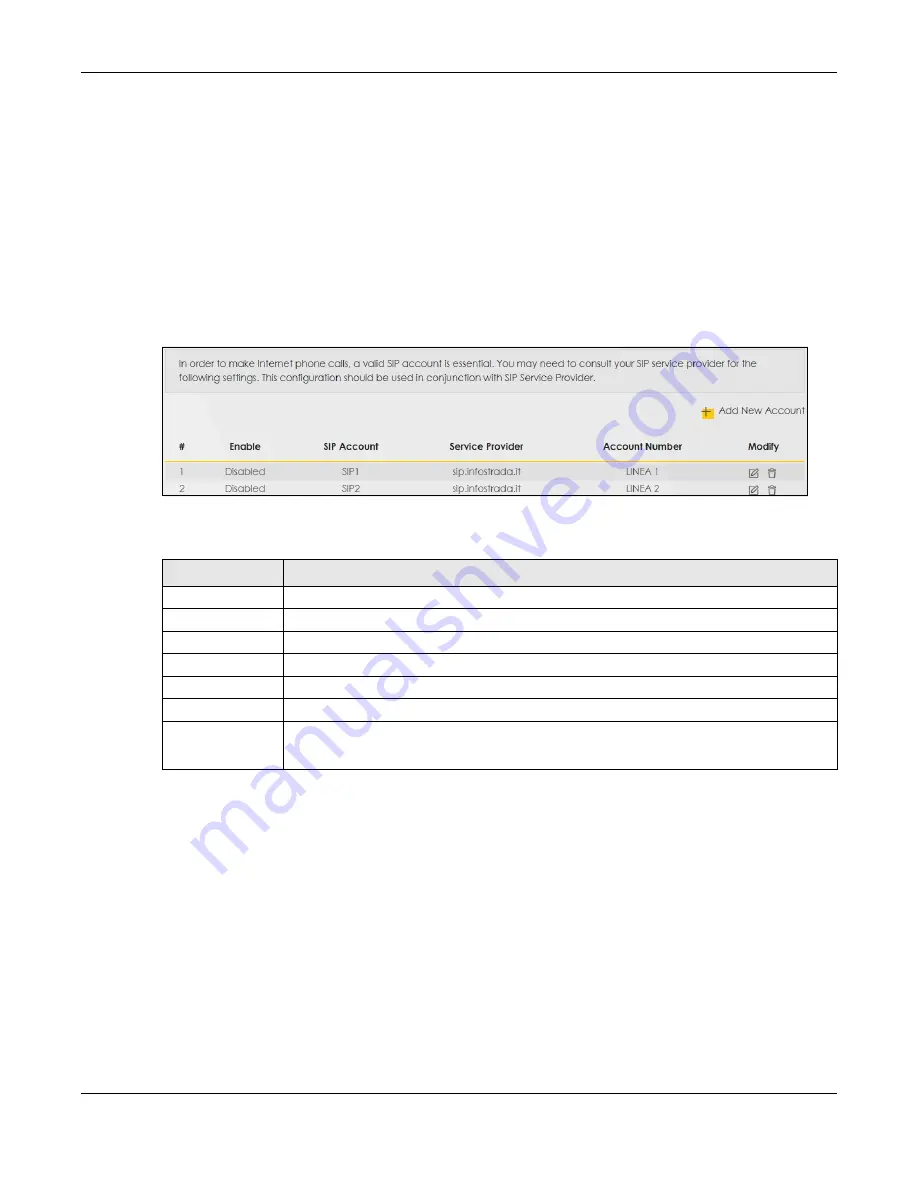
Chapter 22 VoIP
EX5501-B0 / AX7501-B0 / PX7501-B0 User’s Guide
238
22.3 SIP Account
The Zyxel Device uses a SIP account to make outgoing VoIP calls and check if an incoming call’s
destination number matches your SIP account’s VoIP number. In order to make or receive a VoIP call,
you need to enable and configure a SIP account and map it to a phone port. The SIP account contains
information that allows your Zyxel Device to connect to your VoIP service provider.
See
for how to map a SIP account to a phone port.
Use this screen to view SIP account information. You can also enable and disable each SIP account. To
access this screen, click
VoIP > SIP > SIP Account
.
Figure 150
VoIP > SIP > SIP Account
Each field is described in the following table.
22.3.1 SIP Account Add/Edit
Use this screen to configure a SIP account and map it to a phone port in the
Phone Device
screen. To
access this screen, click the
Add New Account
button or click the
Edit
icon of an entry in the
VoIP > SIP >
SIP Account
screen.
Note: You do not necessarily need to use all these fields to set up your account.
Table 99 VoIP > SIP > SIP Account
LABEL
DESCRIPTION
Add new account Click this to configure a SIP account.
#
This is the index number of the entry.
Enable
This shows whether the SIP account is activated or not.
SIP Account
This shows the name of the SIP account.
Service Provider
This shows the name of the SIP service provider.
Account Number
This shows the SIP address.
Modify
Click the
Edit
icon to configure the SIP account.
Click the
Delete
icon to delete this SIP account from the Zyxel Device.
















































