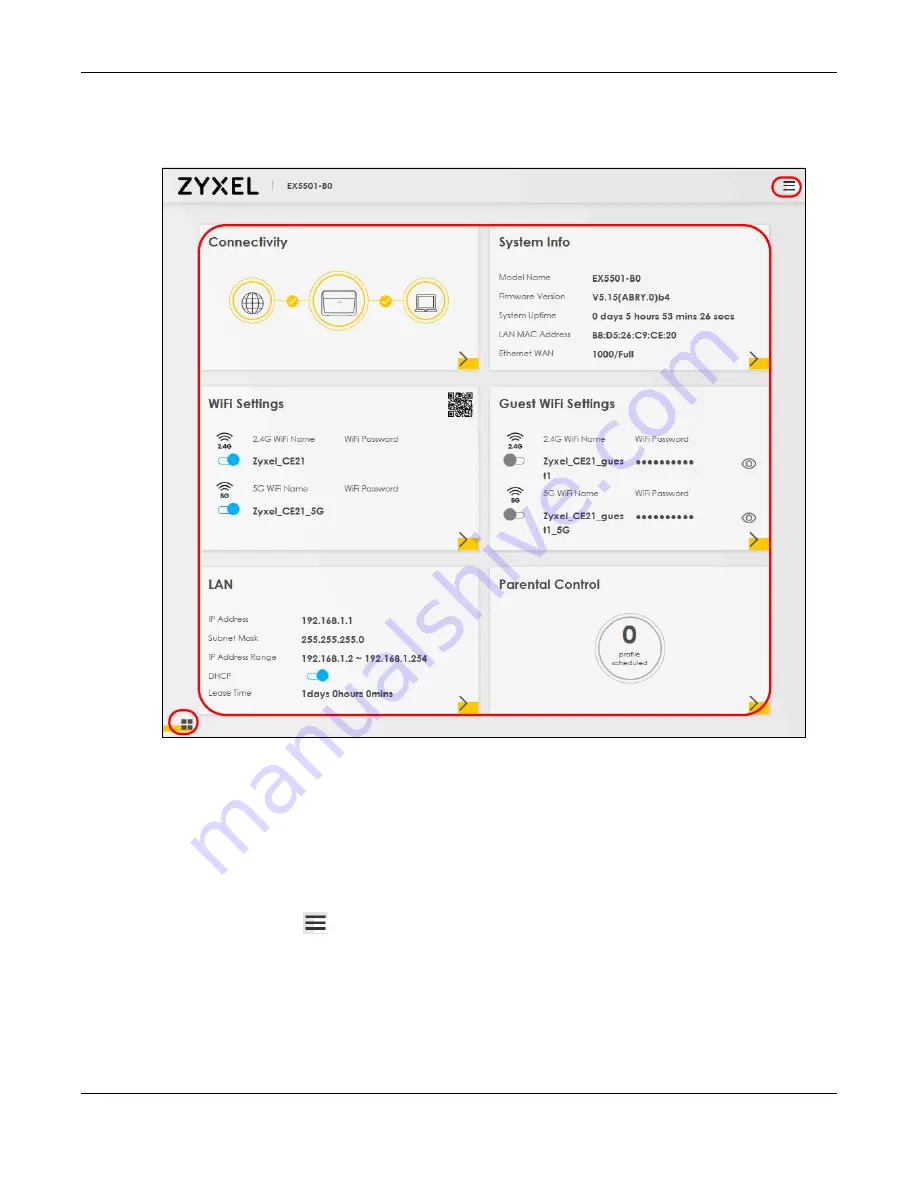
Chapter 2 The Web Configurator
EX5501-B0 / AX7501-B0 / PX7501-B0 User’s Guide
30
2.2 Web Configurator Layout
Figure 14
Screen Layout
As illustrated above, the main screen is divided into these parts:
•
A
- Navigation Panel
•
B
- Layout Icon
•
C
- Main Window
2.2.1 Navigation Panel
Click the menu icon (
)
to display the navigation panel that contains configuration menus and icons (quick
links). Click
X
to close the navigation panel.
C
A
B
















































