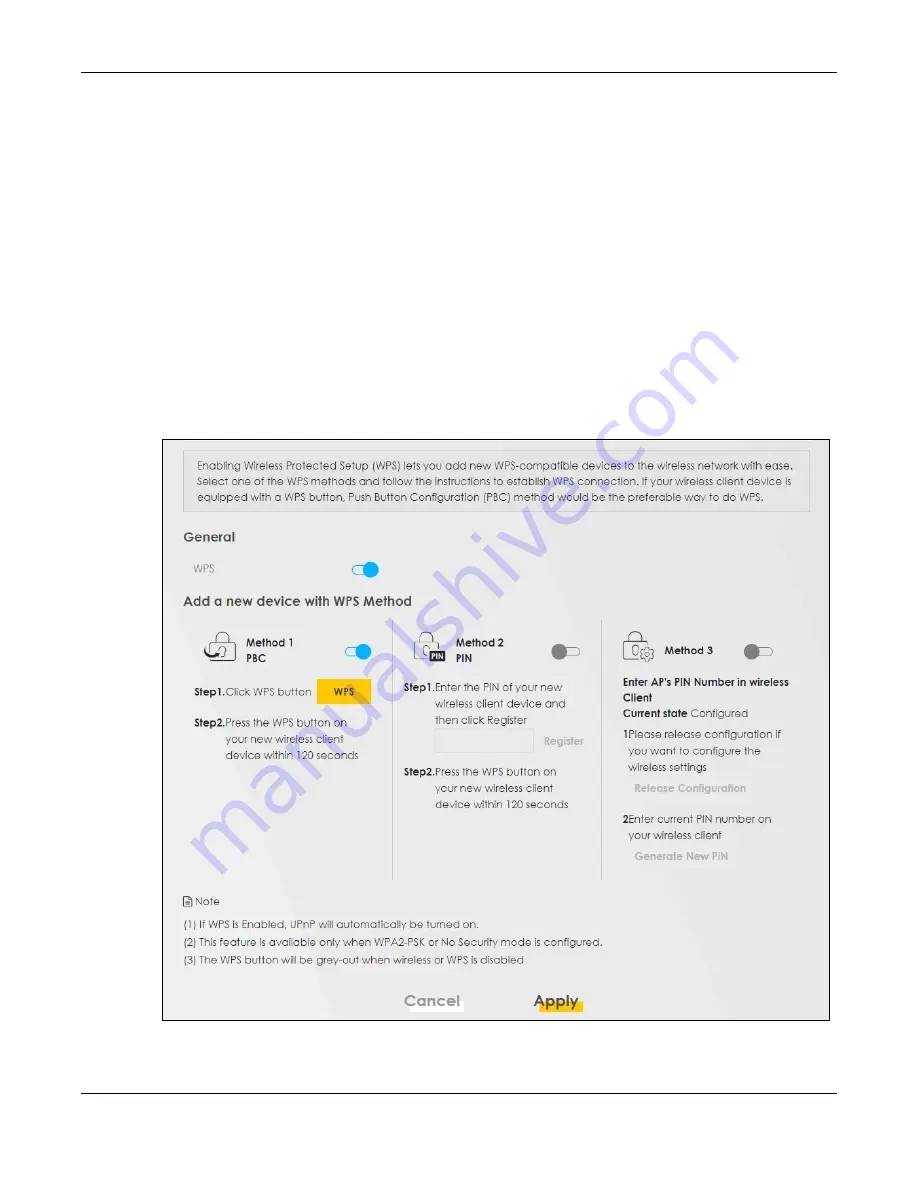
Chapter 7 Wireless
EX5501-B0 / AX7501-B0 / PX7501-B0 User’s Guide
106
7.5 WPS Settings
WiFi Protected Setup (WPS) allows you to quickly set up a wireless network with strong security, without
having to configure security settings manually. To set up a WPS connection between two devices, both
devices must support WPS. It is recommended to use the Push Button Configuration (
PBC
) method if your
wireless client supports it. See
for more information about WPS.
Note: The Zyxel Device applies the security settings of the main SSID (
SSID1
) profile (see
).
Note: If WPS is enabled, UPnP will automatically be turned on.
Note: The WPS switch is grayed out when WiFi is disabled.
Click
Network Setting > Wireless > WPS
. The following screen displays. Click this switch and makes it turn
blue. Click
Apply
to activate the WPS function. Then you can configure the WPS settings in this screen.
Figure 61
Network Setting > Wireless > WPS
















































