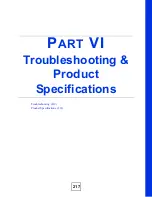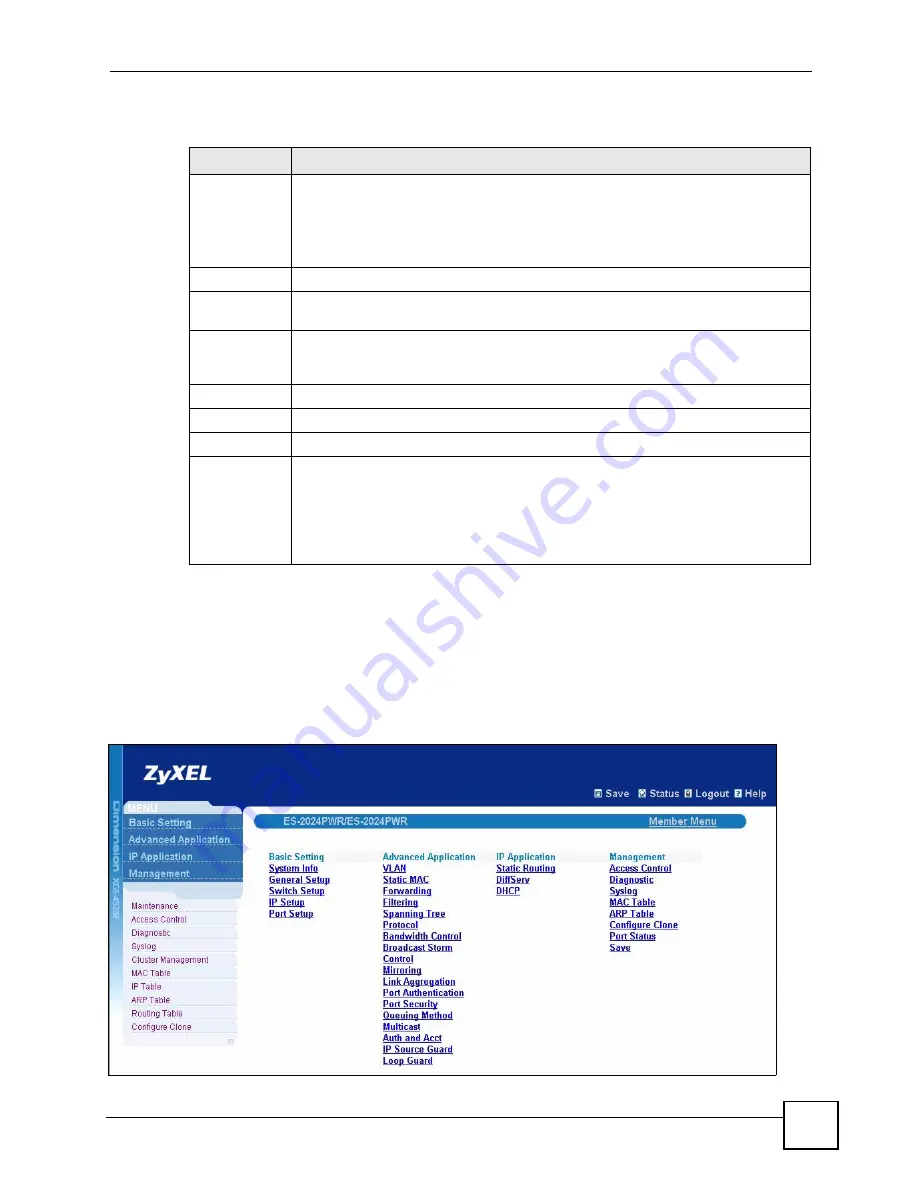
Chapter 28 Cluster Management
GS-2024 User’s Guide
207
The following table describes the labels in this screen.
28.2.1 Cluster Member Switch Management
Go to the
Clustering Management Status
screen of the cluster manager switch
and then
select an
Index
hyperlink from the list of members to go to that cluster member switch's web
configurator home page. This cluster member web configurator home page and the home page
that you'd see if you accessed it directly are different.
Figure 120
Cluster Management: Cluster Member Web Configurator Screen
Table 81
Management > Cluster Management
LABEL
DESCRIPTION
Status
This field displays the role of this Switch within the cluster.
Manager
Member
(you see this if you access this screen in the cluster member switch directly
and not via the cluster manager)
None
(neither a manager nor a member of a cluster)
Manager
This field displays the cluster manager switch’s hardware MAC address.
The Number of
Member
This field displays the number of switches that make up this cluster. The following
fields describe the cluster member switches.
Index
You can manage cluster member switches via the cluster manager switch. Each
number in the
Index
column is a hyperlink leading to the cluster member switch’s web
MacAddr
This is the cluster member switch’s hardware MAC address.
Name
This is the cluster member switch’s
System Name
.
Model
This field displays the model name.
Status
This field displays:
Online
(the cluster member switch is accessible)
Error
(for example, the cluster member switch password was changed or the switch
was set as the manager and so left the member list, etc.)
Offline
(the switch is disconnected -
Offline
shows approximately 1.5 minutes after
the link between cluster member and manager goes down)
Summary of Contents for Dimension GS-2024
Page 2: ......
Page 7: ...Safety Warnings GS 2024 User s Guide 7 This product is recyclable Dispose of it properly ...
Page 8: ...Safety Warnings GS 2024 User s Guide 8 ...
Page 26: ...List of Tables GS 2024 User s Guide 26 ...
Page 28: ...28 ...
Page 36: ...Chapter 2 Hardware Installation and Connection GS 2024 User s Guide 36 ...
Page 44: ...44 ...
Page 62: ...Chapter 6 System Status and Port Statistics GS 2024 User s Guide 62 ...
Page 70: ...Chapter 7 Basic Setting GS 2024 User s Guide 70 Figure 27 Basic Setting IP Setup ...
Page 74: ...Chapter 7 Basic Setting GS 2024 User s Guide 74 ...
Page 76: ...76 ...
Page 88: ...Chapter 8 VLAN GS 2024 User s Guide 88 ...
Page 110: ...Chapter 13 Mirroring GS 2024 User s Guide 110 ...
Page 120: ...Chapter 15 Port Authentication GS 2024 User s Guide 120 ...
Page 138: ...Chapter 18 Multicast GS 2024 User s Guide 138 ...
Page 152: ...Chapter 19 Authentication Accounting GS 2024 User s Guide 152 ...
Page 157: ...157 PART IV IP Application Static Route 159 Differentiated Services 163 DHCP 167 ...
Page 158: ...158 ...
Page 162: ...Chapter 21 Static Route GS 2024 User s Guide 162 ...
Page 166: ...Chapter 22 Differentiated Services GS 2024 User s Guide 166 ...
Page 174: ...174 ...
Page 198: ...Chapter 25 Access Control GS 2024 User s Guide 198 ...
Page 200: ...Chapter 26 Diagnostic GS 2024 User s Guide 200 ...
Page 204: ...Chapter 27 Syslog GS 2024 User s Guide 204 ...
Page 218: ...218 ...
Page 222: ...Chapter 32 Troubleshooting GS 2024 User s Guide 222 ...
Page 230: ...Chapter 33 Product Specifications GS 2024 User s Guide 230 ...
Page 232: ...232 ...
Page 240: ...Appendix A Pop up Windows JavaScripts and Java Permissions GS 2024 User s Guide 240 ...
Page 252: ...Appendix C Legal Information GS 2024 User s Guide 252 ...
Page 258: ...Appendix D Customer Support GS 2024 User s Guide 258 ...
Page 266: ...Index GS 2024 User s Guide 266 ...