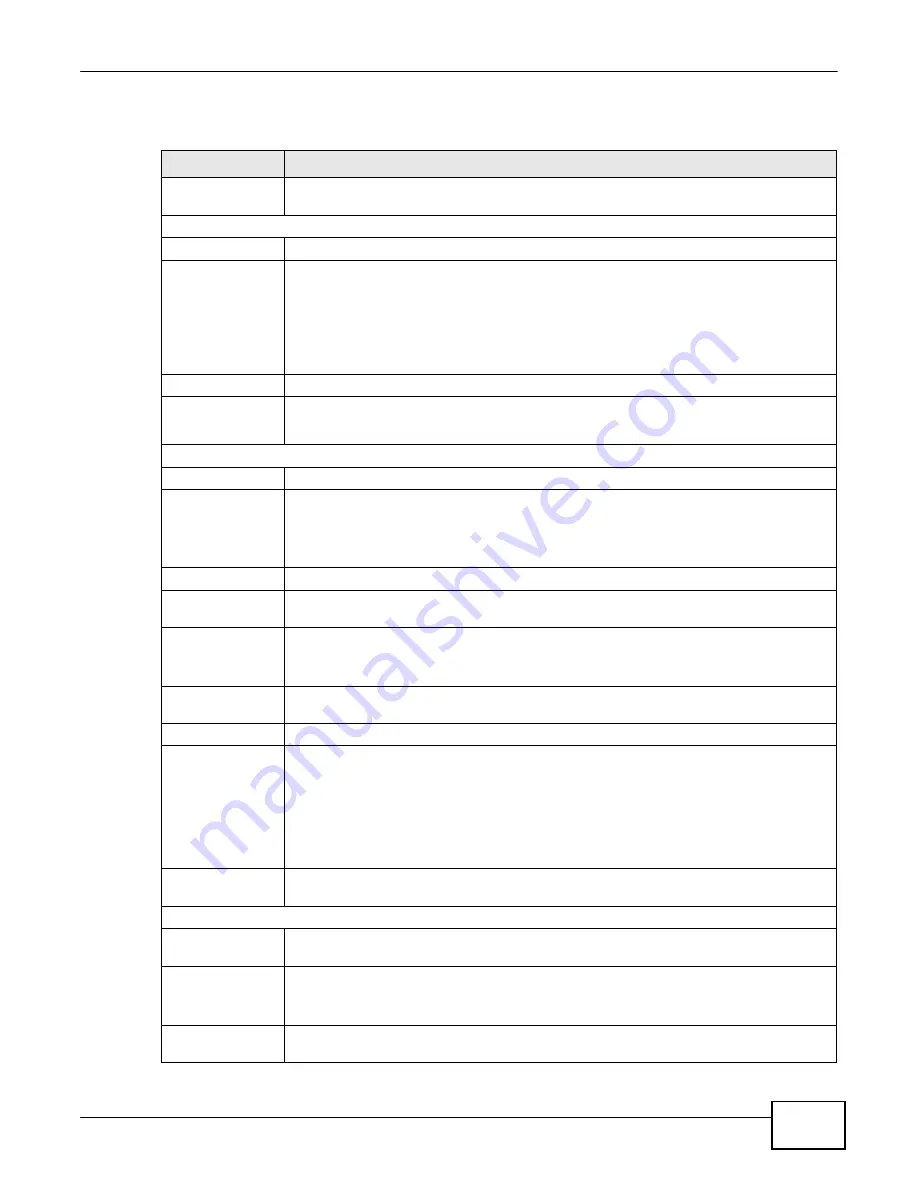
Chapter 8 Quality of Service (QoS)
119
eircom D10
00 modem User’s Guide
The following table describes the labels in this screen.
Table 38
QoS > Class Setup Add/Edit
LABEL
DESCRIPTION
Rule Index
Select the rule’s index number from the drop-down list box. This field is available only
when you are adding a new QoS class.
Class Configuration
Active
Use this field to enable or disable the QoS class rule.
Ether Type
Select a predefined application to configure a class for the matched traffic.
If you select
IPv4 or IPv6
, you also need to configure source or destination IP address,
MAC address, DHCP options, DSCP value or the protocol type.
If you select
ARP
, you also need to configure source or destination MAC address.
If you select
802.1Q
, you can configure an 802.1p priority level and VLAN ID.
Interface
Select an interface if you want to classify the traffic received by it.
To Queue
Select a queue that applies to this class.
You should have configured a queue in the
Queue Setup
screen already.
Criteria Configuration
Basic
From
Interface
If you select
From LAN
in the
Interface
field, you can select specific interface(s) from
which traffic is received.
ra0
~
ra3
means wireless interfaces WLAN0 to WLAN3.
If you select
From WAN
in the
Interface
field, you can select a specific WAN connection
(PVC0~PVC2) from which traffic is received.
Source
IP Address
Select the check box and enter the source IP address in dotted decimal notation. A blank
IP address means any source IP address.
Subnet
Netmask/
Source Prefix
Length
Enter the source subnet mask if you select
IPv4
as the
Ether Type
.
Enter the source prefix length if you select
IPv6
as the
Ether Type
.
Port Range
If you select
TCP/UDP
,
TCP
or
UDP
in the
IP protocol
field, select the check box and
enter the port number(s) of the source.
MAC Address
Select the check box and enter the source MAC address of the packet.
Mac Netmask
Type the mask for the specified MAC address to determine which bits a packet’s MAC
address should match.
Enter “f” for each bit of the specified source MAC address that the traffic’s MAC address
should match. Enter “0” for the bit(s) of the matched traffic’s MAC address, which can be
of any hexadecimal character(s). For example, if you set the MAC address to
00:13:49:00:00:00 and the mask to ff:ff:ff:00:00:00, a packet with a MAC address of
00:13:49:12:34:56 matches this criteria.
Exclude
Select this option to exclude the packets that match the specified criteria from this
classifier.
Destination
IP Address
Select the check box and enter the source IP address in dotted decimal notation. A blank
IP address means any destination IP address.
Subnet
Netmask/
Destination
Prefix Length
Enter the destination subnet mask if you select
IPv4
as the
Ether Type
.
Enter the destination prefix length if you select
IPv6
as the
Ether Type
.
Port Range
If you select
TCP/UDP
,
TCP
or
UDP
in the
IP Protocol
field, select the check box and
enter the port number(s) of the source.
Summary of Contents for eircom D1000
Page 2: ...Copyright 2013 ZyXEL Communications Corporation...
Page 3: ......
Page 12: ...10 eircom D1000 modem User s Guide...
Page 13: ...PART I User s Guide 11...
Page 14: ...12...
Page 18: ...16 eircom D1000 modem User s Guide...
Page 26: ...Chapter 2 Introducing the Web Configurator 24 eircom D1000 modem User s Guide...
Page 27: ...PART II Technical Reference 25...
Page 28: ...26...
Page 78: ...76 eircom D1000 modem User s Guide Chapter 5 Wireless LAN...
Page 110: ...10 8 eircom D1000 modem User s Guide Chapter 6 Home Networking...
Page 126: ...Chapter 8 Quality of Service QoS 124 eircom D1000 modem User s Guide...
Page 136: ...134 eircom D1000 modem User s Guide Chapter 9 Network Address Translation NAT...
Page 148: ...146 eircom D1000 modem User s Guide Chapter 12 Filter...
Page 168: ...Chapter 14 Parental Control 166 eircom D1000 modem User s Guide...
Page 174: ...Chapter 15 Certificates 172 eircom D1000 modem User s Guide...
Page 180: ...178 eircom D1000 modem User s Guide Chapter 17 Traffic Status...
Page 182: ...180 eircom D1000 modem User s Guide Chapter 18 User Account...
Page 184: ...182 eircom D1000 modem User s Guide Chapter 19 System Setting...
Page 187: ...185 eircom D1000 modem User s Guide Chapter 20 Time Setting...
Page 188: ...Chapter 20 Time Setting 186 eircom D1000 modem User s Guide...
Page 196: ...Chapter 23 Backup Restore 194 eircom D1000 modem User s Guide...
Page 210: ...Chapter 25 Diagnostic 208 eircom D1000 modem User s Guide...
Page 216: ...214 eircom D1000 modem User s Guide Chapter 27 LED Descriptions...
















































