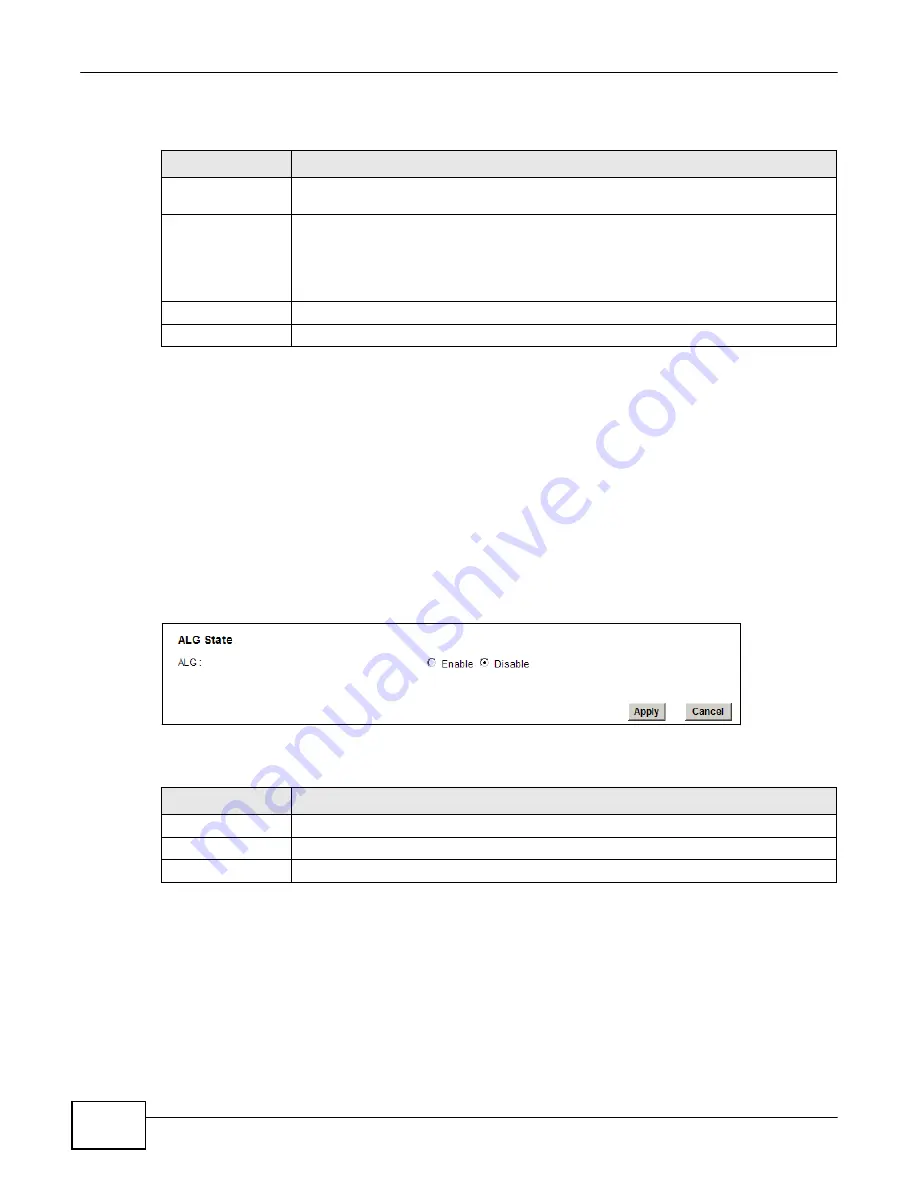
130
eircom D1000 modem U
ser’s Guide
Chapter 9 Network Address Translation (NAT)
The following table describes the fields in this screen.
Table 45
Network Setting > NAT > DMZ
LABEL
DESCRIPTION
WAN Interface
Select a WAN PVC connection (
PVC0
~
PVC7
) from which you want to forward the traffic
to the specified default server.
Default Server
Address
Enter the IP address of the default server which receives packets from ports that are not
specified in the
NAT > Port Forwarding
screen.
Note: If you do not assign a
Default Server Address
, the Device discards all packets
received for ports that are not specified in the
NAT Port Forwarding
screen.
Apply
Click
Apply
to save your changes.
Cancel
Click
Cancel
to restore your previously saved settings.
9.5 The ALG Screen
Some NAT routers may include a SIP Application Layer Gateway (ALG). A SIP ALG allows SIP calls
to pass through NAT by examining and translating IP addresses embedded in the data stream.
When the Device registers with the SIP register server, the SIP ALG translates the Device’s private
IP address inside the SIP data stream to a public IP address. You do not need to use STUN or an
outbound proxy if you enable this Device’s SIP ALG.
Use the
ALG
screen to enable and disable the SIP (VoIP) ALG in the Device. To access this screen,
click
Network Setting
>
NAT
>
ALG
.
Figure 89
Network Setting > NAT > ALG
The following table describes the fields in this screen.
Table 46
Network Setting > NAT > ALG
LABEL
DESCRIPTION
ALG
Select
Enable
to make sure SIP (VoIP) works correctly with NAT.
Apply
Click
Apply
to save your changes.
Cancel
Click
Cancel
to restore your previously saved settings.
9.6 NAT Technical Reference
This chapter contains more information regarding NAT.
Summary of Contents for eircom D1000
Page 2: ...Copyright 2013 ZyXEL Communications Corporation...
Page 3: ......
Page 12: ...10 eircom D1000 modem User s Guide...
Page 13: ...PART I User s Guide 11...
Page 14: ...12...
Page 18: ...16 eircom D1000 modem User s Guide...
Page 26: ...Chapter 2 Introducing the Web Configurator 24 eircom D1000 modem User s Guide...
Page 27: ...PART II Technical Reference 25...
Page 28: ...26...
Page 78: ...76 eircom D1000 modem User s Guide Chapter 5 Wireless LAN...
Page 110: ...10 8 eircom D1000 modem User s Guide Chapter 6 Home Networking...
Page 126: ...Chapter 8 Quality of Service QoS 124 eircom D1000 modem User s Guide...
Page 136: ...134 eircom D1000 modem User s Guide Chapter 9 Network Address Translation NAT...
Page 148: ...146 eircom D1000 modem User s Guide Chapter 12 Filter...
Page 168: ...Chapter 14 Parental Control 166 eircom D1000 modem User s Guide...
Page 174: ...Chapter 15 Certificates 172 eircom D1000 modem User s Guide...
Page 180: ...178 eircom D1000 modem User s Guide Chapter 17 Traffic Status...
Page 182: ...180 eircom D1000 modem User s Guide Chapter 18 User Account...
Page 184: ...182 eircom D1000 modem User s Guide Chapter 19 System Setting...
Page 187: ...185 eircom D1000 modem User s Guide Chapter 20 Time Setting...
Page 188: ...Chapter 20 Time Setting 186 eircom D1000 modem User s Guide...
Page 196: ...Chapter 23 Backup Restore 194 eircom D1000 modem User s Guide...
Page 210: ...Chapter 25 Diagnostic 208 eircom D1000 modem User s Guide...
Page 216: ...214 eircom D1000 modem User s Guide Chapter 27 LED Descriptions...















































