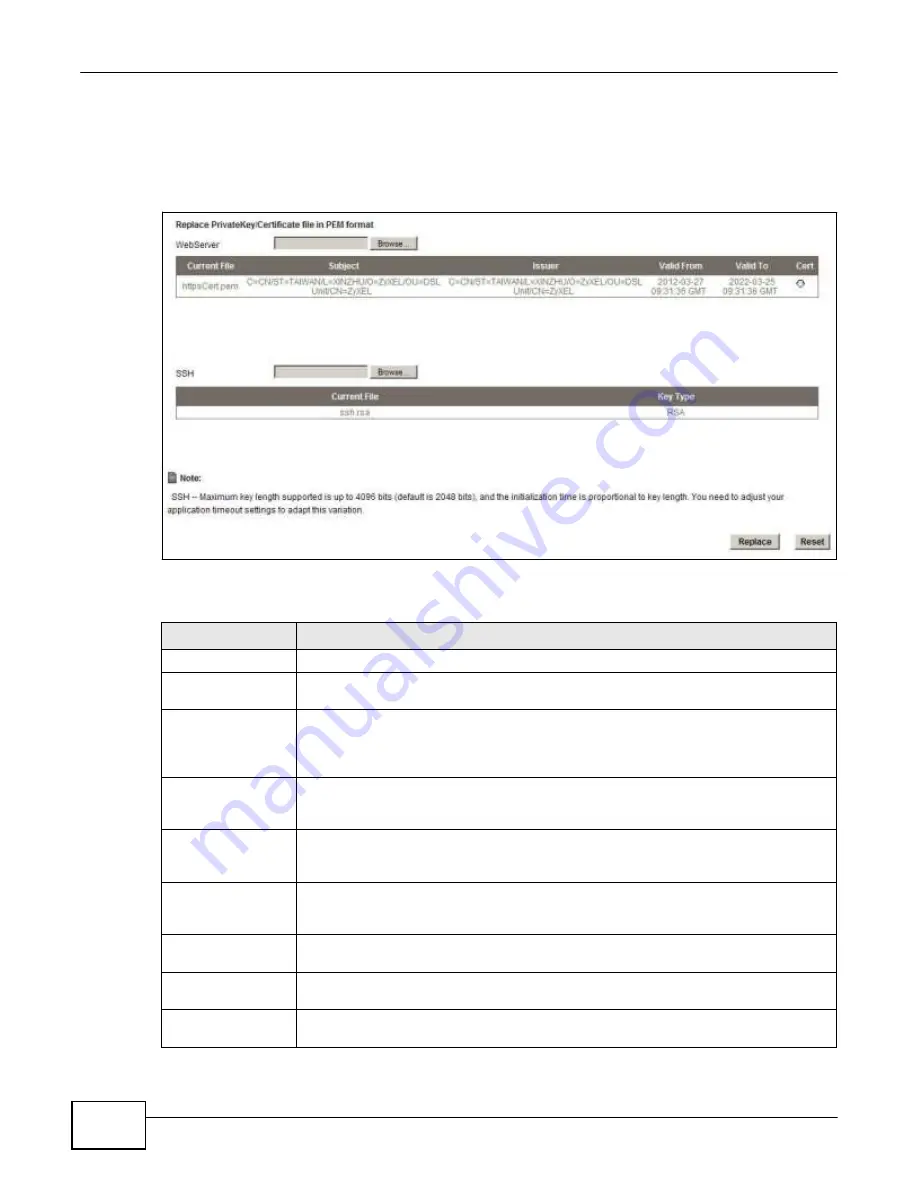
Chapter 15 Certificates
168
eircom D1000 modem U
ser’s Guide
• Web Server - This certificate secures HTTP connections.
• SSH - This certificate secures remote connections.
Click
Security > Certificates
to open the
Local Certificates
screen.
Figure 114
Security > Certificates > Local Certificates
The following table describes the labels in this screen.
Table 65
Security > Certificates > Local Certificates
LABEL
DESCRIPTION
WebServer
Click
Browse...
to find the certificate file you want to upload.
Current File
This field displays the name used to identify this certificate. It is recommended that you
give each certificate a unique name.
Subject
This field displays identifying information about the certificate’s owner, such as
CN
(Common Name),
OU
(Organizational Unit or department),
O
(Organization or
company) and
C
(Country). It is recommended that each certificate have unique
subject information.
Issuer
This field displays identifying information about the certificate’s issuing certification
authority, such as a common name, organizational unit or department, organization or
company and country.
Valid From
This field displays the date that the certificate becomes applicable. The text displays in
red and includes a
Not Yet Valid!
message if the certificate has not yet become
applicable.
Valid To
This field displays the date that the certificate expires. The text displays in red and
includes an
Expiring!
or
Expired!
message if the certificate is about to expire or has
already expired.
Cert
Click this button and then
Save
in the
File Download
screen. The
Save As
screen
opens, browse to the location that you want to use and click
Save
.
SSH
Type in the location of the
SSH
certificate file you want to upload in this field or click
Browse
to find it.
Current File
This field displays the name used to identify this certificate. It is recommended that you
give each certificate a unique name.
Summary of Contents for eircom D1000
Page 2: ...Copyright 2013 ZyXEL Communications Corporation...
Page 3: ......
Page 12: ...10 eircom D1000 modem User s Guide...
Page 13: ...PART I User s Guide 11...
Page 14: ...12...
Page 18: ...16 eircom D1000 modem User s Guide...
Page 26: ...Chapter 2 Introducing the Web Configurator 24 eircom D1000 modem User s Guide...
Page 27: ...PART II Technical Reference 25...
Page 28: ...26...
Page 78: ...76 eircom D1000 modem User s Guide Chapter 5 Wireless LAN...
Page 110: ...10 8 eircom D1000 modem User s Guide Chapter 6 Home Networking...
Page 126: ...Chapter 8 Quality of Service QoS 124 eircom D1000 modem User s Guide...
Page 136: ...134 eircom D1000 modem User s Guide Chapter 9 Network Address Translation NAT...
Page 148: ...146 eircom D1000 modem User s Guide Chapter 12 Filter...
Page 168: ...Chapter 14 Parental Control 166 eircom D1000 modem User s Guide...
Page 174: ...Chapter 15 Certificates 172 eircom D1000 modem User s Guide...
Page 180: ...178 eircom D1000 modem User s Guide Chapter 17 Traffic Status...
Page 182: ...180 eircom D1000 modem User s Guide Chapter 18 User Account...
Page 184: ...182 eircom D1000 modem User s Guide Chapter 19 System Setting...
Page 187: ...185 eircom D1000 modem User s Guide Chapter 20 Time Setting...
Page 188: ...Chapter 20 Time Setting 186 eircom D1000 modem User s Guide...
Page 196: ...Chapter 23 Backup Restore 194 eircom D1000 modem User s Guide...
Page 210: ...Chapter 25 Diagnostic 208 eircom D1000 modem User s Guide...
Page 216: ...214 eircom D1000 modem User s Guide Chapter 27 LED Descriptions...
















































