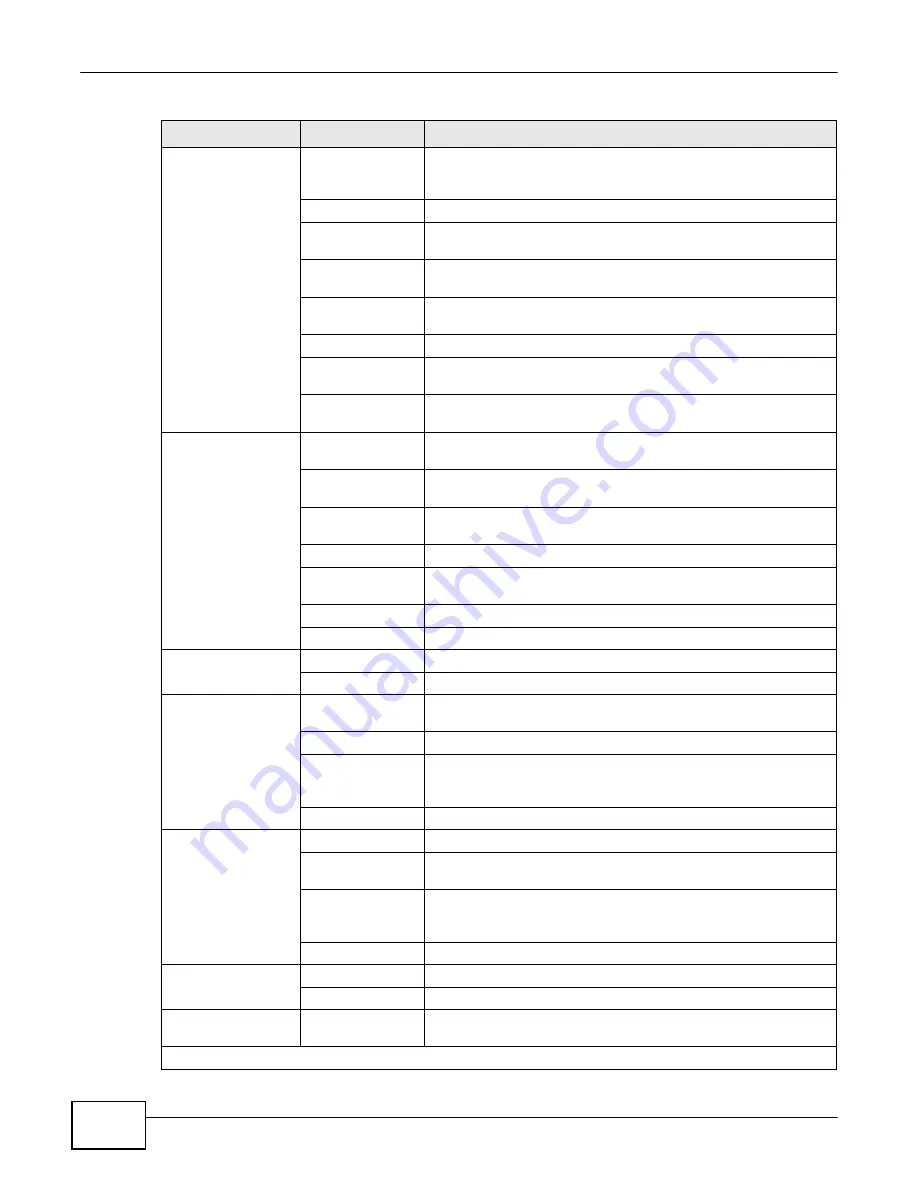
Chapter 2 Introducing the Web Configurator
22
eircom D1000 modem U
ser’s Guide
Table 1
Navigation Panel Summary (continued)
LINK
TAB
FUNCTION
Wireless
General
Use this screen to turn the wireless connection on or off, specify
the SSID(s) and configure the wireless LAN settings and WLAN
authentication/security settings.
More AP
Use this screen to configure multiple BSSs on the Device.
MAC
Authentication
Use this screen to block or allow wireless traffic from wireless
devices of certain SSIDs and MAC addresses to the Device.
WPS
Use this screen to use WPS (Wi-Fi Protected Setup) to establish a
wireless connection.
WDS
Use this screen to set up Wireless Distribution System (WDS) links
to other access points.
WMM
Use this screen to enable or disable Wi-Fi MultiMedia (WMM).
Scheduling
Use this screen to configure when the Device enables or disables
the wireless LAN.
Advanced
Use this screen to configure advanced wireless settings such as
output power.
Home
Networking
LAN Setup
Use this screen to configure LAN TCP/IP settings, and other
advanced properties.
Static DHCP
Use this screen to assign specific IP addresses to individual MAC
addresses.
IP Alias
Use this screen to partition your LAN interface into dfferent logical
networks.
UPnP
Use this screen to enable the UPnP function.
IPv6 LAN Setup
Use this screen to configure the IPv6 settings on the Device’s LAN
interface.
File Sharing
Use this screen to set up file sharing.
Print Server
The print server screen is used to enable the print server function.
Static Route
Static Route
Use this screen to view and set up static routes on the Device.
IPv6 Static Route
Use this screen to configure IPv6 static routes.
QoS
General
Use this screen to enable QoS and decide allowable bandwidth
using QoS.
Queue
Use this screen to configure QoS queue assignment.
Class Setup
Use this screen to set up classifiers to sort traffic into different
flows and assign priority and define actions to be performed for a
classified traffic flow.
Game List
Use this screen to give priority to traffic for specific games.
NAT
General
Use this screen to activate/deactivate NAT.
Port Forwarding
Use this screen to make your local servers visible to the outside
world.
DMZ
Use this screen to configure a default server which receives
packets from ports that are not specified in the
Port Forwarding
screen.
ALG
Use this screen to activate/deactivate the SIP ALG feature.
Port Isolation
General
Use this screen to activate/deactivate port isolation.
Port Isolation
Use this screen to configure and view port binding groups.
Dynamic DNS
Dynamic DNS
Use this screen to allow a static hostname alias for a dynamic IP
address.
Security
Summary of Contents for eircom D1000
Page 2: ...Copyright 2013 ZyXEL Communications Corporation...
Page 3: ......
Page 12: ...10 eircom D1000 modem User s Guide...
Page 13: ...PART I User s Guide 11...
Page 14: ...12...
Page 18: ...16 eircom D1000 modem User s Guide...
Page 26: ...Chapter 2 Introducing the Web Configurator 24 eircom D1000 modem User s Guide...
Page 27: ...PART II Technical Reference 25...
Page 28: ...26...
Page 78: ...76 eircom D1000 modem User s Guide Chapter 5 Wireless LAN...
Page 110: ...10 8 eircom D1000 modem User s Guide Chapter 6 Home Networking...
Page 126: ...Chapter 8 Quality of Service QoS 124 eircom D1000 modem User s Guide...
Page 136: ...134 eircom D1000 modem User s Guide Chapter 9 Network Address Translation NAT...
Page 148: ...146 eircom D1000 modem User s Guide Chapter 12 Filter...
Page 168: ...Chapter 14 Parental Control 166 eircom D1000 modem User s Guide...
Page 174: ...Chapter 15 Certificates 172 eircom D1000 modem User s Guide...
Page 180: ...178 eircom D1000 modem User s Guide Chapter 17 Traffic Status...
Page 182: ...180 eircom D1000 modem User s Guide Chapter 18 User Account...
Page 184: ...182 eircom D1000 modem User s Guide Chapter 19 System Setting...
Page 187: ...185 eircom D1000 modem User s Guide Chapter 20 Time Setting...
Page 188: ...Chapter 20 Time Setting 186 eircom D1000 modem User s Guide...
Page 196: ...Chapter 23 Backup Restore 194 eircom D1000 modem User s Guide...
Page 210: ...Chapter 25 Diagnostic 208 eircom D1000 modem User s Guide...
Page 216: ...214 eircom D1000 modem User s Guide Chapter 27 LED Descriptions...















































