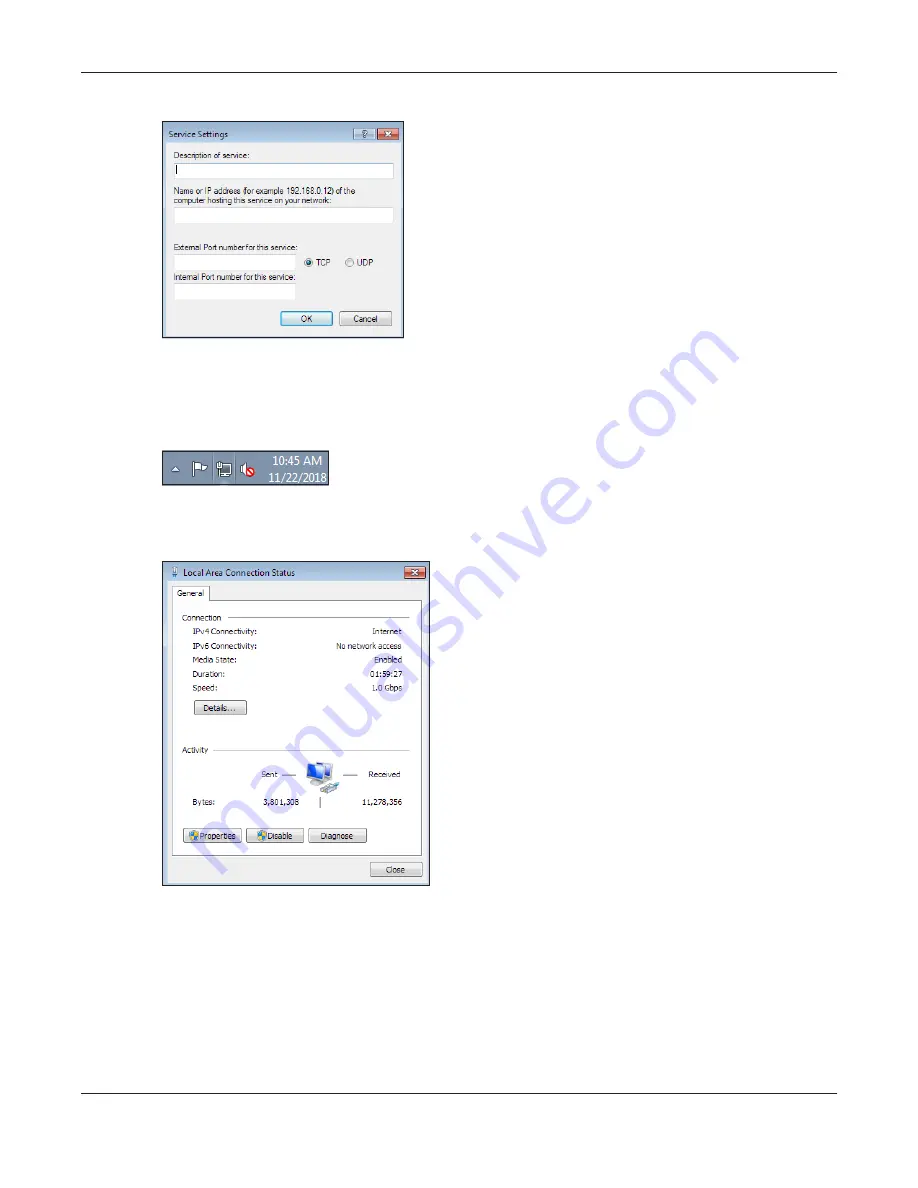
Chapter 8 Home Networking
EMG6726/8726-B10A User’s Guide
112
Figure 53
Internet Connection Properties: Advanced Settings: Add
Note: When the UPnP-enabled device is disconnected from your computer, all port
mappings will be deleted automatically.
5
Click
OK
. Check the network icon on the system tray to see your Internet connection status.
Figure 54
System Tray Icon
6
To see more details about your current Internet connection status, right click the network icon in the
system tray and click
Open Network and Sharing Center
. Click
Local Area Network
.
Figure 55
Internet Connection Status
8.4.3 Turn on UPnP in Windows 10 Example
This section shows you how to use the UPnP feature in Windows 10. UPnP server is installed in Windows 10.
Activate UPnP on the EMG by clicking
Network Setting > Home Networking
> UPnP
.
Make sure the computer is connected to the LAN port of the EMG. Turn on your computer and the EMG.
1
Click the start icon,
Settings
and then
Network & Internet
.
















































