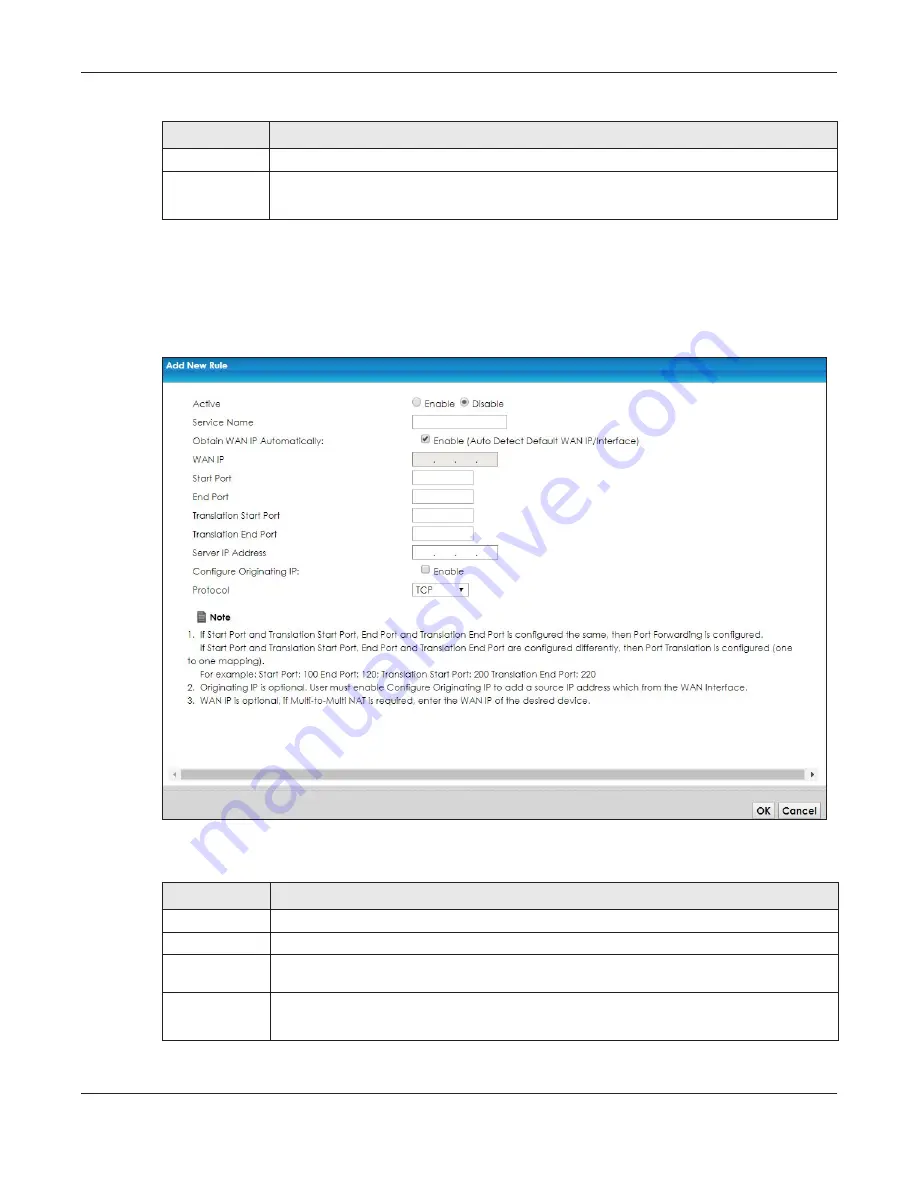
Chapter 11 Network Address Translation (NAT)
EMG6726/8726-B10A User’s Guide
156
11.2.1 Add/Edit Port Forwarding
Click
Add New Rule
in the
Port Forwarding
screen or click the
Edit
icon next to an existing rule to open
the following screen.
Figure 93
Port Forwarding: Add/Edit
The following table describes the labels in this screen.
Protocol
This shows the IP protocol supported by this virtual server, whether it is
TCP
,
UDP
, or
TCP/UDP
.
Modify
Click the
Edit
icon to edit this rule.
Click the
Delete
icon to delete an existing rule.
Table 51 Network Setting > NAT > Port Forwarding (continued)
LABEL
DESCRIPTION
Table 52 Port Forwarding: Add/Edit
LABEL
DESCRIPTION
Active
Select
Enable
or
Disable
to activate or deactivate the rule.
Service Name
Enter a name to identify this rule using keyboard characters (A-Z, a-z, 1-2 and so on).
Obtain WAN IP
Automatically
Select this option to obtain the WAN IP address of the EMG.
WAN IP
If you’re using multi-to-multi NAT, enter a WAN IP address provided by your ISP.
















































