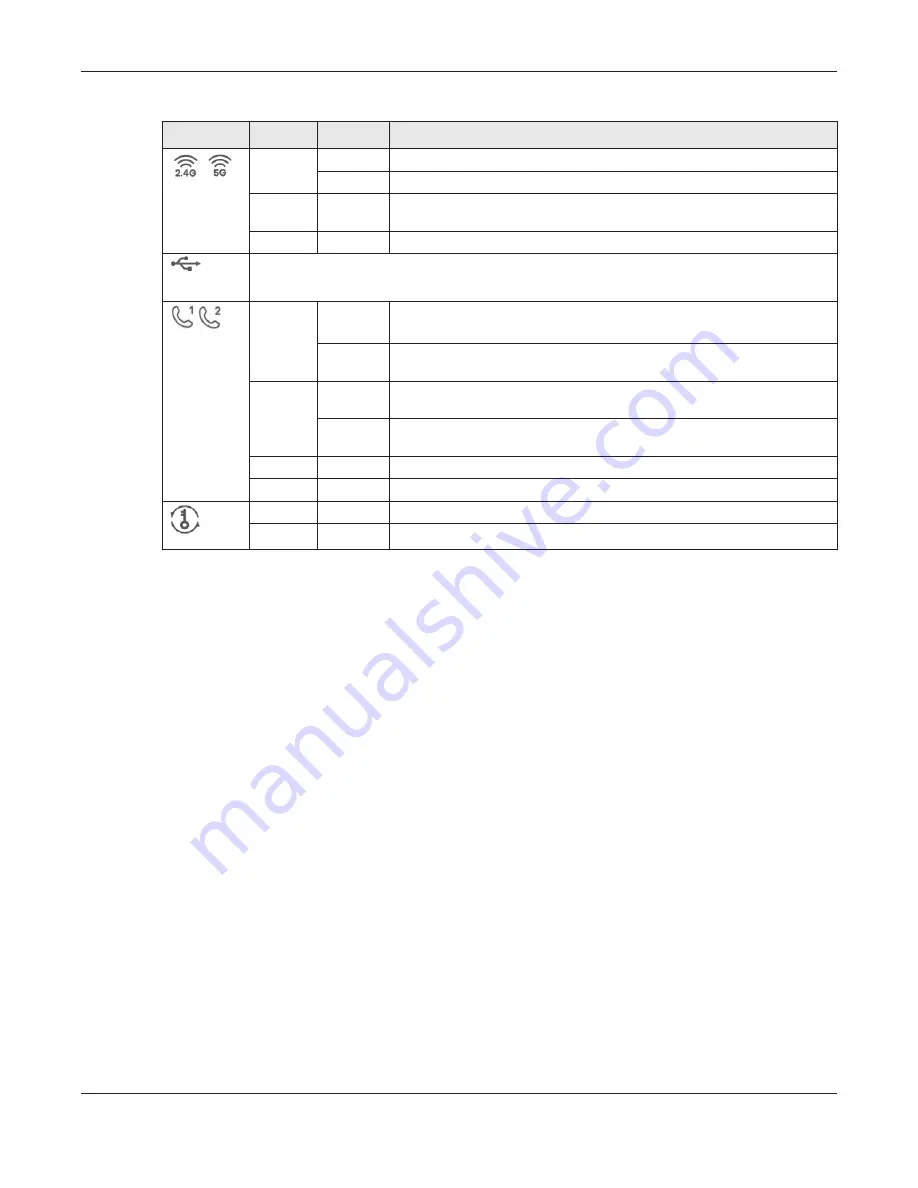
Chapter 1 Introducing the EMG
EMG6726/8726-B10A User’s Guide
23
1.4.3 Using the WPS Button
Once the
WiFi
LED turns green, the wireless network is active. If the wireless network is turned off, see
for how to enable the wireless network on the EMG.
You can also use the
WPS
button to quickly set up a secure wireless connection between the EMG and
a WPS-compatible client by adding one device at a time.
To activate WPS:
1
Make sure the
POWER
LED is on and not blinking.
2
Press the
WPS
button for more than five seconds and release it.
3
Press the WPS button on another WPS-enabled device within range of the EMG. The
WiFi 2.4G
and
WiFi
5G
LEDs flash amber while the EMG sets up a WPS connection with the other wireless device.
4
Once the connection is successfully made, the
WPS
LED shines green. Note that it depends on your
client’s configuration to have a 2.4GHz or 5GHz wireless network.
The
WPS
LED turns off when the wireless network is off.
1.4.4 Rear Panel
The following graphic displays the rear panel of the EMG.
WiFi 2.4G
WiFi 5G
Green
On
The 2.4 GHz or 5 GHz wireless network is activated.
Blinking
The EMG is communicating with 2.4 GHz or 5 GHz wireless clients.
Amber
Blinking
The EMG is setting up a WPS connection with a 2.4 GHz or 5 GHz wireless
client.
Off
The 2.4 GHz or 5GHz wireless network is not activated.
USB
Note: The
USB
LED is reserved for future development.
Phone1,
Phone2
Green
On
A SIP account is registered for the phone port, and there’s no voice
message in the corresponding SIP account.
Blinking
A telephone connected to the phone port has its receiver off of the hook or
there is an incoming call.
Amber
On
A SIP account is registered for the phone port and there is a voice message
in the corresponding SIP account.
Blinking
A telephone connected to the phone port has its receiver off the hook and
there is a voice message in the corresponding SIP account.
Off
The phone port does not have a SIP account registered.
Red
On
Registration to the network has failed.
WPS
Amber
On
WPS is enabled.
Off
WPS is disabled.
Table 3 EMG8726-B10A LED Descriptions (continued)
LED
COLOR
STATUS
DESCRIPTION
















































