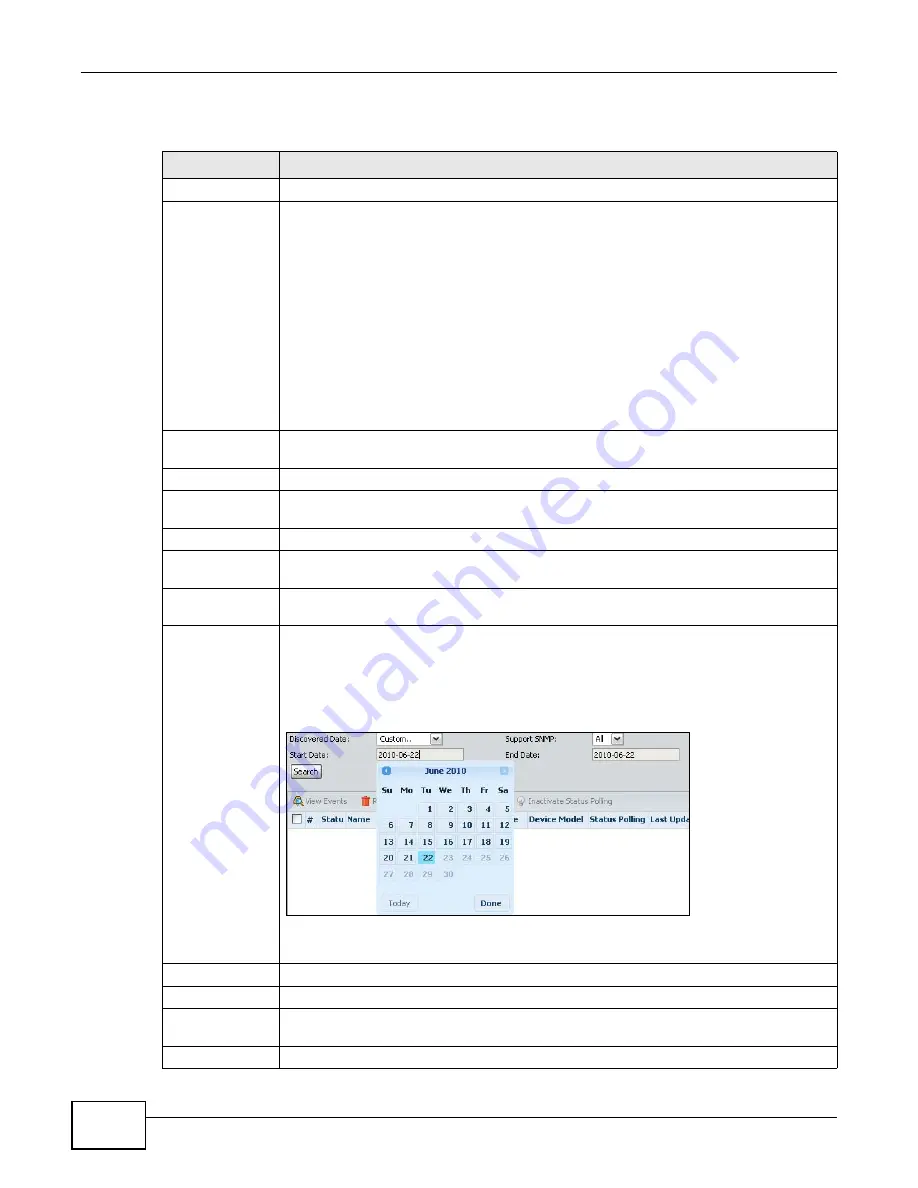
Chapter 6 Tool
ENC User’s Guide
142
The following table describes the labels in this screen.
Table 51
Tool > Inventory > Device
LABEL
DESCRIPTION
Name
Enter a partial or full name of a device for which to search.
Device Type
Select the type of the device for the search criteria. The available options are Host,
Switch, Firewall, Wireless AP, Router/Gateway, Wireless Controller, IP PBX, IP
Phone, Peripheral, NWA1300-N Series, Others and All.
Host: such as a computer or a device that does not respond to the ENC through SNMP but
the ENC can ping to it.
Others: these are devices that support SNMP but for which the ENC cannot find a
matching device type in its database or the ENC fails to get the device’s type. For
example, a non-ZyXEL switch.
Peripheral: such as a printer or digital photo frame. This type of device must be manually
added to the ENC.
Wireless Controller: such as ZyXEL NXC-8160. At the time of writing, the ENC does not
support the device.
IP Address
Enter a partial or full IP address for the search criteria. This field does not support
asterisks as wildcards. Leave this field blank to not specify the criteria.
Status
Select the device status (Online, Offline, Un-monitored or All) for the search criteria.
Firmware
Enter a partial or full firmware version of the device for the search criteria. Leave this field
blank to not specify the criteria.
Device Model
Select the device model name for the search criteria.
Device Group
Select a device group (configured in the Tool > Device Group screen) or All device
groups for the search criteria.
Enable Status
Polling
Select whether status polling is enabled (true) or not (false) or both (All) for the search
criteria.
Discovered Date
Select within the number of hours or days in the past the device was discovered by the
ENC for the search criteria. The options are Last 24 hours, Last 48 hours, Last 5 days,
Last 7 days and Last 30 days. Select All to not specify the criteria. Select Custom to
display additional fields if you want to customize a period for the search criteria. Click the
text box next to Start Date or End Date, a calendar displays as shown next.
Figure 98
Customize a Period
Choose a date (or click Today) and click Done to close the calendar. The ending date
must not be earlier than the starting date.
Support SNMP
Select whether the device enables SNMP (Yes or No) or both (All) for the search criteria.
Search
Click this to perform the search.
View Events
Select one or multiple table entries and click this to view the events about the devices.
See
for more information.
Remove
Select one or multiple table entries and click this to delete them.
Summary of Contents for ENTERPRISE NETWORK CENTER
Page 2: ......
Page 6: ...Document Conventions ENC User s Guide 6 Server DSLAM Firewall Switch Router ...
Page 8: ...Contents Overview ENC User s Guide 8 ...
Page 15: ...15 PART I User s Guide ...
Page 16: ...16 ...
Page 46: ...Chapter 1 Web Configurator ENC User s Guide 46 ...
Page 83: ...83 PART II Technical Reference ...
Page 84: ...84 ...
Page 86: ...Chapter 3 Dashboard ENC User s Guide 86 Figure 58 Dashboard B C D E A ...
Page 92: ...Chapter 3 Dashboard ENC User s Guide 92 ...
Page 186: ...Chapter 7 Report ENC User s Guide 188 ...
Page 258: ...Chapter 9 Maintenance ENC User s Guide 262 ...
Page 266: ...Appendix A Product Specifications ENC User s Guide 270 ...
Page 286: ...Appendix C Pop up Windows JavaScript and Java Permissions ENC User s Guide 290 ...
Page 296: ...Appendix D Open Software Announcements ENC User s Guide 300 ...


































