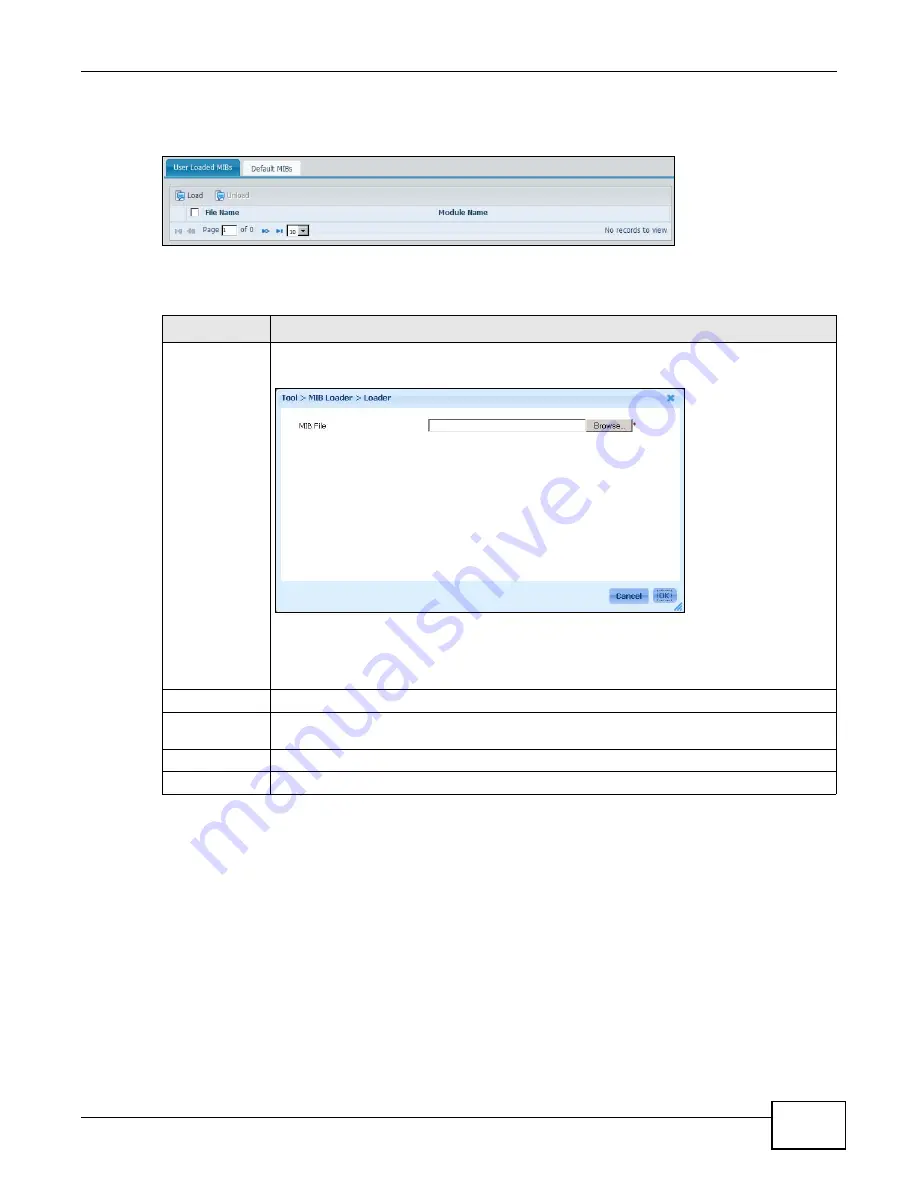
Chapter 6 Tool
ENC User’s Guide
159
To open this screen, click Tool > MIB Loader > User Loaded MIBs.
Figure 112
Tool > MIB Loader > User Loaded MIBs
The following table describes the labels in this screen.
6.7.2 Default MIBs
Use this screen to view the default MIBs the ENC stores view default MIBs that came with the ENC
when the ENC was installed.
Table 65
Tool > MIB Loader > User Loaded MIBs
LABEL
DESCRIPTION
Load
Click this to upload a MIB file. The following screen appears.
Figure 113
MIB Loader
You have to download the MIB file you want to upload to the computer that you are using to
access the ENC first. Then specify the full path of the MIB file (for example,
c:\Download\example.mib) in the MIB File field or click Browse to locate the file. Click OK
to start the upload. Otherwise, click Cancel to exit this screen.
Unload
Select an existing MIB file in the table and click this to delete it from the ENC database.
check box
Select the check box of an entry and click Unload to delete it. Select or clear the check box
at the table heading line to select or clear all check boxes in this column.
File Name
This field displays the name of the MIB file.
Module Name
This field displays the MIB module name retrieved from the MIB file.
Summary of Contents for ENTERPRISE NETWORK CENTER
Page 2: ......
Page 6: ...Document Conventions ENC User s Guide 6 Server DSLAM Firewall Switch Router ...
Page 8: ...Contents Overview ENC User s Guide 8 ...
Page 15: ...15 PART I User s Guide ...
Page 16: ...16 ...
Page 46: ...Chapter 1 Web Configurator ENC User s Guide 46 ...
Page 83: ...83 PART II Technical Reference ...
Page 84: ...84 ...
Page 86: ...Chapter 3 Dashboard ENC User s Guide 86 Figure 58 Dashboard B C D E A ...
Page 92: ...Chapter 3 Dashboard ENC User s Guide 92 ...
Page 186: ...Chapter 7 Report ENC User s Guide 188 ...
Page 258: ...Chapter 9 Maintenance ENC User s Guide 262 ...
Page 266: ...Appendix A Product Specifications ENC User s Guide 270 ...
Page 286: ...Appendix C Pop up Windows JavaScript and Java Permissions ENC User s Guide 290 ...
Page 296: ...Appendix D Open Software Announcements ENC User s Guide 300 ...































