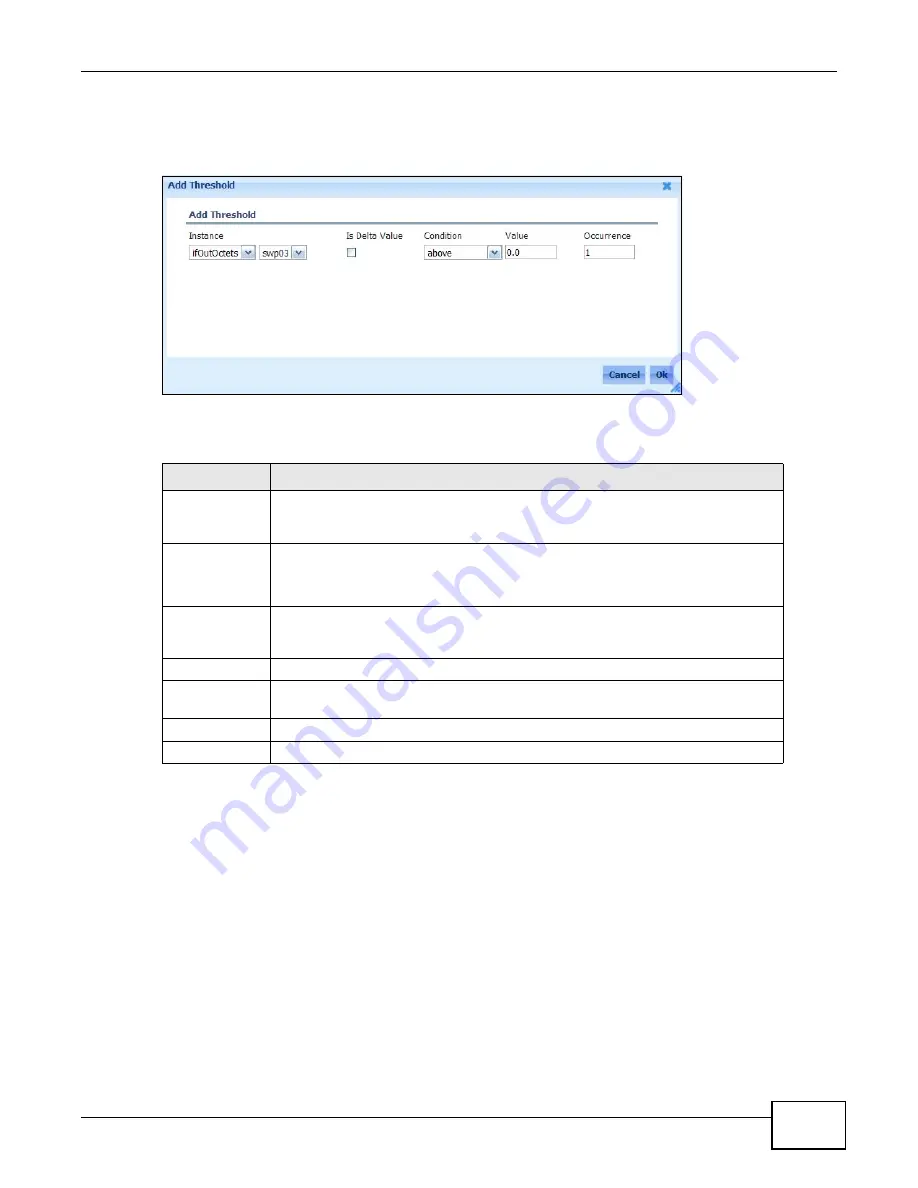
Chapter 6 Tool
ENC User’s Guide
165
Note: The available fields on this screen may vary depending on the monitor library you
selected.
Figure 118
Tool > Performance Monitoring > Monitor Manager > Add > Add
The following table describes the labels in this screen.
6.8.7 View the Performance Monitoring Report
Use this screen to view and/or print the performance monitor data in a graph. You can also export
the data to a CSV and/or PDF file.
To open this screen, select a performance monitor and click View Report in the Tool >
Performance Monitoring > Monitor Manager screen.
Table 69
Tool > Performance Monitoring > Monitor Manager > Add > Add
LABEL
DESCRIPTION
Instance
Select the MIB object (you may also need to select the instance number) for this
threshold. The instance numbers vary depending on the MIB object you specified.
You can set a different threshold for each instance in this screen.
Is Delta Value
Select whether to use the delta or absolute method to obtain the sample values.
Delta means the value is from the data sampled in each configured time interval.
Absolute means the sampling value is accumulated since it started.
Condition
Select the comparison operator (above, below, equal, not equal or status
change) for the threshold to determine when the ENC will take the corresponding
action configured in the Events > Configuration screen.
Value
Enter a value for the threshold.
Occurrence
Enter how many times the monitored value has to continously fall into the
threshold’s condition before the ENC takes the corresponding action.
Cancel
Click this to discard the changes and close this screen.
Ok
Click this to save the changes and close this screen.
Summary of Contents for ENTERPRISE NETWORK CENTER
Page 2: ......
Page 6: ...Document Conventions ENC User s Guide 6 Server DSLAM Firewall Switch Router ...
Page 8: ...Contents Overview ENC User s Guide 8 ...
Page 15: ...15 PART I User s Guide ...
Page 16: ...16 ...
Page 46: ...Chapter 1 Web Configurator ENC User s Guide 46 ...
Page 83: ...83 PART II Technical Reference ...
Page 84: ...84 ...
Page 86: ...Chapter 3 Dashboard ENC User s Guide 86 Figure 58 Dashboard B C D E A ...
Page 92: ...Chapter 3 Dashboard ENC User s Guide 92 ...
Page 186: ...Chapter 7 Report ENC User s Guide 188 ...
Page 258: ...Chapter 9 Maintenance ENC User s Guide 262 ...
Page 266: ...Appendix A Product Specifications ENC User s Guide 270 ...
Page 286: ...Appendix C Pop up Windows JavaScript and Java Permissions ENC User s Guide 290 ...
Page 296: ...Appendix D Open Software Announcements ENC User s Guide 300 ...






































