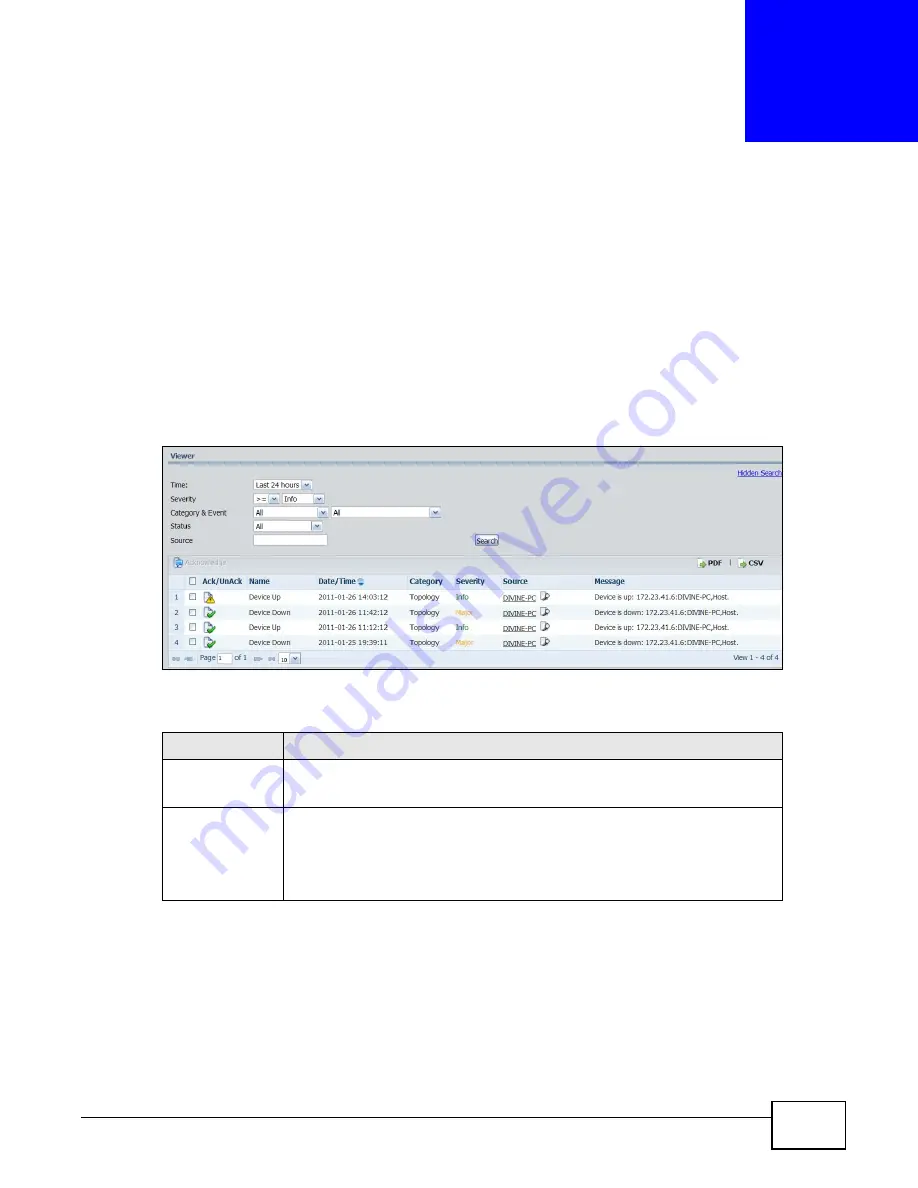
ENC User’s Guide
123
C
H A P T E R
5
Event
This chapter describes the event log settings on the ENC.
5.1 Event Viewer
A managed device sends traps to the ENC when an event occurs. To display device and system
event logs, click Events > Viewer.
Figure 85
Event Viewer
The following table describes the labels in this screen.
Table 41
Event Viewer
LABEL
DESCRIPTION
Show Search
Hide Search
Click Show Search to display further fields for you to search specific event logs
stored in the ENC. Click Hide Search to hide those fields.
Time
All logs have a time-stamp. The time stamp depends on the time configured on
the device.
Specify the time (since how many hours or days ago) to display the event logs.
Select Custom and specify the start and end dates from which the device
generated event logs.
Summary of Contents for ENTERPRISE NETWORK CENTER
Page 2: ......
Page 6: ...Document Conventions ENC User s Guide 6 Server DSLAM Firewall Switch Router ...
Page 8: ...Contents Overview ENC User s Guide 8 ...
Page 15: ...15 PART I User s Guide ...
Page 16: ...16 ...
Page 46: ...Chapter 1 Web Configurator ENC User s Guide 46 ...
Page 83: ...83 PART II Technical Reference ...
Page 84: ...84 ...
Page 86: ...Chapter 3 Dashboard ENC User s Guide 86 Figure 58 Dashboard B C D E A ...
Page 92: ...Chapter 3 Dashboard ENC User s Guide 92 ...
Page 186: ...Chapter 7 Report ENC User s Guide 188 ...
Page 258: ...Chapter 9 Maintenance ENC User s Guide 262 ...
Page 266: ...Appendix A Product Specifications ENC User s Guide 270 ...
Page 286: ...Appendix C Pop up Windows JavaScript and Java Permissions ENC User s Guide 290 ...
Page 296: ...Appendix D Open Software Announcements ENC User s Guide 300 ...








































