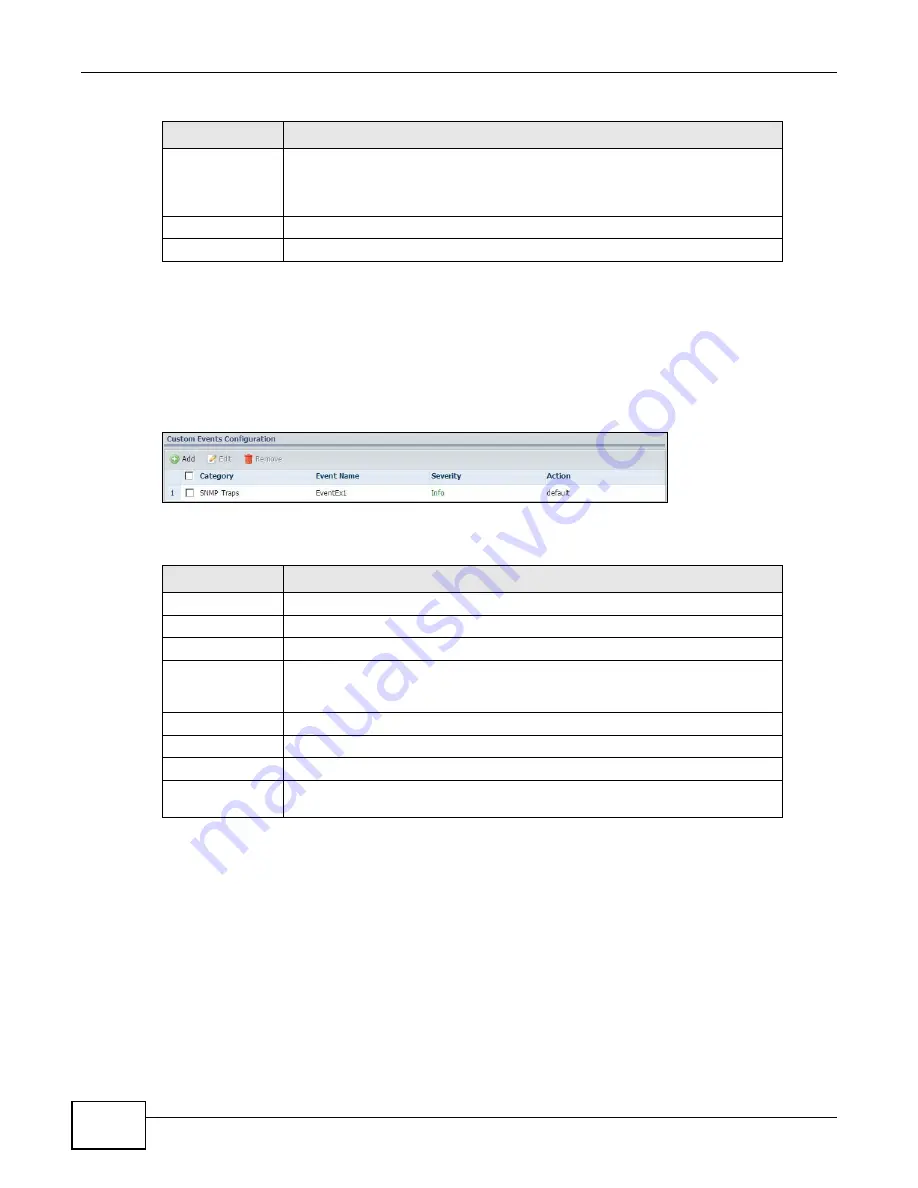
Chapter 5 Event
ENC User’s Guide
128
5.3 Customized Events
This screen displays a list of customized events. To open the screen, click Events > Configuration
> Customize.
Figure 88
Events > Configuration > Customize
The following table describes the labels in this screen.
5.3.1 Customize an Event
Use this screen to configure an event that has managed devices notify the ENC without being
requested when the event occurs. It does this by sending a message known as a trap.
Selected
Correlate Events
This field displays the event(s) you selected to make a correlation with this
event. Select one or more events (select while pressing [Ctrl]) and press the left
arrow button (<) to remove them from this field. Use the double left arrow
button (<<) to remove all events except the default one from this field.
Cancel
Click this to discard the changes and close this screen.
OK
Click this to save the changes and close this screen.
Table 44
Event Configuration > Default > Edit (continued)
LABEL
DESCRIPTION
Table 45
Events > Configuration > Customize
LABEL
DESCRIPTION
Add
Click this to create an event.
Edit
Click this to modify a selected event.
Remove
Click this to delete the selected event(s).
check box
Select the check box of an entry and click Edit or Remove to take the action for
the entry respectively. Select or clear the check box at the table heading line to
select or clear all check boxes in this column.
Category
This field displays the category to which the event belongs.
Event Name
This field displays the name of the selected event.
Severity
This field displays the severity level of the event.
Action
This field displays the name of the action profile this event applies. The ENC
takes the action when it receives this event.
Summary of Contents for ENTERPRISE NETWORK CENTER
Page 2: ......
Page 6: ...Document Conventions ENC User s Guide 6 Server DSLAM Firewall Switch Router ...
Page 8: ...Contents Overview ENC User s Guide 8 ...
Page 15: ...15 PART I User s Guide ...
Page 16: ...16 ...
Page 46: ...Chapter 1 Web Configurator ENC User s Guide 46 ...
Page 83: ...83 PART II Technical Reference ...
Page 84: ...84 ...
Page 86: ...Chapter 3 Dashboard ENC User s Guide 86 Figure 58 Dashboard B C D E A ...
Page 92: ...Chapter 3 Dashboard ENC User s Guide 92 ...
Page 186: ...Chapter 7 Report ENC User s Guide 188 ...
Page 258: ...Chapter 9 Maintenance ENC User s Guide 262 ...
Page 266: ...Appendix A Product Specifications ENC User s Guide 270 ...
Page 286: ...Appendix C Pop up Windows JavaScript and Java Permissions ENC User s Guide 290 ...
Page 296: ...Appendix D Open Software Announcements ENC User s Guide 300 ...









































