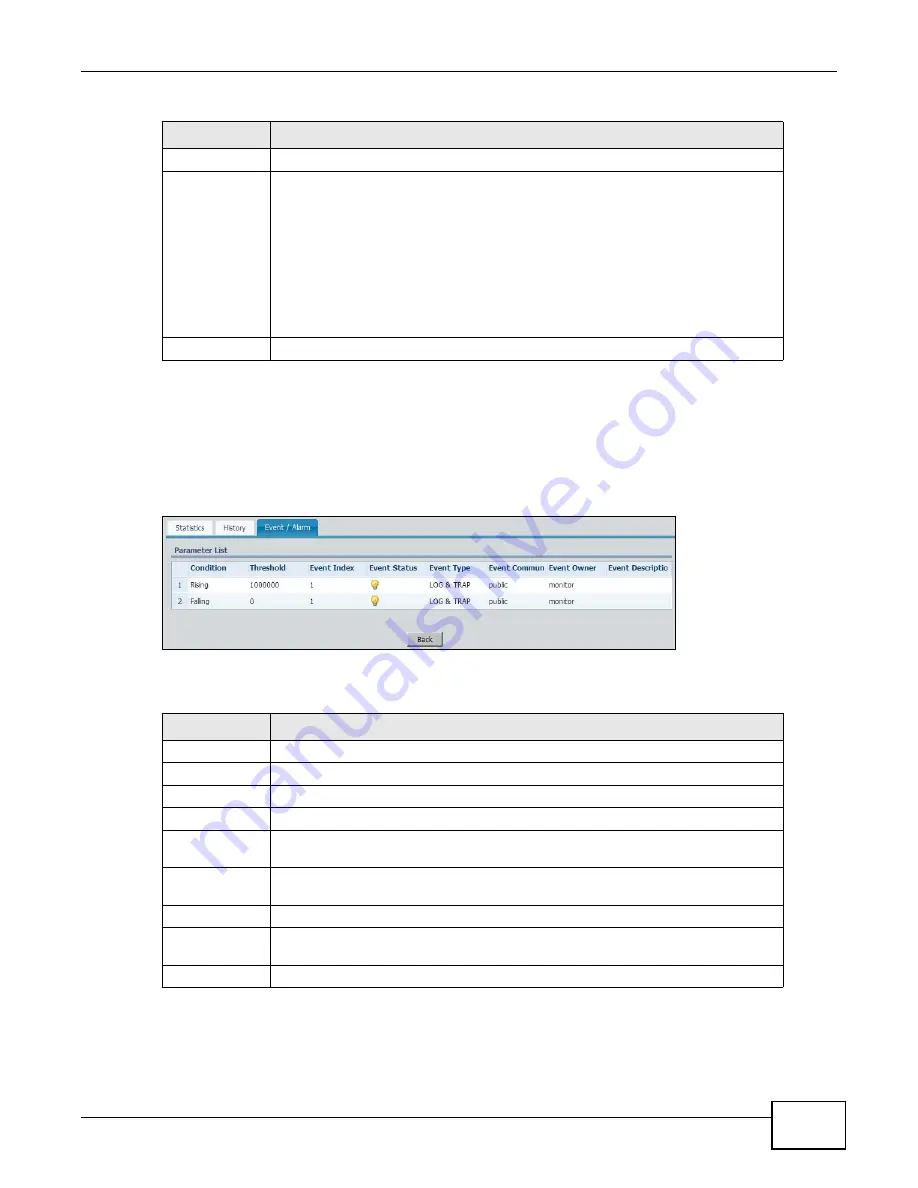
Chapter 8 Application
ENC User’s Guide
205
8.5.3 Alarm Parameters
Use this screen to view the thresholds for the selected alarm and the associated event settings. To
open this screen, select an alarm entry in the Alarm List and click Parameter in the Application
> RMON > Event /Alarm screen.
Figure 151
RMON > Event / Alarm > Parameter
The following table describes the labels in this screen.
Variable
This field displays the name of the MIB field whose data was sampled.
Description
This field displays:
•
the related object ID (for example, 1.3.6.1.2.1.2.2.1.10.12),
•
the data collection method and the data sampling’s index number (for example,
delta=352),
•
the name and the value of the threshold (for example, FALLING=50),
•
the number of seconds between two data samplings (for example,
interval=30),
•
the index number of the alarm log (for example, alarmindex.1),
•
the action(s) the device took when this alarm occurs (for examle, log-and-
trap).
Back
Click this to close this screen and go back to the previous screen.
Table 92
RMON > Event / Alarm > View Log (continued)
LABEL
DESCRIPTION
Table 93
RMON > Event / Alarm > Parameter
LABEL
DESCRIPTION
Condition
This field displays whether this is about the Rising or Falling threshold.
Threshold
This field displays the threshold’s value.
Event Index
This field displays the associated event’s index number for this alarm log.
Event Status
This field displays whether the associated event is currently activated or not.
Event Type
This field displays the action(s) the device should take when the selected alarm is
generated.
Event
Community
This field displays the SNMP Get/Set community the ENC uses to communicate
with the device.
Event Owner
This field displays the application name that created the associated event.
Event
Description
This field displays the description about the associated event.
Back
Click this to close this screen and go back to the previous screen.
Summary of Contents for ENTERPRISE NETWORK CENTER
Page 2: ......
Page 6: ...Document Conventions ENC User s Guide 6 Server DSLAM Firewall Switch Router ...
Page 8: ...Contents Overview ENC User s Guide 8 ...
Page 15: ...15 PART I User s Guide ...
Page 16: ...16 ...
Page 46: ...Chapter 1 Web Configurator ENC User s Guide 46 ...
Page 83: ...83 PART II Technical Reference ...
Page 84: ...84 ...
Page 86: ...Chapter 3 Dashboard ENC User s Guide 86 Figure 58 Dashboard B C D E A ...
Page 92: ...Chapter 3 Dashboard ENC User s Guide 92 ...
Page 186: ...Chapter 7 Report ENC User s Guide 188 ...
Page 258: ...Chapter 9 Maintenance ENC User s Guide 262 ...
Page 266: ...Appendix A Product Specifications ENC User s Guide 270 ...
Page 286: ...Appendix C Pop up Windows JavaScript and Java Permissions ENC User s Guide 290 ...
Page 296: ...Appendix D Open Software Announcements ENC User s Guide 300 ...





































