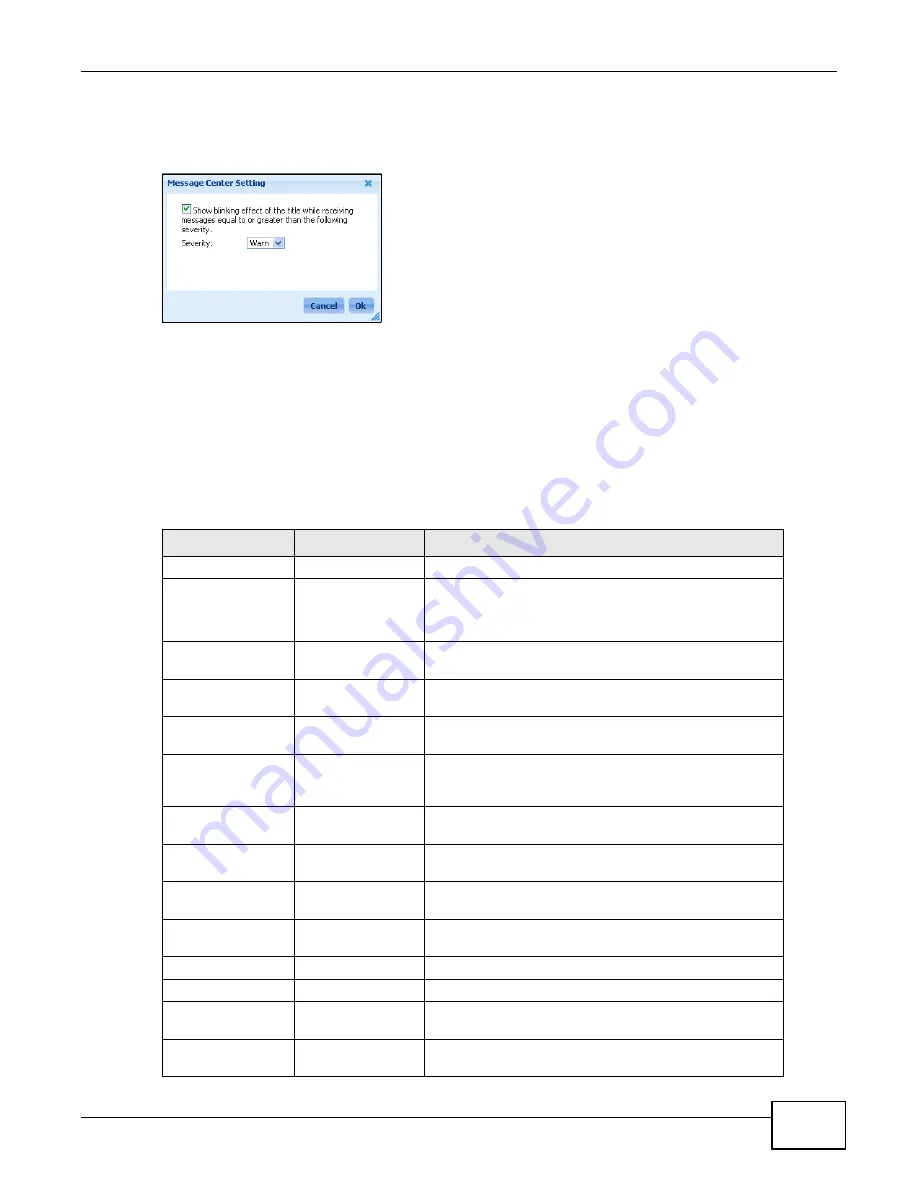
Chapter 1 Web Configurator
ENC User’s Guide
21
Click Setting to open a pop-up window where you can set the icons for the messages in the
message center to blink for logs of a specific severity level or higher.
Figure 5
Message Center > Setting
1.3.2 Main Menu Screens
Use the Web Configurator main menu screens to manage and monitor devices and configure the
ENC’s settings.
Use the Configuration menu screens to configure devices.
Note: Not all menus are available for all user privilege levels.
Table 2
Main Menu Screens Summary
MENU
TAB
FUNCTION
Configuration
MIB Browser
This menu is available when you select a device.
Browse the currently selected device’s MIB tree and get
or set MIB object values.
Firmware
Upgrade
Firmware List
Add firmware files that the ENC can upload to managed
devices.
Schedule List
Schedule the ENC to upload firmware files to managed
devices.
Script
Distribution
Create and maintain batch files of commands that you
can apply to managed devices.
Update/Backup
Configuration File
List
Maintain a list of device configuration files that the ENC
can upload to devices. You can upload configuration files
from your computer or devices.
Backup Schedule
List
Create schedules for backing up device configuration files
to the ENC.
Update Schedule
List
Create schedules for uploading device configuration files
saved in the ENC to devices.
Performance
Monitor Library
Default Monitor
Library
View a list of performance monitor templates that are
defined by default.
Customized
Monitor Library
Manage (create, edit, and delete) a list of performance
monitor templates that you configured.
Events
Viewer
Receive and display events sent by the managed devices.
Configuration
Default
View and modify the default events including selecting an
event action to use.
Customize
Create and maintain non-default events including
selecting an event action to use.
Summary of Contents for ENTERPRISE NETWORK CENTER
Page 2: ......
Page 6: ...Document Conventions ENC User s Guide 6 Server DSLAM Firewall Switch Router ...
Page 8: ...Contents Overview ENC User s Guide 8 ...
Page 15: ...15 PART I User s Guide ...
Page 16: ...16 ...
Page 46: ...Chapter 1 Web Configurator ENC User s Guide 46 ...
Page 83: ...83 PART II Technical Reference ...
Page 84: ...84 ...
Page 86: ...Chapter 3 Dashboard ENC User s Guide 86 Figure 58 Dashboard B C D E A ...
Page 92: ...Chapter 3 Dashboard ENC User s Guide 92 ...
Page 186: ...Chapter 7 Report ENC User s Guide 188 ...
Page 258: ...Chapter 9 Maintenance ENC User s Guide 262 ...
Page 266: ...Appendix A Product Specifications ENC User s Guide 270 ...
Page 286: ...Appendix C Pop up Windows JavaScript and Java Permissions ENC User s Guide 290 ...
Page 296: ...Appendix D Open Software Announcements ENC User s Guide 300 ...

































