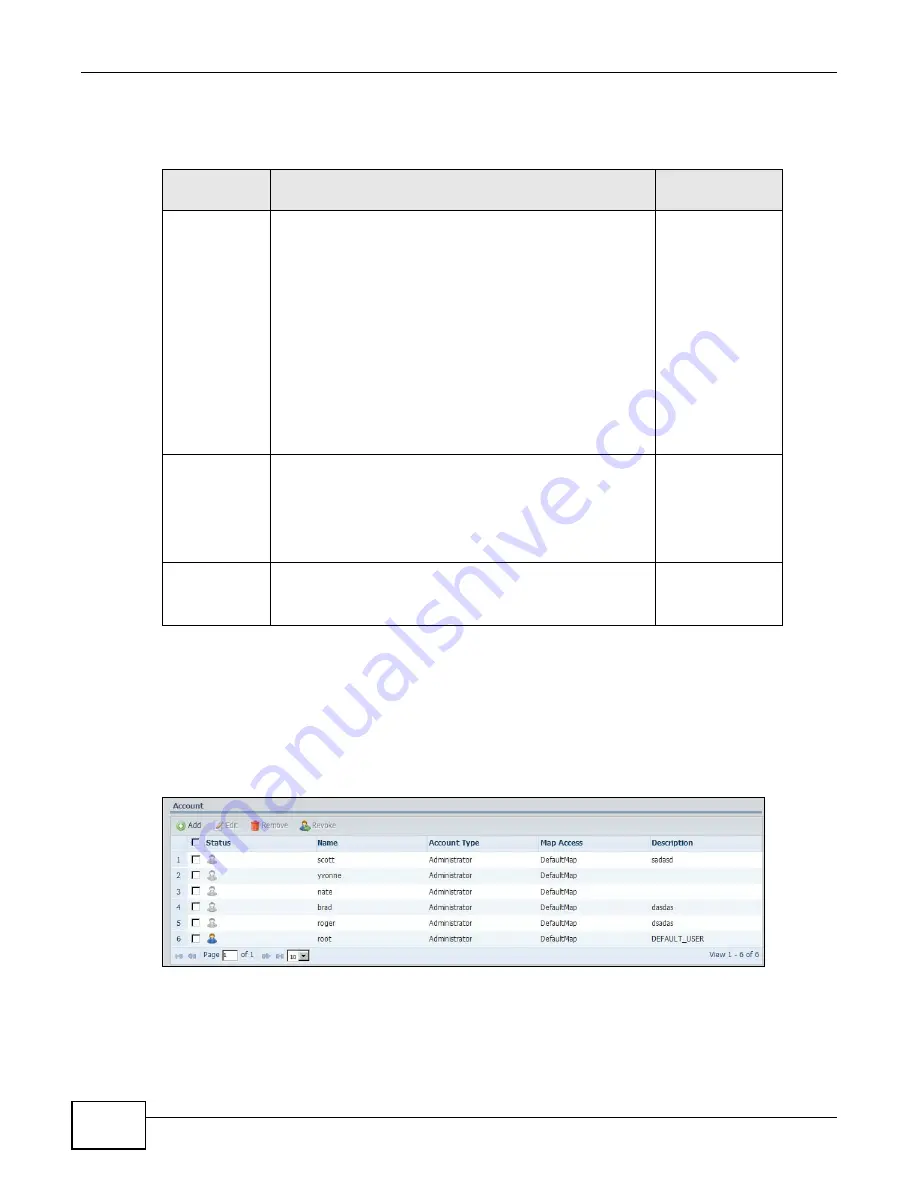
Chapter 9 Maintenance
ENC User’s Guide
244
the ENC at one time. Multiple users from different IP address can log in at the same time. The
following table describes and shows the default user name and password for the different accounts.
9.3 User Account
Use this screen to display a list of root and all the other user accounts. To open this screen, click
Maintenance > User Account.
Figure 185
User Account
Table 116
Types of Accounts
TYPE
PRIVILEGE
DEFAULT
SETTINGS
Administrator
Create non-root Administrator, Operator and User accounts.
Log out other users.
The root account cannot be deleted and logged out by anyone
from the system. Only one root administrator can exist. The
other Administrator accounts can be deleted and logged out
by the root and other Administrators.
Device management (For example, manage devices and their
configurations, firmware upgrade, backup and restore
configuration files, events and alarms management, log file
management and so on.)
ENC system management and setup (For example,
configuration backup and restore, database table export,
server, Map, log settings and so on).
User name: root
Password: root
Operator
Basic device management (For example, view and configure
devices, device firmware upgrade, device configuration
backup and restore, view and acknowledge device events,
perform simple configuration tasks, generate reports.)
Basic ENC system management (For example, view a list of
users who can access the ENC.)
No default
account.
User
View information of devices.
Basic ENC system management (For example, view a list of
users who can access the ENC.)
No default
account.
Summary of Contents for ENTERPRISE NETWORK CENTER
Page 2: ......
Page 6: ...Document Conventions ENC User s Guide 6 Server DSLAM Firewall Switch Router ...
Page 8: ...Contents Overview ENC User s Guide 8 ...
Page 15: ...15 PART I User s Guide ...
Page 16: ...16 ...
Page 46: ...Chapter 1 Web Configurator ENC User s Guide 46 ...
Page 83: ...83 PART II Technical Reference ...
Page 84: ...84 ...
Page 86: ...Chapter 3 Dashboard ENC User s Guide 86 Figure 58 Dashboard B C D E A ...
Page 92: ...Chapter 3 Dashboard ENC User s Guide 92 ...
Page 186: ...Chapter 7 Report ENC User s Guide 188 ...
Page 258: ...Chapter 9 Maintenance ENC User s Guide 262 ...
Page 266: ...Appendix A Product Specifications ENC User s Guide 270 ...
Page 286: ...Appendix C Pop up Windows JavaScript and Java Permissions ENC User s Guide 290 ...
Page 296: ...Appendix D Open Software Announcements ENC User s Guide 300 ...










































